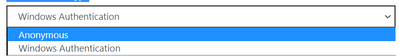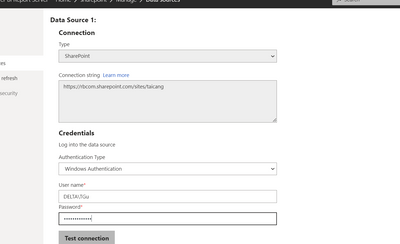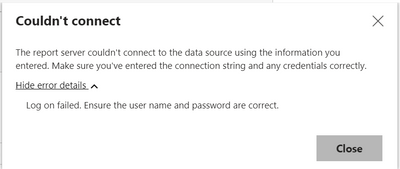FabCon is coming to Atlanta
Join us at FabCon Atlanta from March 16 - 20, 2026, for the ultimate Fabric, Power BI, AI and SQL community-led event. Save $200 with code FABCOMM.
Register now!- Power BI forums
- Get Help with Power BI
- Desktop
- Service
- Report Server
- Power Query
- Mobile Apps
- Developer
- DAX Commands and Tips
- Custom Visuals Development Discussion
- Health and Life Sciences
- Power BI Spanish forums
- Translated Spanish Desktop
- Training and Consulting
- Instructor Led Training
- Dashboard in a Day for Women, by Women
- Galleries
- Data Stories Gallery
- Themes Gallery
- Contests Gallery
- QuickViz Gallery
- Quick Measures Gallery
- Visual Calculations Gallery
- Notebook Gallery
- Translytical Task Flow Gallery
- TMDL Gallery
- R Script Showcase
- Webinars and Video Gallery
- Ideas
- Custom Visuals Ideas (read-only)
- Issues
- Issues
- Events
- Upcoming Events
The Power BI Data Visualization World Championships is back! Get ahead of the game and start preparing now! Learn more
- Power BI forums
- Forums
- Get Help with Power BI
- Report Server
- fail to connect sharepoint Data source in power bi...
- Subscribe to RSS Feed
- Mark Topic as New
- Mark Topic as Read
- Float this Topic for Current User
- Bookmark
- Subscribe
- Printer Friendly Page
- Mark as New
- Bookmark
- Subscribe
- Mute
- Subscribe to RSS Feed
- Permalink
- Report Inappropriate Content
fail to connect sharepoint Data source in power bi report server
Hi everyone:
I select sharepoint folder as datasource when i make report in power bi desktop. I can refresh it in the power bi desktop.After i upload the report on the report server. I try to connect the datasource and schedule refresh.Authentication Type has two options,anonymous and window authentication. So i think it is sharepoint on premises.Because if it is sharepoint online.it shouldn't have these options.However, unexpected error encountered when i choose the two options. I use my corporate domain and username when the authentication is windows authentication. The same error .Log on failed. Ensure the user name and password are correct.
I wish you can help me to solve this issue. You can save my life!
- Mark as New
- Bookmark
- Subscribe
- Mute
- Subscribe to RSS Feed
- Permalink
- Report Inappropriate Content
Hi @TGu990131 , Are you able to resolve this issue as i am also facing the same problem as you and i not sure how to resolve this when it explicitly states that sharepoint on prem supports Scheduled refresh
- Mark as New
- Bookmark
- Subscribe
- Mute
- Subscribe to RSS Feed
- Permalink
- Report Inappropriate Content
Are you using NTLM ?
- Mark as New
- Bookmark
- Subscribe
- Mute
- Subscribe to RSS Feed
- Permalink
- Report Inappropriate Content
As documented here Power BI report data sources in Power BI Report Server - Power BI | Microsoft Learn Sharepoint Online is not supported for scheduled refresh. Report Server is designed for scenarios where you cannot use any cloud resources for storing data. If you have a hyrbid scenario where some data is on-prem and some is in the cloud then you can either publish your report to the Power BI cloud service and use a gateway to connect to the on-prem data or you will need to pull your Sharepoint data down to an on-prem source which Report Server can do a scheduled refresh against (like a SQL database)
- Mark as New
- Bookmark
- Subscribe
- Mute
- Subscribe to RSS Feed
- Permalink
- Report Inappropriate Content
Can you connect to SharePoint Folder directly from your Power BI Report Server using Power BI Desktop ?
______________________________________________________
If you found this post helpful, please give Kudos C
- Mark as New
- Bookmark
- Subscribe
- Mute
- Subscribe to RSS Feed
- Permalink
- Report Inappropriate Content
Yes,I can connect to SharePoint Folder in Power Bi Desktop.
- Mark as New
- Bookmark
- Subscribe
- Mute
- Subscribe to RSS Feed
- Permalink
- Report Inappropriate Content
That means it PBRS authentication issue.
You need to configure Windows Authentication on PBRS with the same method as your SharePoint Kerberos, NTLM or Negociate (both)
______________________________________________________
If you found this post helpful, please give Kudos C
Helpful resources

Power BI Dataviz World Championships
The Power BI Data Visualization World Championships is back! Get ahead of the game and start preparing now!

| User | Count |
|---|---|
| 8 | |
| 2 | |
| 2 | |
| 2 | |
| 2 |