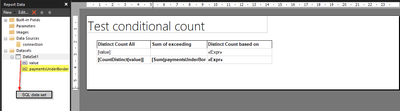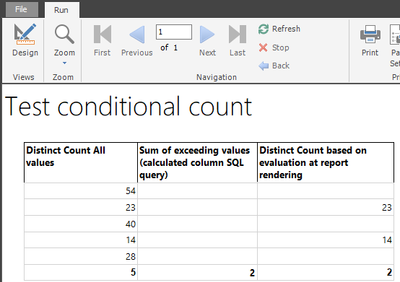FabCon is coming to Atlanta
Join us at FabCon Atlanta from March 16 - 20, 2026, for the ultimate Fabric, Power BI, AI and SQL community-led event. Save $200 with code FABCOMM.
Register now!- Power BI forums
- Get Help with Power BI
- Desktop
- Service
- Report Server
- Power Query
- Mobile Apps
- Developer
- DAX Commands and Tips
- Custom Visuals Development Discussion
- Health and Life Sciences
- Power BI Spanish forums
- Translated Spanish Desktop
- Training and Consulting
- Instructor Led Training
- Dashboard in a Day for Women, by Women
- Galleries
- Data Stories Gallery
- Themes Gallery
- Contests Gallery
- QuickViz Gallery
- Quick Measures Gallery
- Visual Calculations Gallery
- Notebook Gallery
- Translytical Task Flow Gallery
- TMDL Gallery
- R Script Showcase
- Webinars and Video Gallery
- Ideas
- Custom Visuals Ideas (read-only)
- Issues
- Issues
- Events
- Upcoming Events
View all the Fabric Data Days sessions on demand. View schedule
- Power BI forums
- Forums
- Get Help with Power BI
- Report Server
- Re: count greater than 1000 (report builder)
- Subscribe to RSS Feed
- Mark Topic as New
- Mark Topic as Read
- Float this Topic for Current User
- Bookmark
- Subscribe
- Printer Friendly Page
- Mark as New
- Bookmark
- Subscribe
- Mute
- Subscribe to RSS Feed
- Permalink
- Report Inappropriate Content
count greater than 1000 (report builder)
I need an expression to count (identify) those amounts greater than 1000 from an existing column in powerbi paginated reports.
column (payments)
$54
$23
$40
$14
$28
table
sum of the payment = 239
count payments under $25 = 2 (this is the expression that I need)
Please your help is greatly appreciated. no experience in rdl.
Solved! Go to Solution.
- Mark as New
- Bookmark
- Subscribe
- Mute
- Subscribe to RSS Feed
- Permalink
- Report Inappropriate Content
I suggest, if not already done, to also view an introduction into paginated reports.
My knowledge is rusty but this should work out 😉
I cannot easily share this file since I'm on a work laptop so if you need it mailed, dm me.
Basically I can think of 2 options:
- you add a (calculated) column if you have e.g. an SQL query:
WITH sales_data AS (
SELECT 54 AS value
UNION ALL
SELECT 23 AS value
UNION ALL
SELECT 40 AS value
UNION ALL
SELECT 14 AS value
UNION ALL
SELECT 28 AS value
)
SELECT value,
case
when value < 25
then 1
else 0
end as paymentsUnderBorder FROM sales_data;Then you can sum up the occurences with an expression: =Sum(Fields!paymentsUnderBorder.Value)
Or you can distinctcount the values based on a condition at runtime in the report: =countdistinct(IIF(Fields!value.Value < 25, Fields!value.Value, Nothing)) This way you even can choose if you want to count the same offending value only one time or not > countdistinct vs count.
The result:
- Mark as New
- Bookmark
- Subscribe
- Mute
- Subscribe to RSS Feed
- Permalink
- Report Inappropriate Content
I suggest, if not already done, to also view an introduction into paginated reports.
My knowledge is rusty but this should work out 😉
I cannot easily share this file since I'm on a work laptop so if you need it mailed, dm me.
Basically I can think of 2 options:
- you add a (calculated) column if you have e.g. an SQL query:
WITH sales_data AS (
SELECT 54 AS value
UNION ALL
SELECT 23 AS value
UNION ALL
SELECT 40 AS value
UNION ALL
SELECT 14 AS value
UNION ALL
SELECT 28 AS value
)
SELECT value,
case
when value < 25
then 1
else 0
end as paymentsUnderBorder FROM sales_data;Then you can sum up the occurences with an expression: =Sum(Fields!paymentsUnderBorder.Value)
Or you can distinctcount the values based on a condition at runtime in the report: =countdistinct(IIF(Fields!value.Value < 25, Fields!value.Value, Nothing)) This way you even can choose if you want to count the same offending value only one time or not > countdistinct vs count.
The result:
Helpful resources

Power BI Monthly Update - November 2025
Check out the November 2025 Power BI update to learn about new features.

Fabric Data Days
Advance your Data & AI career with 50 days of live learning, contests, hands-on challenges, study groups & certifications and more!

| User | Count |
|---|---|
| 7 | |
| 2 | |
| 2 | |
| 2 | |
| 1 |
| User | Count |
|---|---|
| 13 | |
| 6 | |
| 3 | |
| 3 | |
| 2 |