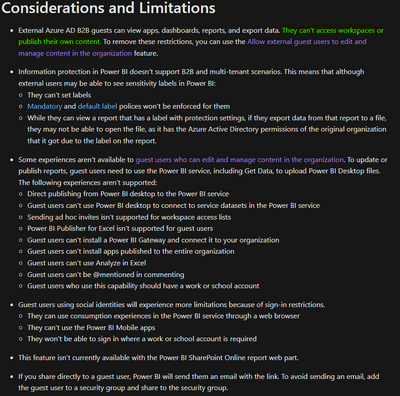Huge last-minute discounts for FabCon Vienna from September 15-18, 2025
Supplies are limited. Contact info@espc.tech right away to save your spot before the conference sells out.
Get your discount- Power BI forums
- Get Help with Power BI
- Desktop
- Service
- Report Server
- Power Query
- Mobile Apps
- Developer
- DAX Commands and Tips
- Custom Visuals Development Discussion
- Health and Life Sciences
- Power BI Spanish forums
- Translated Spanish Desktop
- Training and Consulting
- Instructor Led Training
- Dashboard in a Day for Women, by Women
- Galleries
- Data Stories Gallery
- Themes Gallery
- Contests Gallery
- Quick Measures Gallery
- Notebook Gallery
- Translytical Task Flow Gallery
- TMDL Gallery
- R Script Showcase
- Webinars and Video Gallery
- Ideas
- Custom Visuals Ideas (read-only)
- Issues
- Issues
- Events
- Upcoming Events
Score big with last-minute savings on the final tickets to FabCon Vienna. Secure your discount
- Power BI forums
- Forums
- Get Help with Power BI
- Report Server
- Workspace Admin, Guest User, Conflicting MS docume...
- Subscribe to RSS Feed
- Mark Topic as New
- Mark Topic as Read
- Float this Topic for Current User
- Bookmark
- Subscribe
- Printer Friendly Page
- Mark as New
- Bookmark
- Subscribe
- Mute
- Subscribe to RSS Feed
- Permalink
- Report Inappropriate Content
Workspace Admin, Guest User, Conflicting MS documentation.
Researching how to add an external user as a workspaced admin and found conflicting information. Can anyone help to clarify?
Distribute content to external guest users with Azure AD B2B - Power BI | Microsoft Learn
Here it states, “They can create or be an Admin of workspaces.”
Yet the same documentation also states, “They can’t access workspaces or publish their own content.”
Solved! Go to Solution.
- Mark as New
- Bookmark
- Subscribe
- Mute
- Subscribe to RSS Feed
- Permalink
- Report Inappropriate Content
@burtta wrote:
Yet the same documentation also states, “They can’t access workspaces or publish their own content.”
Yes, this is the default behaviour. But the second part of that bullet point goes on to say that you can remove this restriction by turning on the "Allow external guest users to edit and manage content in the organization" setting at the tenant level.
The first screenshot is just an elaboration of this point saying that you need to enable this setting if you want guest users to have those abilities.
- Mark as New
- Bookmark
- Subscribe
- Mute
- Subscribe to RSS Feed
- Permalink
- Report Inappropriate Content
@burtta wrote:
Yet the same documentation also states, “They can’t access workspaces or publish their own content.”
Yes, this is the default behaviour. But the second part of that bullet point goes on to say that you can remove this restriction by turning on the "Allow external guest users to edit and manage content in the organization" setting at the tenant level.
The first screenshot is just an elaboration of this point saying that you need to enable this setting if you want guest users to have those abilities.
Helpful resources
| User | Count |
|---|---|
| 5 | |
| 2 | |
| 1 | |
| 1 | |
| 1 |
| User | Count |
|---|---|
| 6 | |
| 4 | |
| 4 | |
| 3 | |
| 2 |