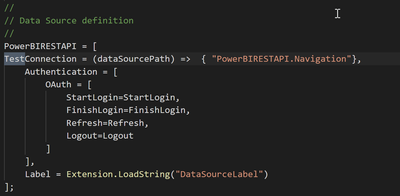FabCon is coming to Atlanta
Join us at FabCon Atlanta from March 16 - 20, 2026, for the ultimate Fabric, Power BI, AI and SQL community-led event. Save $200 with code FABCOMM.
Register now!- Power BI forums
- Get Help with Power BI
- Desktop
- Service
- Report Server
- Power Query
- Mobile Apps
- Developer
- DAX Commands and Tips
- Custom Visuals Development Discussion
- Health and Life Sciences
- Power BI Spanish forums
- Translated Spanish Desktop
- Training and Consulting
- Instructor Led Training
- Dashboard in a Day for Women, by Women
- Galleries
- Data Stories Gallery
- Themes Gallery
- Contests Gallery
- Quick Measures Gallery
- Notebook Gallery
- Translytical Task Flow Gallery
- TMDL Gallery
- R Script Showcase
- Webinars and Video Gallery
- Ideas
- Custom Visuals Ideas (read-only)
- Issues
- Issues
- Events
- Upcoming Events
Join the Fabric FabCon Global Hackathon—running virtually through Nov 3. Open to all skill levels. $10,000 in prizes! Register now.
- Power BI forums
- Forums
- Get Help with Power BI
- Report Server
- Re: Why does my Custom Connector not refresh?
- Subscribe to RSS Feed
- Mark Topic as New
- Mark Topic as Read
- Float this Topic for Current User
- Bookmark
- Subscribe
- Printer Friendly Page
- Mark as New
- Bookmark
- Subscribe
- Mute
- Subscribe to RSS Feed
- Permalink
- Report Inappropriate Content
Why does my Custom Connector not refresh?
Hi Guys,
I've successfully created a custom connector and published it on my personal gateway and was able to refresh it. Due to company policy, I can't keep that connector on my gateway and have had to migrate it to another cluster on which I am not an Admin but a user of that connector. I set up the report, found the connector on the gateway and when I tested the refresh, it gave me this error:
{"error":
{"code":"PowerBINotAuthorizedException","pbi.error":
{"code":"PowerBINotAuthorizedException",
"parameters":{},
"details":[],
"exceptionCulprit":1
}
}
}
Please can you support?
Kind Regards,
Andrei
Solved! Go to Solution.
- Mark as New
- Bookmark
- Subscribe
- Mute
- Subscribe to RSS Feed
- Permalink
- Report Inappropriate Content
I have not done a lot of work with custom connectors but this page https://docs.microsoft.com/en-us/power-bi/service-gateway-custom-connectors#considerations-and-limit... has the following note in the section on Considerations and Limitations :
- For custom connectors to work with the on-premises data gateway, they need to implement a “TestConnection” section in the custom connector’s code. This section isn't required when you use custom connectors with Power BI Desktop. For this reason, you can have a connector that works with Power BI Desktop, but not with the gateway. For more information on how to implement a TestConnection section, see this documentation.
Have you created a TestConnection method in your connector?
- Mark as New
- Bookmark
- Subscribe
- Mute
- Subscribe to RSS Feed
- Permalink
- Report Inappropriate Content
I have not done a lot of work with custom connectors but this page https://docs.microsoft.com/en-us/power-bi/service-gateway-custom-connectors#considerations-and-limit... has the following note in the section on Considerations and Limitations :
- For custom connectors to work with the on-premises data gateway, they need to implement a “TestConnection” section in the custom connector’s code. This section isn't required when you use custom connectors with Power BI Desktop. For this reason, you can have a connector that works with Power BI Desktop, but not with the gateway. For more information on how to implement a TestConnection section, see this documentation.
Have you created a TestConnection method in your connector?
- Mark as New
- Bookmark
- Subscribe
- Mute
- Subscribe to RSS Feed
- Permalink
- Report Inappropriate Content
Hi,
Yes I can confirm the TestConnection has been added. It worked on My personal Gateway.
I think I have found the reason in the document you provided. In the last bullet point it says:
- OAuth for custom connectors via gateways is currently supported only for gateway admins but not other data source users.
That's not a good news after all the work I've put in. Thanks for the support
Helpful resources
| User | Count |
|---|---|
| 13 | |
| 3 | |
| 2 | |
| 2 | |
| 2 |