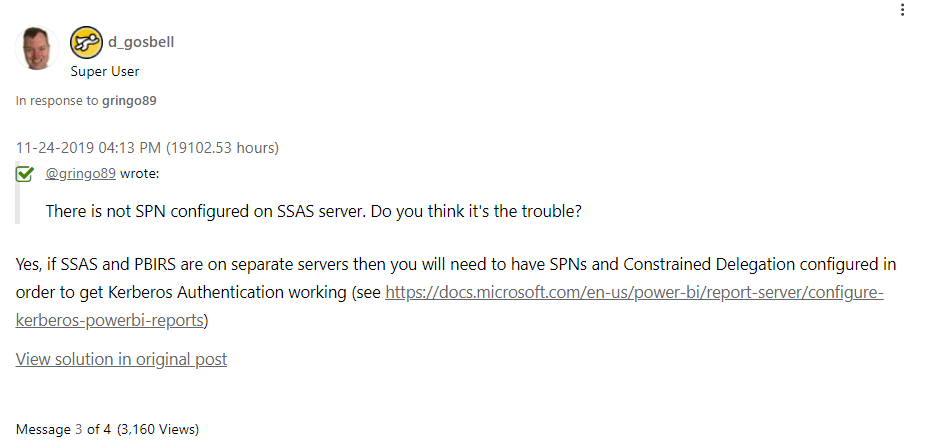FabCon is coming to Atlanta
Join us at FabCon Atlanta from March 16 - 20, 2026, for the ultimate Fabric, Power BI, AI and SQL community-led event. Save $200 with code FABCOMM.
Register now!- Power BI forums
- Get Help with Power BI
- Desktop
- Service
- Report Server
- Power Query
- Mobile Apps
- Developer
- DAX Commands and Tips
- Custom Visuals Development Discussion
- Health and Life Sciences
- Power BI Spanish forums
- Translated Spanish Desktop
- Training and Consulting
- Instructor Led Training
- Dashboard in a Day for Women, by Women
- Galleries
- Data Stories Gallery
- Themes Gallery
- Contests Gallery
- Quick Measures Gallery
- Notebook Gallery
- Translytical Task Flow Gallery
- TMDL Gallery
- R Script Showcase
- Webinars and Video Gallery
- Ideas
- Custom Visuals Ideas (read-only)
- Issues
- Issues
- Events
- Upcoming Events
To celebrate FabCon Vienna, we are offering 50% off select exams. Ends October 3rd. Request your discount now.
- Power BI forums
- Forums
- Get Help with Power BI
- Report Server
- Re: User not able to freely access PowerBI reports...
- Subscribe to RSS Feed
- Mark Topic as New
- Mark Topic as Read
- Float this Topic for Current User
- Bookmark
- Subscribe
- Printer Friendly Page
- Mark as New
- Bookmark
- Subscribe
- Mute
- Subscribe to RSS Feed
- Permalink
- Report Inappropriate Content
User not able to freely access PowerBI reports via Power BI Web Portal
I am a MSSQL DBA and trying to help my applications team figure out an issue that has all of us scratching our heads. Our PowerBI server connects to SSAS on a different server using impersonation of a service account that has admin access to the SSAS server.
One user out of dozens, is having issues using the power bi web portal to access reports. When he tries to open a report, sometimes it works and sometimes it gives us an error that says it cannot connect to the SSAS server and to make sure the data string is correct. No other user has this issue. When they click on the report, they always load. If he uses PowerBI desktop, it works everytime. We've added users to the group accounts before and after adding him. They have no issues. It's only the web portal and it's always the same error message. Things we've checked:
Proper Connection String - Despite everyone else able to pull reports, double checked all the strings.
User in appropriate OU - Triple checked this.
User in required User Groups - Quadruple checked this.
Valid Credentials - Changed his password multiple times.
IT User his credentials - Making sure it wasn't an user issue.
Tried on Chrome and Edge - All the same result.
- Mark as New
- Bookmark
- Subscribe
- Mute
- Subscribe to RSS Feed
- Permalink
- Report Inappropriate Content
I would suggest checking the Power BI Report Server log file (usually stored at C:\Program Files\Microsoft Power BI Report Server\PBIRS\LogFiles ) you may find a more detailed exception message in there that might give you a hint as to what the real issue is as it does not sound like an actual connection issue based on your description.
- Mark as New
- Bookmark
- Subscribe
- Mute
- Subscribe to RSS Feed
- Permalink
- Report Inappropriate Content
2022-01-21 06:42:53.7473|INFO|119|Sending response. Response code “USER OMITTED” 200, Elapsed time 0:00:00.0480247| RequestID = 4042bba2-f932-0537-6c78-2199b74f6a39 ClientSessionID = e6c30e9d-7c47-cf7b-c9ea-1e4b6d675ca9
2022-01-21 06:42:53.8410|INFO|73|Received request POST /api/explore/reports/8d8583ab-4e62-4d2a-a811-1901172ba42f/conceptualschema| RequestID = a9dfb430-75c5-ebdd-ef69-ba65d6da228b ClientSessionID = e6c30e9d-7c47-cf7b-c9ea-1e4b6d675ca9
2022-01-21 06:42:53.9972|ERROR|21|PBI.Win.DataExtensionException|ExceptionType:Microsoft.PowerBI.DataExtension.Contracts.DataExtensionException;DataExtensionErrorDetails:Details: Message=Failed to open the MSOLAP connection., HResult=0x80004005, ErrorCode=OpenConnectionError, Language=en-US, ProviderErrorCode=0xC1010000, ProviderErrorMessage=[4EA9B82EF0AA1BA12A99A56DAA967CD27B41F08CF90135B6035803ADE20E8A1D], ProviderGenericMessage=[The following system error occurred: ], ErrorSource=PowerBI, ErrorSourceOrigin=MsolapWrapper, OnPremErrorCode=, InnerErrorDetails=[Type=MsolapWrapper.MsolapWrapperException, Message=Could not initialize connection];stackTrace: at Microsoft.PowerBI.DataExtension.Msolap.Connection.OpenImpl()
- Mark as New
- Bookmark
- Subscribe
- Mute
- Subscribe to RSS Feed
- Permalink
- Report Inappropriate Content
Hi @Anonymous ,
Please check if this post could help you:
Solved: Power BI RS: error connection on SSAS with windows... - Microsoft Power BI Community.
Best Regards,
Icey
If this post helps, then please consider Accept it as the solution to help the other members find it more quickly.
- Mark as New
- Bookmark
- Subscribe
- Mute
- Subscribe to RSS Feed
- Permalink
- Report Inappropriate Content
That post does not help as we are using impersonation and according to the report you linked and guy in a cube, we are bypassing kerberos by using impersonation and having set credentails in the power bi report authentication piece. What we have discovered is there are multiple users having this issue and ALL of them have had their name changed at one point or another in AD. So users that have not had any alterations to their username or email are not having this issue, while users that have had a name change are. Again, this is only an issue on PBIRS trying to connect to SSAS on a different server. If they use Power BI desktop it works every time.
- Mark as New
- Bookmark
- Subscribe
- Mute
- Subscribe to RSS Feed
- Permalink
- Report Inappropriate Content
You might need to raise an official support ticket with Microsoft on this. We have over 2000 active users on our PBIRS servers and I have not seen an issue like this.
Although we do most of our permissions assignments via AD groups. We add a group to the folder permissions in PBIRS and add the same group to a role in the SSAS model. Then we add users to the groups and they get access to both resources.
Helpful resources
| User | Count |
|---|---|
| 6 | |
| 3 | |
| 2 | |
| 2 | |
| 2 |
| User | Count |
|---|---|
| 10 | |
| 3 | |
| 3 | |
| 2 | |
| 2 |