Join us at FabCon Vienna from September 15-18, 2025
The ultimate Fabric, Power BI, SQL, and AI community-led learning event. Save €200 with code FABCOMM.
Get registered- Power BI forums
- Get Help with Power BI
- Desktop
- Service
- Report Server
- Power Query
- Mobile Apps
- Developer
- DAX Commands and Tips
- Custom Visuals Development Discussion
- Health and Life Sciences
- Power BI Spanish forums
- Translated Spanish Desktop
- Training and Consulting
- Instructor Led Training
- Dashboard in a Day for Women, by Women
- Galleries
- Data Stories Gallery
- Themes Gallery
- Contests Gallery
- Quick Measures Gallery
- Notebook Gallery
- Translytical Task Flow Gallery
- TMDL Gallery
- R Script Showcase
- Webinars and Video Gallery
- Ideas
- Custom Visuals Ideas (read-only)
- Issues
- Issues
- Events
- Upcoming Events
Enhance your career with this limited time 50% discount on Fabric and Power BI exams. Ends September 15. Request your voucher.
- Power BI forums
- Forums
- Get Help with Power BI
- Report Server
- Updating table without losing previous rows
- Subscribe to RSS Feed
- Mark Topic as New
- Mark Topic as Read
- Float this Topic for Current User
- Bookmark
- Subscribe
- Printer Friendly Page
- Mark as New
- Bookmark
- Subscribe
- Mute
- Subscribe to RSS Feed
- Permalink
- Report Inappropriate Content
Updating table without losing previous rows
Hello everyone,
I have sort of a problem, we have an access to goverment table showing EURIBOR interst rates, the downside of this table is that it only contains 10 rows, and after each refresh it keeps the 10 rows removing previous dates and adding new ones. So I was wondering is there any type of option inside PBI to update the table with new values by adding new rows and keeping older information?? And for our report we would need larger historical data and for that we would need this table to be updated with these new values by adding new rows instead of overwrighting the old values and keeping it in form of 10 rows only.
I don't have much expirience with PBI we are primarly working with Tableau but we added PBI into our group and we want to use it properly, so if I need to clarify something just say what you need me to explain.
Thanks in advance for any help!!!
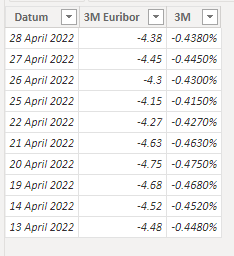
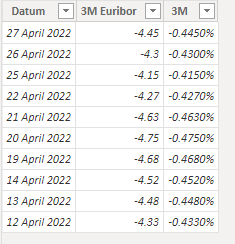
Solved! Go to Solution.
- Mark as New
- Bookmark
- Subscribe
- Mute
- Subscribe to RSS Feed
- Permalink
- Report Inappropriate Content
It is not possible in Power BI Desktop RS standaone. If you need incrementally add data to model, you need use dedicated PBI model hosted on SSAS instance (with live connection to PBI report). It allows incrementally adding data and parition processing options.
But moreover, independly if use PBI Desktop model or SSAS dedicated model, in this case I recommends use another data layer (like MSSQL DB, or any no-sql store) to persis data history, and PBI/SSAS model use only as analytic/reporting layer. PBI/SSAS prvide great query performance due to inmemory collumn store, but are not great as persisted row store.
- Mark as New
- Bookmark
- Subscribe
- Mute
- Subscribe to RSS Feed
- Permalink
- Report Inappropriate Content
It is not possible in Power BI Desktop RS standaone. If you need incrementally add data to model, you need use dedicated PBI model hosted on SSAS instance (with live connection to PBI report). It allows incrementally adding data and parition processing options.
But moreover, independly if use PBI Desktop model or SSAS dedicated model, in this case I recommends use another data layer (like MSSQL DB, or any no-sql store) to persis data history, and PBI/SSAS model use only as analytic/reporting layer. PBI/SSAS prvide great query performance due to inmemory collumn store, but are not great as persisted row store.
- Mark as New
- Bookmark
- Subscribe
- Mute
- Subscribe to RSS Feed
- Permalink
- Report Inappropriate Content
Hi,
Thanks for the assistance, I thought to exclude the building model in SSAS, I knew it could be done like that i was just interested if I could do it inside the PBI alone, to see if there is an option for that. Regardless thank you for confirming my thoughts, I will build a model inside the SSAS and then import it to the PBI.
Thanks again for clarifying this, have a great day and week!
- Mark as New
- Bookmark
- Subscribe
- Mute
- Subscribe to RSS Feed
- Permalink
- Report Inappropriate Content
Hi @Anonymous ,
What style of data model are you talking about for the government table? Does it display a maximum of 10 rows per page of data? Is it possible to provide some relevant screenshot information?
Looking forward to your reply.
Best Regards,
Henry
- Mark as New
- Bookmark
- Subscribe
- Mute
- Subscribe to RSS Feed
- Permalink
- Report Inappropriate Content
Hi Henry,
I posted screencaps above, basically, a table that was given to us by the government to use for 3M EURIBOR about euro currency changes is 10 rows which update after each refresh and I was wondering is there any possibility to do it directly in PBI instead of SSAS. But as I understand josef78 it can't be done in PBI directly.
Thanks for your help!
- Mark as New
- Bookmark
- Subscribe
- Mute
- Subscribe to RSS Feed
- Permalink
- Report Inappropriate Content
Does someone know how to do this in PowerBI, in other BI software this is an easy thing to do but I need help for this in PBI? So please any guide, help or solution???


