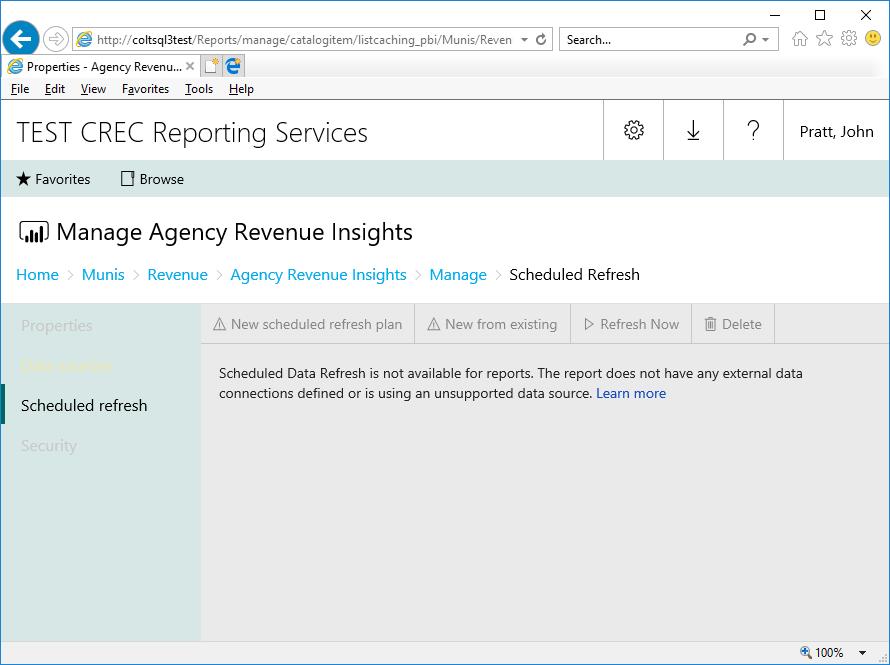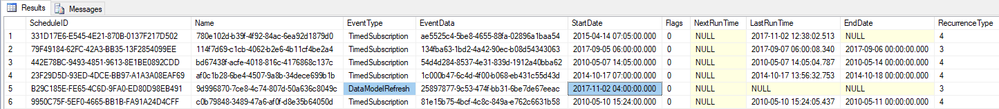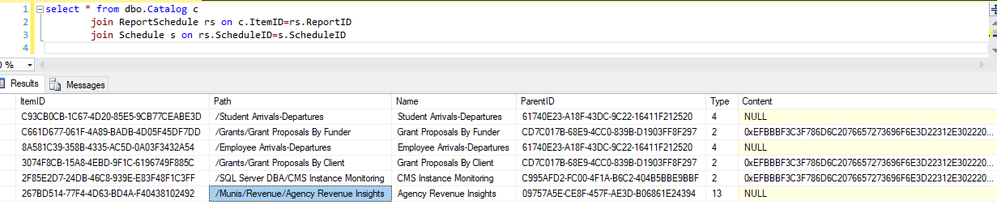FabCon is coming to Atlanta
Join us at FabCon Atlanta from March 16 - 20, 2026, for the ultimate Fabric, Power BI, AI and SQL community-led event. Save $200 with code FABCOMM.
Register now!- Power BI forums
- Get Help with Power BI
- Desktop
- Service
- Report Server
- Power Query
- Mobile Apps
- Developer
- DAX Commands and Tips
- Custom Visuals Development Discussion
- Health and Life Sciences
- Power BI Spanish forums
- Translated Spanish Desktop
- Training and Consulting
- Instructor Led Training
- Dashboard in a Day for Women, by Women
- Galleries
- Data Stories Gallery
- Themes Gallery
- Contests Gallery
- QuickViz Gallery
- Quick Measures Gallery
- Visual Calculations Gallery
- Notebook Gallery
- Translytical Task Flow Gallery
- TMDL Gallery
- R Script Showcase
- Webinars and Video Gallery
- Ideas
- Custom Visuals Ideas (read-only)
- Issues
- Issues
- Events
- Upcoming Events
The Power BI Data Visualization World Championships is back! Get ahead of the game and start preparing now! Learn more
- Power BI forums
- Forums
- Get Help with Power BI
- Report Server
- Unable to view/edit scheduled refresh and data sou...
- Subscribe to RSS Feed
- Mark Topic as New
- Mark Topic as Read
- Float this Topic for Current User
- Bookmark
- Subscribe
- Printer Friendly Page
- Mark as New
- Bookmark
- Subscribe
- Mute
- Subscribe to RSS Feed
- Permalink
- Report Inappropriate Content
Unable to view/edit scheduled refresh and data source with October 2017 GA update
With the newly installed PBIRS October 2017 GA, I created a scheduled refresh for an existing report that uses data imported from SQL Server and which had previously been manually refreshed in the Desktop tool. When first setting up the scheduled refresh, I was required to enter credentials for the data source connection, which I did and tested successfully (Windows credentials already established on the source SQL Server).
A few minutes later, I went back to the report to look at the scheduled refresh parameters in order to get a screenshot for my documentation, and was instead presented with the following UI, which says there is no scheduled refresh. Access to the Data sources menu item is disabled.
I took a look in the ReportServer DB, and after a couple minutes of poking I found the Schedule table with a row clearly representing the one Power BI data model refresh I had set up.
The expected bahavior is that I can see and edit both the scheduled refresh I set up and the data source parameters.
Solved! Go to Solution.
- Mark as New
- Bookmark
- Subscribe
- Mute
- Subscribe to RSS Feed
- Permalink
- Report Inappropriate Content
Hi @johncpratt,
From your description, it seems the report Agency Revenue Insights exists before you upgrade the report server to October version, right?
If it is, please redeploy the report then check if you can edit credential and create a schedule. See: https://christopherfinlan.com/2017/11/02/tips-when-upgrading-from-the-august-preview-to-the-october-...
Note: Do mask sensitive data before uploading.
Best Regards,
Qiuyun Yu
If this post helps, then please consider Accept it as the solution to help the other members find it more quickly.
- Mark as New
- Bookmark
- Subscribe
- Mute
- Subscribe to RSS Feed
- Permalink
- Report Inappropriate Content
@v-qiuyu-msft, yes, all 3 of my prototype reports were created in the August 2017 Preview, including this one that I was trying to get the data refresh to work for. As I indicated in my UPDATE 2 above, redeploying the report from my desktop to the server "unlocked" the data sources menu item, allowing me to reenter the credentials. I then was able to see the existing refresh schedule.
I checked just now after having the refresh schedule running for 2 days, and it is working successfully. I confirmed that new data was loaded.
Given these results, I would say that this issue is closed, with the solution being to redeploy the report and then enter data source credentials followed by setting up a refresh schedule.
Thanks for your help!
- Mark as New
- Bookmark
- Subscribe
- Mute
- Subscribe to RSS Feed
- Permalink
- Report Inappropriate Content
@v-qiuyu-msft, yes it can be closed. I just confirmed that the 2 scheduled refreshes I set up have been running successfully. Thank you for your help!
- Mark as New
- Bookmark
- Subscribe
- Mute
- Subscribe to RSS Feed
- Permalink
- Report Inappropriate Content
Hi @johncpratt,
As the issue is solved now, may I close this thread?
Best Regards,
Qiuyun Yu
If this post helps, then please consider Accept it as the solution to help the other members find it more quickly.
- Mark as New
- Bookmark
- Subscribe
- Mute
- Subscribe to RSS Feed
- Permalink
- Report Inappropriate Content
@v-qiuyu-msft, yes, all 3 of my prototype reports were created in the August 2017 Preview, including this one that I was trying to get the data refresh to work for. As I indicated in my UPDATE 2 above, redeploying the report from my desktop to the server "unlocked" the data sources menu item, allowing me to reenter the credentials. I then was able to see the existing refresh schedule.
I checked just now after having the refresh schedule running for 2 days, and it is working successfully. I confirmed that new data was loaded.
Given these results, I would say that this issue is closed, with the solution being to redeploy the report and then enter data source credentials followed by setting up a refresh schedule.
Thanks for your help!
- Mark as New
- Bookmark
- Subscribe
- Mute
- Subscribe to RSS Feed
- Permalink
- Report Inappropriate Content
Hi @johncpratt,
From your description, it seems the report Agency Revenue Insights exists before you upgrade the report server to October version, right?
If it is, please redeploy the report then check if you can edit credential and create a schedule. See: https://christopherfinlan.com/2017/11/02/tips-when-upgrading-from-the-august-preview-to-the-october-...
Note: Do mask sensitive data before uploading.
Best Regards,
Qiuyun Yu
If this post helps, then please consider Accept it as the solution to help the other members find it more quickly.
- Mark as New
- Bookmark
- Subscribe
- Mute
- Subscribe to RSS Feed
- Permalink
- Report Inappropriate Content
UPDATE 2: Since the Data sources item was unlocked, I reentered the credentials and tested them successfully. I left that screen and went back to make sure they were there (they were). I then clicked "Scheduled refresh and Voila!, there was the report schedule. So this is looking more like a problem with saving/accessing the data source credentials than an issue with the actual refresh schedule.
- Mark as New
- Bookmark
- Subscribe
- Mute
- Subscribe to RSS Feed
- Permalink
- Report Inappropriate Content
UPDATE: After I got a separate report deployment issue resolved, I resaved the report from my desktop app to the server. When I did that, the "Data sources" menu item was unlocked and the "Scheduled refresh" screen shows no schedules set up, even though your query STILL returns the same row.
Just to be safe, I queried "select * from dbo.Catalog c where c.Path LIKE '%Agency Revenue Insights'" and only got back one row. So I have a phantom report schedule that does not appear on the browser screen and data source credentials that have disappeared.
- Mark as New
- Bookmark
- Subscribe
- Mute
- Subscribe to RSS Feed
- Permalink
- Report Inappropriate Content
The query you provided generated the following results.
The highlighted report is the one I created the data refresh schedule for. The Manage UI for the report still looks the same as my original screenshot, which means I still cannot view or edit the data source I set up as well as see the refresh schedule.
- Mark as New
- Bookmark
- Subscribe
- Mute
- Subscribe to RSS Feed
- Permalink
- Report Inappropriate Content
- Mark as New
- Bookmark
- Subscribe
- Mute
- Subscribe to RSS Feed
- Permalink
- Report Inappropriate Content
Hi @johncpratt,
I'm not able to reproduce this issue on my side. In your scenario, are you sure the you have created schedule refresh plan for the report Agency Revenue Insights?
Please run this query in report server database to check if you really created schedule for the specific report:
Best Regards,
Qiuyun Yu
If this post helps, then please consider Accept it as the solution to help the other members find it more quickly.
Helpful resources

Power BI Dataviz World Championships
The Power BI Data Visualization World Championships is back! Get ahead of the game and start preparing now!

Power BI Monthly Update - November 2025
Check out the November 2025 Power BI update to learn about new features.

| User | Count |
|---|---|
| 9 | |
| 2 | |
| 2 | |
| 2 | |
| 2 |