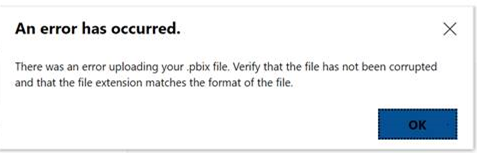FabCon is coming to Atlanta
Join us at FabCon Atlanta from March 16 - 20, 2026, for the ultimate Fabric, Power BI, AI and SQL community-led event. Save $200 with code FABCOMM.
Register now!- Power BI forums
- Get Help with Power BI
- Desktop
- Service
- Report Server
- Power Query
- Mobile Apps
- Developer
- DAX Commands and Tips
- Custom Visuals Development Discussion
- Health and Life Sciences
- Power BI Spanish forums
- Translated Spanish Desktop
- Training and Consulting
- Instructor Led Training
- Dashboard in a Day for Women, by Women
- Galleries
- Data Stories Gallery
- Themes Gallery
- Contests Gallery
- Quick Measures Gallery
- Notebook Gallery
- Translytical Task Flow Gallery
- TMDL Gallery
- R Script Showcase
- Webinars and Video Gallery
- Ideas
- Custom Visuals Ideas (read-only)
- Issues
- Issues
- Events
- Upcoming Events
To celebrate FabCon Vienna, we are offering 50% off select exams. Ends October 3rd. Request your discount now.
- Power BI forums
- Forums
- Get Help with Power BI
- Report Server
- Unable to upload pbix file to report server
- Subscribe to RSS Feed
- Mark Topic as New
- Mark Topic as Read
- Float this Topic for Current User
- Bookmark
- Subscribe
- Printer Friendly Page
- Mark as New
- Bookmark
- Subscribe
- Mute
- Subscribe to RSS Feed
- Permalink
- Report Inappropriate Content
Unable to upload pbix file to report server
Hi All ,
I am able to open the pbix file on the desktop but unable to upload it to the report server . I was able to upload it few days ago but not now . I have developed it on August2018 desktop . The report server shows Jan 2019 version .
I installed Jan 2019 desktop version and saved the report on it and try to upload it . Still facing the same error .
Thank you.
Solved! Go to Solution.
- Mark as New
- Bookmark
- Subscribe
- Mute
- Subscribe to RSS Feed
- Permalink
- Report Inappropriate Content
So you have to use the correct version of PBI Desktop for your PBI-SSRS Server. This error looks very similar to this one, which was someone using the Cloud version of PBI Desktop to try and create/upload reports for the PBI-SSRS on premise server.
https://community.powerbi.com/t5/Report-Server/Unable-to-upload-Pbix-files/td-p/315948
Also see this trail that explains the issue
You need to use this link to download the correct version of PBI Desktop if your PBI-ssrs server is Jan2019
https://www.microsoft.com/en-us/download/details.aspx?id=55329
Download either the PBIDesktopRS_x64.msi or the PBIDesktopRS.msi if you are running a 32bit OS.
I would suggest you download the correct version
- Mark as New
- Bookmark
- Subscribe
- Mute
- Subscribe to RSS Feed
- Permalink
- Report Inappropriate Content
So you have to use the correct version of PBI Desktop for your PBI-SSRS Server. This error looks very similar to this one, which was someone using the Cloud version of PBI Desktop to try and create/upload reports for the PBI-SSRS on premise server.
https://community.powerbi.com/t5/Report-Server/Unable-to-upload-Pbix-files/td-p/315948
Also see this trail that explains the issue
You need to use this link to download the correct version of PBI Desktop if your PBI-ssrs server is Jan2019
https://www.microsoft.com/en-us/download/details.aspx?id=55329
Download either the PBIDesktopRS_x64.msi or the PBIDesktopRS.msi if you are running a 32bit OS.
I would suggest you download the correct version
Helpful resources
| User | Count |
|---|---|
| 4 | |
| 3 | |
| 2 | |
| 2 | |
| 2 |
| User | Count |
|---|---|
| 6 | |
| 4 | |
| 3 | |
| 3 | |
| 2 |