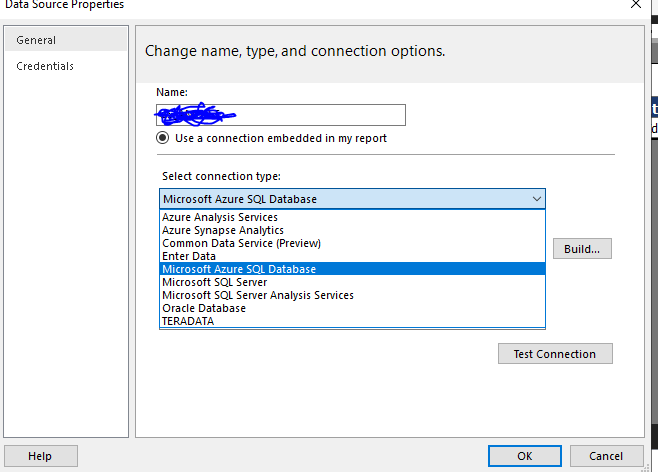FabCon is coming to Atlanta
Join us at FabCon Atlanta from March 16 - 20, 2026, for the ultimate Fabric, Power BI, AI and SQL community-led event. Save $200 with code FABCOMM.
Register now!- Power BI forums
- Get Help with Power BI
- Desktop
- Service
- Report Server
- Power Query
- Mobile Apps
- Developer
- DAX Commands and Tips
- Custom Visuals Development Discussion
- Health and Life Sciences
- Power BI Spanish forums
- Translated Spanish Desktop
- Training and Consulting
- Instructor Led Training
- Dashboard in a Day for Women, by Women
- Galleries
- Data Stories Gallery
- Themes Gallery
- Contests Gallery
- QuickViz Gallery
- Quick Measures Gallery
- Visual Calculations Gallery
- Notebook Gallery
- Translytical Task Flow Gallery
- TMDL Gallery
- R Script Showcase
- Webinars and Video Gallery
- Ideas
- Custom Visuals Ideas (read-only)
- Issues
- Issues
- Events
- Upcoming Events
Get Fabric Certified for FREE during Fabric Data Days. Don't miss your chance! Request now
- Power BI forums
- Forums
- Get Help with Power BI
- Report Server
- Unable to save to the workspace
- Subscribe to RSS Feed
- Mark Topic as New
- Mark Topic as Read
- Float this Topic for Current User
- Bookmark
- Subscribe
- Printer Friendly Page
- Mark as New
- Bookmark
- Subscribe
- Mute
- Subscribe to RSS Feed
- Permalink
- Report Inappropriate Content
Unable to save to the workspace
Hello,
I have few reports to migrate from On-prem to power BI service. Now I am using Power BI report builder to open the report and change the connection string to new data source which is a azure managed instance. After changing the connection string I am able to see the report working fine on report builder.
Now I am trying to save as this report to Power Bi service, so at first it shows me that you need a premium version of workspace to handle to paginator reports. SO now when I am trying to save it shows me a different error which I am not able to resolve. Below is the details of the report.
{PowerBIError.Error.Message}{Environment.NewLine}{detailsString}
ErrorCode: PaginatedReportAuthoringError
Details: An unknown error was encountered. Please try again.
ResponseId: bb3b0ad8-dc50-4bf9-8ef5-b448edfbd8ce
ActivityId: 15c1e9c7-8493-4ee1-9dfe-acc8531d18dd
RequestId: e8e9b03e-41db-473c-a0aa-f8076ec576ff
Timestamp: 9/12/2020 6:21:11 AM +00:00
I don't under wh it is happening as after almost 50 tries I was able to save 1-2 report on workspace. But again it starts showing me this error. And those reports which I have saved on power BI service are not able to open and shows some differnt error(which is out of scope of this issue). When I am trying to open a report from power BI service, the data source which I set earlier is no longer there and replace by some differnt and short DB connection string and not working on report builder server.
Regards
Shyam Sharma
Solved! Go to Solution.
- Mark as New
- Bookmark
- Subscribe
- Mute
- Subscribe to RSS Feed
- Permalink
- Report Inappropriate Content
Hello,
One update from my side. The issue as has been resolved by myself only. SO what I did is when the data source was changed to managed instance, instead of sql server I chose azure sql server. Now I am not facing any issue while saving it on Power BI Service.
Regards
Shyam
- Mark as New
- Bookmark
- Subscribe
- Mute
- Subscribe to RSS Feed
- Permalink
- Report Inappropriate Content
Hello,
One update from my side. The issue as has been resolved by myself only. SO what I did is when the data source was changed to managed instance, instead of sql server I chose azure sql server. Now I am not facing any issue while saving it on Power BI Service.
Regards
Shyam
Helpful resources

Power BI Monthly Update - November 2025
Check out the November 2025 Power BI update to learn about new features.

Fabric Data Days
Advance your Data & AI career with 50 days of live learning, contests, hands-on challenges, study groups & certifications and more!

| User | Count |
|---|---|
| 7 | |
| 2 | |
| 2 | |
| 1 | |
| 1 |
| User | Count |
|---|---|
| 11 | |
| 4 | |
| 4 | |
| 3 | |
| 3 |