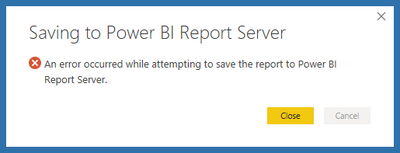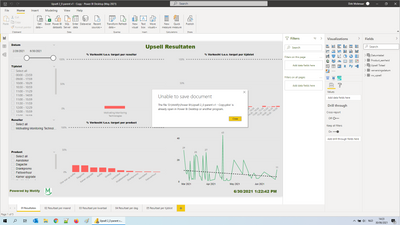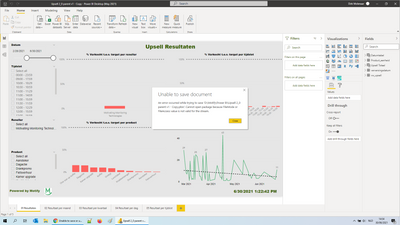FabCon is coming to Atlanta
Join us at FabCon Atlanta from March 16 - 20, 2026, for the ultimate Fabric, Power BI, AI and SQL community-led event. Save $200 with code FABCOMM.
Register now!- Power BI forums
- Get Help with Power BI
- Desktop
- Service
- Report Server
- Power Query
- Mobile Apps
- Developer
- DAX Commands and Tips
- Custom Visuals Development Discussion
- Health and Life Sciences
- Power BI Spanish forums
- Translated Spanish Desktop
- Training and Consulting
- Instructor Led Training
- Dashboard in a Day for Women, by Women
- Galleries
- Data Stories Gallery
- Themes Gallery
- Contests Gallery
- Quick Measures Gallery
- Notebook Gallery
- Translytical Task Flow Gallery
- TMDL Gallery
- R Script Showcase
- Webinars and Video Gallery
- Ideas
- Custom Visuals Ideas (read-only)
- Issues
- Issues
- Events
- Upcoming Events
To celebrate FabCon Vienna, we are offering 50% off select exams. Ends October 3rd. Request your discount now.
- Power BI forums
- Forums
- Get Help with Power BI
- Report Server
- Re: Unable to save or upload Power BI reports afte...
- Subscribe to RSS Feed
- Mark Topic as New
- Mark Topic as Read
- Float this Topic for Current User
- Bookmark
- Subscribe
- Printer Friendly Page
- Mark as New
- Bookmark
- Subscribe
- Mute
- Subscribe to RSS Feed
- Permalink
- Report Inappropriate Content
Unable to save or upload Power BI reports after upgrading to Jan 2021
We have PBIRS Version: 1.10.7737.32652 (Build 15.0.1105.230), Released: March 12, 2021 and the related Power BI Desktop version for report server (Version: 2.88.2361.0 32-bit (January 2021)). When attempting to upload a Power BI report that was developed in a previous version of Desktop for Report Server I get an error when saving “An error occurred while attempting to save the report to Power BI Report Server” (screen shot included). I see the following error in the RSPortal log:
2021-03-31 13:14:13.7213|ERROR|24|library|Throwing Microsoft.ReportingServices.Diagnostics.Utilities.ItemNotFoundException: , Microsoft.ReportingServices.Diagnostics.Utilities.ItemNotFoundException: The item '/Folder/R - PBIRpt' cannot be found.;| RequestID = s_c890301b-308e-440a-b1d8-6b8c83e3bbb1 2021-03-31 13:14:16.2369|ERROR|87|The remote server returned an error: (400) Bad Request.| RequestID = s_c890301b-308e-440a-b1d8-6b8c83e3bbb1
I plan to open a MS Premier ticket for this issue and will keep the post updated.
- Mark as New
- Bookmark
- Subscribe
- Mute
- Subscribe to RSS Feed
- Permalink
- Report Inappropriate Content
Having the same problem after installing the june 2021 update.
The 64bits version has the same problem
How can I resolve this problem?
- Mark as New
- Bookmark
- Subscribe
- Mute
- Subscribe to RSS Feed
- Permalink
- Report Inappropriate Content
@DirkMolenaar wrote:
Having the same problem after installing the june 2021 update.
The 64bits version has the same problem
There is no June update for Power BI Desktop for Report Server. The latest version is the May 2021 version released on May 27. It sounds like you might be trying to use the standard cloud version of Desktop. This will not work as the cloud version has extra features that are not supported on Power BI Report Server. You need to make sure you are using the version of Desktop that matches your server. In the top right of the Portal is a download link. Use that to download the correct version of Desktop. You will need to re-build any reports you have edited in the June version as they will not downgrade.
- Mark as New
- Bookmark
- Subscribe
- Mute
- Subscribe to RSS Feed
- Permalink
- Report Inappropriate Content
I download the version of desktop as you said (from the portal): it installs desktop from the microsoft store.
I can't save the pbix-file . Reason: Unable to open the package because the FileMode or FileAccess value is not valid for the flow. So I cannot publish the report any more.
If I want to save the report by using de 'disk'-icon in the top left corner, it says that the file may be in use by another program
- Mark as New
- Bookmark
- Subscribe
- Mute
- Subscribe to RSS Feed
- Permalink
- Report Inappropriate Content
@DirkMolenaar wrote:
I download the version of desktop as you said (from the portal): it installs desktop from the microsoft store.
No, something is definitely wrong there. The Power BI Desktop for Reporting Services is not available in the Microsoft Store. Only the cloud version is in the Store. I've never seen the download link for the Power BI Report Server portal point to the store version. Are you sure you are using the on-prem report server? If not your problem is completely different to the original one in this thread.
If you are and you are using the May 2021 version on your server you can download the desktop msi files from here https://www.microsoft.com/en-us/download/details.aspx?id=56722 if you are using and earlier release you will need to find the download page for that release
- Mark as New
- Bookmark
- Subscribe
- Mute
- Subscribe to RSS Feed
- Permalink
- Report Inappropriate Content
I have installed the May version.
The first time it was possible to open, change and save the report.
A second time goes wrong after a minor change:
(I want to save by the 'Publish'-button
It says the file is already open in Power BI Desktop or another program
When I save with the disk-icon (top left) I've another error description:
I don't understand what is wrong.
- Mark as New
- Bookmark
- Subscribe
- Mute
- Subscribe to RSS Feed
- Permalink
- Report Inappropriate Content
I installed:
PBIDesktopRS.msi
- Mark as New
- Bookmark
- Subscribe
- Mute
- Subscribe to RSS Feed
- Permalink
- Report Inappropriate Content
Having this issue as well after installing the March 12 version of January 2021 updates. Did you ever get this resolved?
- Mark as New
- Bookmark
- Subscribe
- Mute
- Subscribe to RSS Feed
- Permalink
- Report Inappropriate Content
Hi @mrbonvivant ,
Would you please try to use Power BI Desktop version for report server 64bit instead of 32bit?
If this post helps, then please consider Accept it as the solution to help the other members find it more quickly.
Best Regards,
Dedmon Dai
Helpful resources
| User | Count |
|---|---|
| 6 | |
| 3 | |
| 2 | |
| 2 | |
| 2 |
| User | Count |
|---|---|
| 10 | |
| 3 | |
| 3 | |
| 2 | |
| 2 |