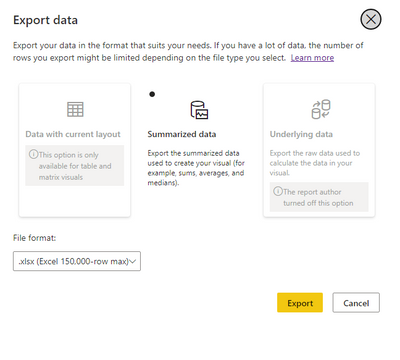FabCon is coming to Atlanta
Join us at FabCon Atlanta from March 16 - 20, 2026, for the ultimate Fabric, Power BI, AI and SQL community-led event. Save $200 with code FABCOMM.
Register now!- Power BI forums
- Get Help with Power BI
- Desktop
- Service
- Report Server
- Power Query
- Mobile Apps
- Developer
- DAX Commands and Tips
- Custom Visuals Development Discussion
- Health and Life Sciences
- Power BI Spanish forums
- Translated Spanish Desktop
- Training and Consulting
- Instructor Led Training
- Dashboard in a Day for Women, by Women
- Galleries
- Data Stories Gallery
- Themes Gallery
- Contests Gallery
- Quick Measures Gallery
- Notebook Gallery
- Translytical Task Flow Gallery
- TMDL Gallery
- R Script Showcase
- Webinars and Video Gallery
- Ideas
- Custom Visuals Ideas (read-only)
- Issues
- Issues
- Events
- Upcoming Events
Calling all Data Engineers! Fabric Data Engineer (Exam DP-700) live sessions are back! Starting October 16th. Sign up.
- Power BI forums
- Forums
- Get Help with Power BI
- Report Server
- Unable to Export Data with Current Layout
- Subscribe to RSS Feed
- Mark Topic as New
- Mark Topic as Read
- Float this Topic for Current User
- Bookmark
- Subscribe
- Printer Friendly Page
- Mark as New
- Bookmark
- Subscribe
- Mute
- Subscribe to RSS Feed
- Permalink
- Report Inappropriate Content
Unable to Export Data with Current Layout
Tried to export a matrix visual data to Excel using the "Current data layout" option but as you can see it is greyed out. I have tried the following options with same results:
- Create entirely new report from scratch.
- Reduce Matrix to only 1 column group, as opposed to 3.
- Change visual from Matrix to table
- Change data source from Live Connected an SSAS tabular model to an import SQL server.
So I'm dumbfounded as to why after all the changes I still am unable to export the data in its current layout.
Using on-premise PBIRS September 2022 version.
- Mark as New
- Bookmark
- Subscribe
- Mute
- Subscribe to RSS Feed
- Permalink
- Report Inappropriate Content
Hi @ibbbu-1975 ,
Please check if your report has touch these known limitiations:
-
For export from matrix visuals using Data with current layout, consider the following:
-
Matrices with columns and/or values but no rows will be exported as having rows and/or values but no columns
-
Matrices with only one row and/or values but no columns will be exported as table (no right border separator)
-
If the Show on rows toggle is set to 'On' in Power BI Desktop for a table or matrix visual, the visual format would not be preserved when data is exported to Excel
-
If the Row subtotals toggle is set to 'Off' in Power BI Desktop for a matrix visual, but the matrix visual has expanded and collapsed sections, exported data will contain subtotals for rows. To work around this issue, use the Expand | All command from the visual's context menu."
-
Best Regards,
Community Support Team _ Caitlyn
If this post helps then please consider Accept it as the solution to help the other members find it more quickly.
- Mark as New
- Bookmark
- Subscribe
- Mute
- Subscribe to RSS Feed
- Permalink
- Report Inappropriate Content
Thank you for replying. Unfortunately none of those seem to apply. I even tried to export with just a table visual and I'm still seeing the Export Data with current layout feature greyed out still. Honestly if I can just get this feature to work or just know it's a bug or a limitation with on-prem so I'm not wasting anymore time troubleshooting this.
Thanks
Helpful resources

FabCon Global Hackathon
Join the Fabric FabCon Global Hackathon—running virtually through Nov 3. Open to all skill levels. $10,000 in prizes!

Power BI Monthly Update - September 2025
Check out the September 2025 Power BI update to learn about new features.

| User | Count |
|---|---|
| 12 | |
| 3 | |
| 3 | |
| 3 | |
| 2 |