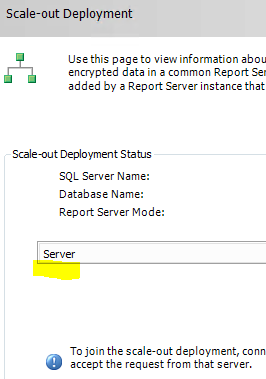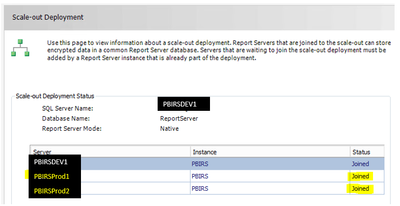Join us at the 2025 Microsoft Fabric Community Conference
March 31 - April 2, 2025, in Las Vegas, Nevada. Use code MSCUST for a $150 discount! Early bird discount ends December 31.
Register Now- Power BI forums
- Get Help with Power BI
- Desktop
- Service
- Report Server
- Power Query
- Mobile Apps
- Developer
- DAX Commands and Tips
- Custom Visuals Development Discussion
- Health and Life Sciences
- Power BI Spanish forums
- Translated Spanish Desktop
- Training and Consulting
- Instructor Led Training
- Dashboard in a Day for Women, by Women
- Galleries
- Community Connections & How-To Videos
- COVID-19 Data Stories Gallery
- Themes Gallery
- Data Stories Gallery
- R Script Showcase
- Webinars and Video Gallery
- Quick Measures Gallery
- 2021 MSBizAppsSummit Gallery
- 2020 MSBizAppsSummit Gallery
- 2019 MSBizAppsSummit Gallery
- Events
- Ideas
- Custom Visuals Ideas
- Issues
- Issues
- Events
- Upcoming Events
Be one of the first to start using Fabric Databases. View on-demand sessions with database experts and the Microsoft product team to learn just how easy it is to get started. Watch now
- Power BI forums
- Forums
- Get Help with Power BI
- Report Server
- Re: Unable to Access PBIRS Dev after restore from ...
- Subscribe to RSS Feed
- Mark Topic as New
- Mark Topic as Read
- Float this Topic for Current User
- Bookmark
- Subscribe
- Printer Friendly Page
- Mark as New
- Bookmark
- Subscribe
- Mute
- Subscribe to RSS Feed
- Permalink
- Report Inappropriate Content
Unable to Access PBIRS Dev after restore from Prod
Hello,
We have performed a restore on PBIRS Dev environment using Prod Backup. I can see that the conetnt is there when I query it, but getting this error message when trying to access the PBIRS Dev environment from browser:
"The service is not available.
The report server isn’t configured properly. Contact your system administrator to resolve the issue. System administrators: Check the report server trace log for details.
"
PBIRS Dev is a single node environment.
Checking the 'Report server Configuration Manager' I don't see the node deatils mentioned under 'Scale-out Deployment' tab.
Is there anything that needs to be done at the 'Encription Keys' tab?
The server name is not coming up here.
Appreciate any help, thank you!
- Mark as New
- Bookmark
- Subscribe
- Mute
- Subscribe to RSS Feed
- Permalink
- Report Inappropriate Content
Did you overwrite the Dev ReportServer DB with prod backup? Usually that creates issues like you see here.
A better option that has worked for me in past is to restore the Prod database as a new one and then change the ReportServer Database in Configuration manager to the restored DB. Once that is done we delete or archive the old DEv DB . The restored DB can then be renamed for consistency or kept as is.
- Mark as New
- Bookmark
- Subscribe
- Mute
- Subscribe to RSS Feed
- Permalink
- Report Inappropriate Content
Did you restore the "Dev" Machine or "Dev" SQL Database on the Production server? Restoring database may require Encryption keys
Also, make sure that PBIRS & SQL Server Services are running properly.
Did I answer your question? Mark my post as a solution! Appreciate your Kudos!!
Proud to be a Super User!
- Mark as New
- Bookmark
- Subscribe
- Mute
- Subscribe to RSS Feed
- Permalink
- Report Inappropriate Content
Thank you Farhan, there was an issue with access permissions and also the Encryption Keys had to be resotored from Prod as well.
I am able to access PBIRS Dev and see all reports, but I am not sure why I am seeing the Prod nodes added to the scale-out-deployment as shown below.
Trying to remove the Prod nodes results in the beow error:
Appreciate if any help.
- Mark as New
- Bookmark
- Subscribe
- Mute
- Subscribe to RSS Feed
- Permalink
- Report Inappropriate Content
There is a table in reporting server database "dbo.keys" which have entries of deployment servers
Removing from that table will remove entries from "Scale-out" deployment.
But you should be careful on how you would delete such entry.
Try backup this table and then try to remove the wrong entries and restart the reporting server services
Then this error will probably be gone.
Did I answer your question? Mark my post as a solution! Appreciate your Kudos!!
Proud to be a Super User!
Helpful resources

Join us at the Microsoft Fabric Community Conference
March 31 - April 2, 2025, in Las Vegas, Nevada. Use code MSCUST for a $150 discount!

We want your feedback!
Your insights matter. That’s why we created a quick survey to learn about your experience finding answers to technical questions.

Microsoft Fabric Community Conference 2025
Arun Ulag shares exciting details about the Microsoft Fabric Conference 2025, which will be held in Las Vegas, NV.

| User | Count |
|---|---|
| 2 | |
| 2 | |
| 1 | |
| 1 | |
| 1 |
| User | Count |
|---|---|
| 4 | |
| 4 | |
| 4 | |
| 3 | |
| 3 |