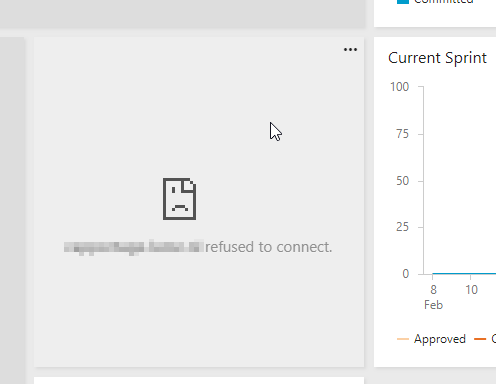FabCon is coming to Atlanta
Join us at FabCon Atlanta from March 16 - 20, 2026, for the ultimate Fabric, Power BI, AI and SQL community-led event. Save $200 with code FABCOMM.
Register now!- Power BI forums
- Get Help with Power BI
- Desktop
- Service
- Report Server
- Power Query
- Mobile Apps
- Developer
- DAX Commands and Tips
- Custom Visuals Development Discussion
- Health and Life Sciences
- Power BI Spanish forums
- Translated Spanish Desktop
- Training and Consulting
- Instructor Led Training
- Dashboard in a Day for Women, by Women
- Galleries
- Data Stories Gallery
- Themes Gallery
- Contests Gallery
- QuickViz Gallery
- Quick Measures Gallery
- Visual Calculations Gallery
- Notebook Gallery
- Translytical Task Flow Gallery
- TMDL Gallery
- R Script Showcase
- Webinars and Video Gallery
- Ideas
- Custom Visuals Ideas (read-only)
- Issues
- Issues
- Events
- Upcoming Events
The Power BI Data Visualization World Championships is back! Get ahead of the game and start preparing now! Learn more
- Power BI forums
- Forums
- Get Help with Power BI
- Report Server
- This content cannot be displayed in a frame
- Subscribe to RSS Feed
- Mark Topic as New
- Mark Topic as Read
- Float this Topic for Current User
- Bookmark
- Subscribe
- Printer Friendly Page
- Mark as New
- Bookmark
- Subscribe
- Mute
- Subscribe to RSS Feed
- Permalink
- Report Inappropriate Content
This content cannot be displayed in a frame
This issue arose after installing the Power BI Report Server January 2020 update.
Embedded views don't work anymore from TFS/Devops. The issue is similar to this one, but now Chrome is also affected, for the old issue see https://community.powerbi.com/t5/Report-Server/IE-and-Edge-Report-error-This-content-cannot-be-displ...
Solved! Go to Solution.
- Mark as New
- Bookmark
- Subscribe
- Mute
- Subscribe to RSS Feed
- Permalink
- Report Inappropriate Content
The fix is to change the CustomHeaders in the Report Server Advanced Settings to below.
<CustomHeaders><Header><Name>Embed</Name><Pattern>(.+)(/reports/)(.+)(rs:embed=true)</Pattern><Value>True</Value></Header></CustomHeaders>
- Mark as New
- Bookmark
- Subscribe
- Mute
- Subscribe to RSS Feed
- Permalink
- Report Inappropriate Content
The fix is to change the CustomHeaders in the Report Server Advanced Settings to below.
<CustomHeaders><Header><Name>Embed</Name><Pattern>(.+)(/reports/)(.+)(rs:embed=true)</Pattern><Value>True</Value></Header></CustomHeaders>
- Mark as New
- Bookmark
- Subscribe
- Mute
- Subscribe to RSS Feed
- Permalink
- Report Inappropriate Content
Microsoft just released an update that may fix this issue along with a few others
See here for the change log https://docs.microsoft.com/en-us/power-bi/report-server/changelog
And you can download the update from here https://aka.ms/pbireportserver
Helpful resources

Power BI Dataviz World Championships
The Power BI Data Visualization World Championships is back! Get ahead of the game and start preparing now!

| User | Count |
|---|---|
| 10 | |
| 5 | |
| 5 | |
| 4 | |
| 3 |