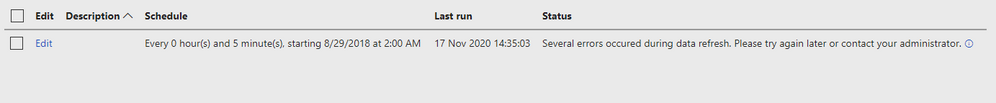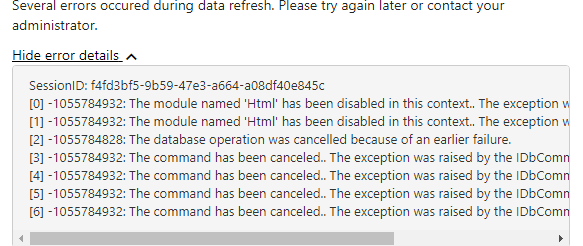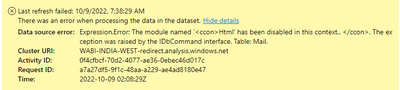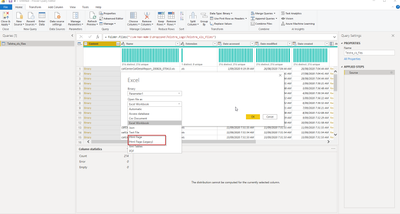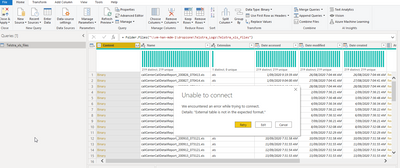FabCon is coming to Atlanta
Join us at FabCon Atlanta from March 16 - 20, 2026, for the ultimate Fabric, Power BI, AI and SQL community-led event. Save $200 with code FABCOMM.
Register now!- Power BI forums
- Get Help with Power BI
- Desktop
- Service
- Report Server
- Power Query
- Mobile Apps
- Developer
- DAX Commands and Tips
- Custom Visuals Development Discussion
- Health and Life Sciences
- Power BI Spanish forums
- Translated Spanish Desktop
- Training and Consulting
- Instructor Led Training
- Dashboard in a Day for Women, by Women
- Galleries
- Data Stories Gallery
- Themes Gallery
- Contests Gallery
- Quick Measures Gallery
- Notebook Gallery
- Translytical Task Flow Gallery
- TMDL Gallery
- R Script Showcase
- Webinars and Video Gallery
- Ideas
- Custom Visuals Ideas (read-only)
- Issues
- Issues
- Events
- Upcoming Events
To celebrate FabCon Vienna, we are offering 50% off select exams. Ends October 3rd. Request your discount now.
- Power BI forums
- Forums
- Get Help with Power BI
- Report Server
- Re: The module named 'Html' has been disabled in t...
- Subscribe to RSS Feed
- Mark Topic as New
- Mark Topic as Read
- Float this Topic for Current User
- Bookmark
- Subscribe
- Printer Friendly Page
- Mark as New
- Bookmark
- Subscribe
- Mute
- Subscribe to RSS Feed
- Permalink
- Report Inappropriate Content
The module named 'Html' has been disabled in this context
Hey Guys,
I am running a local power bi reporting server ( on-premises), one of my reports greps data from my company website ( hosted externally). After updating to October 2020, I noticed that the report schedule refresh fails to update data with error as shown:
error details shows:
[0] -1055784932: The module named 'Html' has been disabled in this context.. The exception was raised by the IDbCommand interface. [1] -1055784932: The module named 'Html' has been disabled in this context.. The exception was raised by the IDbCommand interface.
On the other hand, I successfully refreshed the data when I opened the report using the powerBI desktop October 2020 with no errors. But still schedule refresh fails to update data
- Mark as New
- Bookmark
- Subscribe
- Mute
- Subscribe to RSS Feed
- Permalink
- Report Inappropriate Content
Open Power BI Desktop. Use that to make the initial connection to the WEB data you are trying to refresh.
Once you have a usable table of the data you are trying to use, copy that query.
Open Power BI Report Server version and paste the query into the RS version.
Go into Advanced Editor and make these changes.
Change Web.BrowserContents to Web.Contents
If you are replacing an existing web connection, adjust the following step to be #"Extracted Table From Html" instead of what is currently says.
You will now have a refreshable version of the WEB connection.
- Mark as New
- Bookmark
- Subscribe
- Mute
- Subscribe to RSS Feed
- Permalink
- Report Inappropriate Content
Did anyone get a solution for this? I am also getting the same error as below:
- Mark as New
- Bookmark
- Subscribe
- Mute
- Subscribe to RSS Feed
- Permalink
- Report Inappropriate Content
I have a similar problem (The module named 'Html' has been disabled in this context) with RS October 2020. I did not have problems with RS May 2020.
The report schedule refresh fails to update data from https://es.wikipedia.org/wiki/Pandemia_de_enfermedad_por_coronavirus_de_2020_en_Argentina
I wait for help. Thanks !
- Mark as New
- Bookmark
- Subscribe
- Mute
- Subscribe to RSS Feed
- Permalink
- Report Inappropriate Content
How could you consider that the problem solved while none of you provided a way to handle the error
- Mark as New
- Bookmark
- Subscribe
- Mute
- Subscribe to RSS Feed
- Permalink
- Report Inappropriate Content
The html module is not available in Power Bi Report Server, this prevents refresh o reports that use data directly from html (if by the other hand you use well formatted data from web, such as CSv, xml, json refreshes should work fine). Can you confirm if your refreshes were working in previous releases? In the meantime we are clarifying in documentation exactly which m expressions are supported during refresh:
https://docs.microsoft.com/en-us/power-bi/report-server/data-sources
Thanks
gboreki
- Mark as New
- Bookmark
- Subscribe
- Mute
- Subscribe to RSS Feed
- Permalink
- Report Inappropriate Content
Hi gboreki,
The option which you mentioned in the bracket is the one which my dashboard was collecting data from.
And after investigation I found it is partially working. Please refer to the image attached. There are tow Html formats. Html and Html (legacy). Both options refresh via Desktop version. And both also did for the May RS version. But since the October 2020, it refreshes only for Html and not for Html (legacy). Which is a serious pain, because what Html (legacy) used to do was provide the same snapshot of the xls spreadsheet data, whereas Html breaks the table into multiple tables.
Hope this helps your testing further.
Regards,
Modasher.
- Mark as New
- Bookmark
- Subscribe
- Mute
- Subscribe to RSS Feed
- Permalink
- Report Inappropriate Content
Thanks for the context. If I understand your use case correctly you are loading files from a folder and processing them as html, but they are originaly excel files? and they can't be processed as excel files?
- Mark as New
- Bookmark
- Subscribe
- Mute
- Subscribe to RSS Feed
- Permalink
- Report Inappropriate Content
Hi gboreki,
Nope, unfortunately not. As the format is xls (an older version of xlsx), we needed to change it to another format when the error would come up (attached in image). After changing the format, the data would work and get scheduled refresh successfully back in May 2020.
- Mark as New
- Bookmark
- Subscribe
- Mute
- Subscribe to RSS Feed
- Permalink
- Report Inappropriate Content
Hi,
Even I faced this issue just now. I am pretty sure I have to lodge a ticket with the support team.
Very curious how so many errors from so many different sources/companies, all with scheduled refreshes are stacking up. But apparently, these issues with Oct 2020 edition can't be replicated in the Power BI team's development environment currently.
You can find more details here: Power BI Report Server October 2020 update has bee... - Microsoft Power BI Community