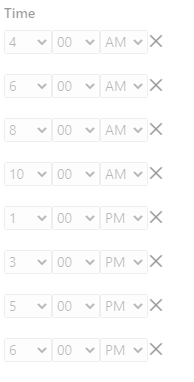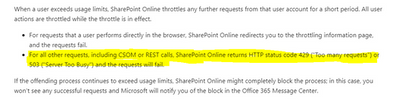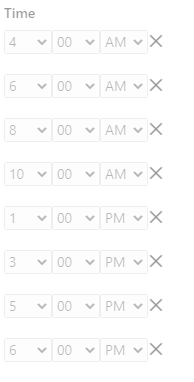FabCon is coming to Atlanta
Join us at FabCon Atlanta from March 16 - 20, 2026, for the ultimate Fabric, Power BI, AI and SQL community-led event. Save $200 with code FABCOMM.
Register now!- Power BI forums
- Get Help with Power BI
- Desktop
- Service
- Report Server
- Power Query
- Mobile Apps
- Developer
- DAX Commands and Tips
- Custom Visuals Development Discussion
- Health and Life Sciences
- Power BI Spanish forums
- Translated Spanish Desktop
- Training and Consulting
- Instructor Led Training
- Dashboard in a Day for Women, by Women
- Galleries
- Data Stories Gallery
- Themes Gallery
- Contests Gallery
- QuickViz Gallery
- Quick Measures Gallery
- Visual Calculations Gallery
- Notebook Gallery
- Translytical Task Flow Gallery
- TMDL Gallery
- R Script Showcase
- Webinars and Video Gallery
- Ideas
- Custom Visuals Ideas (read-only)
- Issues
- Issues
- Events
- Upcoming Events
Vote for your favorite vizzies from the Power BI Dataviz World Championship submissions. Vote now!
- Power BI forums
- Forums
- Get Help with Power BI
- Report Server
- Re: SharePoint: Request failed: The remote server ...
- Subscribe to RSS Feed
- Mark Topic as New
- Mark Topic as Read
- Float this Topic for Current User
- Bookmark
- Subscribe
- Printer Friendly Page
- Mark as New
- Bookmark
- Subscribe
- Mute
- Subscribe to RSS Feed
- Permalink
- Report Inappropriate Content
SharePoint: Request failed: The remote server returned an error: (429). (429 TOO MANY REQUESTS)
Hello,
I have a report which has data source from Share Point Library. And have schedule refresh for 8 times a day. It was working fine from begining of this year since I created. But for last couple of days it gives me an error as shown below.
Can someone help me to resolve this.
Thank You.
- Mark as New
- Bookmark
- Subscribe
- Mute
- Subscribe to RSS Feed
- Permalink
- Report Inappropriate Content
- Mark as New
- Bookmark
- Subscribe
- Mute
- Subscribe to RSS Feed
- Permalink
- Report Inappropriate Content
This report is made out from Power BI. So you mean i neeed to give more intervals between each refresh? Currently I set 1 or 2 hrs between each refresh.
- Mark as New
- Bookmark
- Subscribe
- Mute
- Subscribe to RSS Feed
- Permalink
- Report Inappropriate Content
Hi @EbyEaso ,
When the user sends too many requests within a given time or get throttled in SharePoint Online, maybe cause this error:
workaround1:
It is recommended that you put all upload tasks in a console application and schedule the upload frequency within a certain interval of the code logic, which may help reduce the burden on the client and server machines.
workaround2:
advise you to stagger your jobs and to make sure that an appropriate interval is used so that one job can finish before the next one starts.
Here is the reference document link:Avoid getting throttled or blocked in SharePoint Online
If the problem is still not resolved, please provide detailed error information and let me know immediately. Looking forward to your reply.
Best Regards,
Henry
If this post helps, then please consider Accept it as the solution to help the other members find it more quickly.
- Mark as New
- Bookmark
- Subscribe
- Mute
- Subscribe to RSS Feed
- Permalink
- Report Inappropriate Content
The sharepoint server tells you to slow down and send fewer requests, with bigger intervals between them/ Check if you have a rogue process somewhere that is bombarding the sharepoint server with requests.
- Mark as New
- Bookmark
- Subscribe
- Mute
- Subscribe to RSS Feed
- Permalink
- Report Inappropriate Content
This report is made out from Power BI. So you mean i neeed to give more intervals between each refresh? Currently I set 1 or 2 hrs between each refresh.
- Mark as New
- Bookmark
- Subscribe
- Mute
- Subscribe to RSS Feed
- Permalink
- Report Inappropriate Content
Instead of scheduling it consider to trigger the refresh requests based on events. As a matter of fact, Sharepoint based data sources are automatically refreshing the dataset "within the hour" (allegedly, according to Microsoft).
- Mark as New
- Bookmark
- Subscribe
- Mute
- Subscribe to RSS Feed
- Permalink
- Report Inappropriate Content
Thank You @lbendlin for the comment. But to make that happen to trigger the events I would need Premium rite. Becz Our Share Point library updates every now and then, atleast more than 30+ events happening daily.
Also You mentioned "Sharepoint based data sources are automatically refreshing the dataset "within the hour" (allegedly, according to Microsoft)."
But his wont refresh the report rite. Si still I see issue.
- Mark as New
- Bookmark
- Subscribe
- Mute
- Subscribe to RSS Feed
- Permalink
- Report Inappropriate Content
Reports don't get refreshed. Datasets get refreshed. If a dataset includes a data source on a SharePoint then any changes in that source are - allegedly - reflected in the dataset within the hour automatically. This is independent of any scheduled or API requests from your side.
Helpful resources

Power BI Dataviz World Championships
Vote for your favorite vizzies from the Power BI World Championship submissions!

Join our Community Sticker Challenge 2026
If you love stickers, then you will definitely want to check out our Community Sticker Challenge!

Power BI Monthly Update - January 2026
Check out the January 2026 Power BI update to learn about new features.

| User | Count |
|---|---|
| 3 | |
| 2 | |
| 1 | |
| 1 | |
| 1 |
| User | Count |
|---|---|
| 6 | |
| 4 | |
| 3 | |
| 3 | |
| 2 |