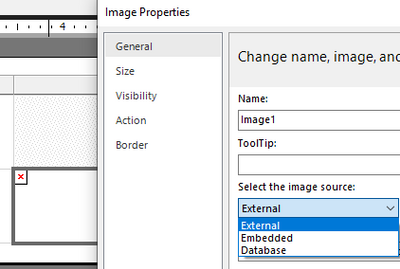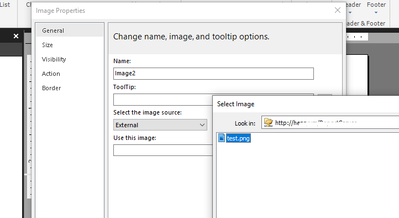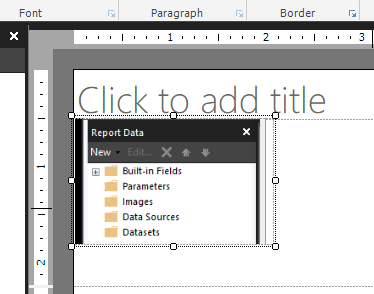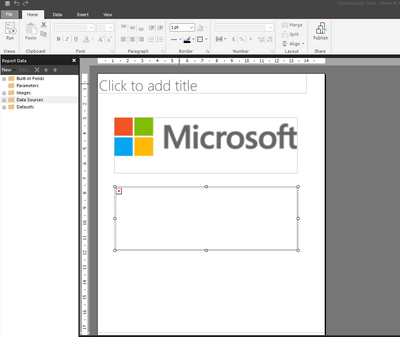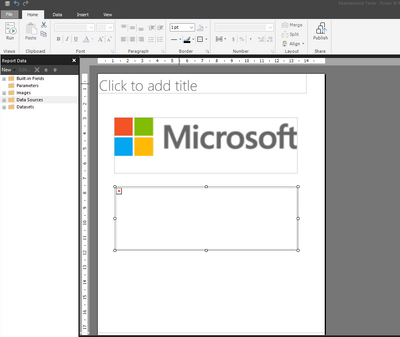FabCon is coming to Atlanta
Join us at FabCon Atlanta from March 16 - 20, 2026, for the ultimate Fabric, Power BI, AI and SQL community-led event. Save $200 with code FABCOMM.
Register now!- Power BI forums
- Get Help with Power BI
- Desktop
- Service
- Report Server
- Power Query
- Mobile Apps
- Developer
- DAX Commands and Tips
- Custom Visuals Development Discussion
- Health and Life Sciences
- Power BI Spanish forums
- Translated Spanish Desktop
- Training and Consulting
- Instructor Led Training
- Dashboard in a Day for Women, by Women
- Galleries
- Data Stories Gallery
- Themes Gallery
- Contests Gallery
- QuickViz Gallery
- Quick Measures Gallery
- Visual Calculations Gallery
- Notebook Gallery
- Translytical Task Flow Gallery
- TMDL Gallery
- R Script Showcase
- Webinars and Video Gallery
- Ideas
- Custom Visuals Ideas (read-only)
- Issues
- Issues
- Events
- Upcoming Events
The Power BI Data Visualization World Championships is back! Get ahead of the game and start preparing now! Learn more
- Power BI forums
- Forums
- Get Help with Power BI
- Report Server
- SharePoint Image to Paginated Report
- Subscribe to RSS Feed
- Mark Topic as New
- Mark Topic as Read
- Float this Topic for Current User
- Bookmark
- Subscribe
- Printer Friendly Page
- Mark as New
- Bookmark
- Subscribe
- Mute
- Subscribe to RSS Feed
- Permalink
- Report Inappropriate Content
SharePoint Image to Paginated Report
Hi Everyone,
I need help showing my SharePoint images from my document library on Paginated Report.
1. I added the document library to my Power BI and have a table showing ID and URL
(URL = websit URL+ ServerRelativeURL | Ex. https//sample.sharepoint/com/sites/TEST/Images/ABC.png).
2. Secondly, I published the upated PBIX file to my premium workspace for Report Builder to read.
Goal: Creat an image subreport that is filtered based on ID parameter inside my main report showing the particular ID's image.
Note: Im struggling to show the image as the "image source" doesnt work. I read some people converted to Base64 and then split but I was struggling on the steps.
Thank you for your assistance 🙂
Solved! Go to Solution.
- Mark as New
- Bookmark
- Subscribe
- Mute
- Subscribe to RSS Feed
- Permalink
- Report Inappropriate Content
Hi @JoelN ,
For the selection of image resources, if the image resources stored in the report server portal select external.
For images on any website (including report servers in SharePoint integration mode), type the full URL of the image in the "Use this image" box.
https://\<SharePointservername>/\<site>/Documents/images/image1.jpg
related document link:
If the problem is still not resolved, please provide detailed error information and let me know immediately. Looking forward to your reply.
Best Regards,
Henry
If this post helps, then please consider Accept it as the solution to help the other members find it more quickly.
- Mark as New
- Bookmark
- Subscribe
- Mute
- Subscribe to RSS Feed
- Permalink
- Report Inappropriate Content
I was able to solve my issue. As mentioned above SharePoint library cant be done. The fix was adding the images in Azure Data storage -> Create a SQL view and create a new dataset from the view created. It worked after that. Hope this helps others.
- Mark as New
- Bookmark
- Subscribe
- Mute
- Subscribe to RSS Feed
- Permalink
- Report Inappropriate Content
This solution does not work with images from a sharepoint image library. I need to make a report from the sharepoint list, but the report builder doesn't matter from there. Sharepoint URLs are restricted, even leaving them open to anyone with the link.
In this image square 1 external image from microsoft site.
image 2 external image from my sharepoint image library (open to anyone with the link)
- Mark as New
- Bookmark
- Subscribe
- Mute
- Subscribe to RSS Feed
- Permalink
- Report Inappropriate Content
I agree with @v-henryk-mstf at 1:57 where you set the image source to Database it should be set to External
- Mark as New
- Bookmark
- Subscribe
- Mute
- Subscribe to RSS Feed
- Permalink
- Report Inappropriate Content
@v-henryk-mstf Thank you for getting back to me. I think I need to give you a little more detail on the problem im trying to solve. I created a video and posted here https://screencast-o-matic.com/watch/c3heDVVYd5f.
You will see my logic from SPO to Power BI to Paginated Report. Let me know your thoughts. Thanks!
- Mark as New
- Bookmark
- Subscribe
- Mute
- Subscribe to RSS Feed
- Permalink
- Report Inappropriate Content
Hey @d_gosbell I saw you have completed some great solutions in Report Builder. If you have a moment I'd love to hear if you think there is a solution to my issue. Thanks!
Video of issue: https://screencast-o-matic.com/watch/c3heDVVYd5f.
Goal: Creat an image subreport that is filtered based on ID parameter inside my main report showing that particular ID's image stored on SharePoint document Library.
Joel
- Mark as New
- Bookmark
- Subscribe
- Mute
- Subscribe to RSS Feed
- Permalink
- Report Inappropriate Content
Hi @JoelN ,
For the selection of image resources, if the image resources stored in the report server portal select external.
For images on any website (including report servers in SharePoint integration mode), type the full URL of the image in the "Use this image" box.
https://\<SharePointservername>/\<site>/Documents/images/image1.jpg
related document link:
If the problem is still not resolved, please provide detailed error information and let me know immediately. Looking forward to your reply.
Best Regards,
Henry
If this post helps, then please consider Accept it as the solution to help the other members find it more quickly.
- Mark as New
- Bookmark
- Subscribe
- Mute
- Subscribe to RSS Feed
- Permalink
- Report Inappropriate Content
This does not work, when external is selected on the image source, the import button is greyed out. Which means the popup button to select the image doesnt work.
Was wondering if there's any updates on this?
- Mark as New
- Bookmark
- Subscribe
- Mute
- Subscribe to RSS Feed
- Permalink
- Report Inappropriate Content
Import images to azure data storage - create sql mapping - add in sql table - create view and add in paginated report.
- Mark as New
- Bookmark
- Subscribe
- Mute
- Subscribe to RSS Feed
- Permalink
- Report Inappropriate Content
Unfortunately, not an option for me, as I am dealing with above 100 images, and source is delta lake.
- Mark as New
- Bookmark
- Subscribe
- Mute
- Subscribe to RSS Feed
- Permalink
- Report Inappropriate Content
This solution does not work with images from a sharepoint image library. I need to make a report from the sharepoint list, but the report builder doesn't matter from there. Sharepoint URLs are restricted, even leaving them open to anyone with the link.
In this image square 1 external image from microsoft site.
image 2 external image from my sharepoint image library (open to anyone with the link)
Helpful resources

Power BI Dataviz World Championships
The Power BI Data Visualization World Championships is back! Get ahead of the game and start preparing now!

| User | Count |
|---|---|
| 10 | |
| 5 | |
| 5 | |
| 4 | |
| 3 |