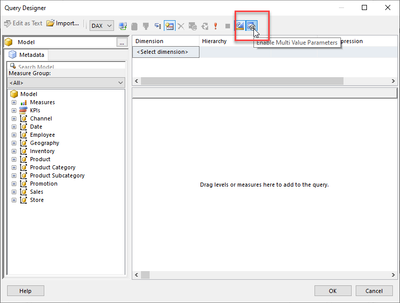FabCon is coming to Atlanta
Join us at FabCon Atlanta from March 16 - 20, 2026, for the ultimate Fabric, Power BI, AI and SQL community-led event. Save $200 with code FABCOMM.
Register now!- Power BI forums
- Get Help with Power BI
- Desktop
- Service
- Report Server
- Power Query
- Mobile Apps
- Developer
- DAX Commands and Tips
- Custom Visuals Development Discussion
- Health and Life Sciences
- Power BI Spanish forums
- Translated Spanish Desktop
- Training and Consulting
- Instructor Led Training
- Dashboard in a Day for Women, by Women
- Galleries
- Data Stories Gallery
- Themes Gallery
- Contests Gallery
- Quick Measures Gallery
- Notebook Gallery
- Translytical Task Flow Gallery
- TMDL Gallery
- R Script Showcase
- Webinars and Video Gallery
- Ideas
- Custom Visuals Ideas (read-only)
- Issues
- Issues
- Events
- Upcoming Events
Calling all Data Engineers! Fabric Data Engineer (Exam DP-700) live sessions are back! Starting October 16th. Sign up.
- Power BI forums
- Forums
- Get Help with Power BI
- Report Server
- Re: Search Box parameter for Paginated Report
- Subscribe to RSS Feed
- Mark Topic as New
- Mark Topic as Read
- Float this Topic for Current User
- Bookmark
- Subscribe
- Printer Friendly Page
- Mark as New
- Bookmark
- Subscribe
- Mute
- Subscribe to RSS Feed
- Permalink
- Report Inappropriate Content
Search Box parameter for Paginated Report
Hello, I am trying to add a parameter to my report that will allow me to type in anything and then pass that value to a Path Contains filter condition to narrow down the results to only show values where what I typed is present. Is this possible?
- Mark as New
- Bookmark
- Subscribe
- Mute
- Subscribe to RSS Feed
- Permalink
- Report Inappropriate Content
Yes this is possible. If you make sure that your parameter is set as a text data type and that the Allow multiple values is set to false and the available values is set to None. Then the parameter box will just be a standard input box that the user can type any value they like into.
You possibly also need to check that the multi-value parameter option is off in the query to stop the query builder from injecting the RSCustomDaxFilter() function.
- Mark as New
- Bookmark
- Subscribe
- Mute
- Subscribe to RSS Feed
- Permalink
- Report Inappropriate Content
Where can I check for the multi-value parameter option?
I was only able to get the text box to work by toggling "Allow blank values" to Yes and setting a default value to blank (I need this as an option as there will be instances where the user will not be inputting anything. Having as blank means "show all data for that field"). I am also having trouble passing the values of the text box into my dataset as a filter condition.
Here is how i coded it - FILTER( VALUES(Fact[Description]), ( PATHCONTAINS(@Description, Fact[Description] ) )),
Description is both the parameter name and the field name in this case
- Mark as New
- Bookmark
- Subscribe
- Mute
- Subscribe to RSS Feed
- Permalink
- Report Inappropriate Content
@sc27 wrote:
Where can I check for the multi-value parameter option?
So that is really only a consideration if you are using the query builder to create your query and it sounds like you are hand editting your query. But it is a button in the query builder ribbon (see below)
@sc27 wrote:
Where can I check for the multi-value parameter option?
I was only able to get the text box to work by toggling "Allow blank values" to Yes and setting a default value to blank (I need this as an option as there will be instances where the user will not be inputting anything.
So you are not required to set a default value if you don't want to, having a default will control whether your report waits for input and requires the user to click the button to run the report or whether it renders immediately. So if you want the report to show all data by default when the users first opens it, then they have an option to apply a more restrictive filter then setting the default to blank is fine.
@sc2 wrote:
Here is how i coded it - FILTER( VALUES(Fact[Description]), ( PATHCONTAINS(@Description, Fact[Description] ) )),
That does not look correct, the PATHCONTAINS function searchs pipe delimited path strings. The way you have it your are searching the parameter using the field value which looks backwards to me.
But even then if you had an expression like PATHCONTAINS( "AB|CD|EF", "CD") it would return true because CD is a value between the | delimiters. However PATHCONTAINS( "AB|CD|EF", "C") would return false since C is not an exact match for any of AB or CD or EF
The way you have it coded it looks like you should be using a function like SEARCH or FIND to see if the parameter value exists somewhere in the Description column.
eg
FILTER( VALUES(Fact[Description]), SEARCH(@Description, Fact[Description] ) >= 1 )
Helpful resources

FabCon Global Hackathon
Join the Fabric FabCon Global Hackathon—running virtually through Nov 3. Open to all skill levels. $10,000 in prizes!

Power BI Monthly Update - October 2025
Check out the October 2025 Power BI update to learn about new features.

| User | Count |
|---|---|
| 9 | |
| 5 | |
| 3 | |
| 3 | |
| 2 |