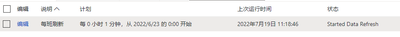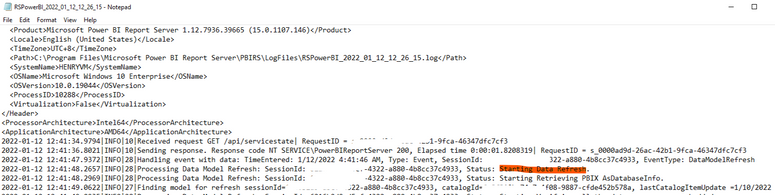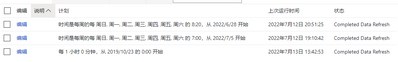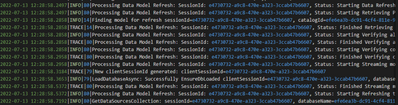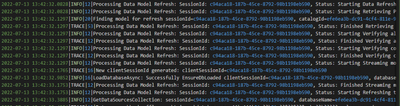- Power BI forums
- Updates
- News & Announcements
- Get Help with Power BI
- Desktop
- Service
- Report Server
- Power Query
- Mobile Apps
- Developer
- DAX Commands and Tips
- Custom Visuals Development Discussion
- Health and Life Sciences
- Power BI Spanish forums
- Translated Spanish Desktop
- Power Platform Integration - Better Together!
- Power Platform Integrations (Read-only)
- Power Platform and Dynamics 365 Integrations (Read-only)
- Training and Consulting
- Instructor Led Training
- Dashboard in a Day for Women, by Women
- Galleries
- Community Connections & How-To Videos
- COVID-19 Data Stories Gallery
- Themes Gallery
- Data Stories Gallery
- R Script Showcase
- Webinars and Video Gallery
- Quick Measures Gallery
- 2021 MSBizAppsSummit Gallery
- 2020 MSBizAppsSummit Gallery
- 2019 MSBizAppsSummit Gallery
- Events
- Ideas
- Custom Visuals Ideas
- Issues
- Issues
- Events
- Upcoming Events
- Community Blog
- Power BI Community Blog
- Custom Visuals Community Blog
- Community Support
- Community Accounts & Registration
- Using the Community
- Community Feedback
Register now to learn Fabric in free live sessions led by the best Microsoft experts. From Apr 16 to May 9, in English and Spanish.
- Power BI forums
- Forums
- Get Help with Power BI
- Report Server
- Scheduled refresh stuck or delay
- Subscribe to RSS Feed
- Mark Topic as New
- Mark Topic as Read
- Float this Topic for Current User
- Bookmark
- Subscribe
- Printer Friendly Page
- Mark as New
- Bookmark
- Subscribe
- Mute
- Subscribe to RSS Feed
- Permalink
- Report Inappropriate Content
Scheduled refresh stuck or delay
Hello PBRS team,
I'm using the version 1.14.8179.37378 (2022, May). Two server grouped as scale-out.
Recently I found that scheduled refresh delayed and stuck when mannlly triggeredand then successfully refresed after few hours later.
What I'm trying
- Edit the rsconfig file to set one server with larger RAM to provide refresh service -- not work
- Stopped some big dataset refresh job -- not work
- Found error in logs -- nothing specical
- Restart server and SQL agent service -- not work
- Delete rows of "Events" table in powerbi database -- not work, and the rows grows every day, currently more than 600+
- Upgrade version from 2021. Sep -- not work
Help please
Solved! Go to Solution.
- Mark as New
- Bookmark
- Subscribe
- Mute
- Subscribe to RSS Feed
- Permalink
- Report Inappropriate Content
I think I found the root cause.
Some reports set refresh plan each mintune that makes so many tasks are queued and make [dbo].[Event] full.
Once I rescheduled these planns and delete all from the [dbo].[Event] table, schduled refresh plan work again and on time finished.
- Mark as New
- Bookmark
- Subscribe
- Mute
- Subscribe to RSS Feed
- Permalink
- Report Inappropriate Content
I think I found the root cause.
Some reports set refresh plan each mintune that makes so many tasks are queued and make [dbo].[Event] full.
Once I rescheduled these planns and delete all from the [dbo].[Event] table, schduled refresh plan work again and on time finished.
- Mark as New
- Bookmark
- Subscribe
- Mute
- Subscribe to RSS Feed
- Permalink
- Report Inappropriate Content
Hello Dearc,
I am facing similar challenge. Can you provide me the steps you followed to achieve this?
- Mark as New
- Bookmark
- Subscribe
- Mute
- Subscribe to RSS Feed
- Permalink
- Report Inappropriate Content
Hi,
May be you can try
1. Check the scheduled refresh plan for each report, make sure there're no plan set too frequently
2. Check is there any reports take too long for refresh especailly for some import huge data lines from SQL server or other data source
3. Check table [dbo].[Event], normally it is empty
4. Check view [dbo].[ExecutionLog3] to see what happen while refresh for each report
Hope it works
- Mark as New
- Bookmark
- Subscribe
- Mute
- Subscribe to RSS Feed
- Permalink
- Report Inappropriate Content
Hello Dearc,
How do I locate files in step 3 and 4 ?
- Mark as New
- Bookmark
- Subscribe
- Mute
- Subscribe to RSS Feed
- Permalink
- Report Inappropriate Content
May be you should contact the IT guy to help you find where the PowerBI RS database located.
Once you have the rights to access the database, your can find the tables via tools e.g. SQL Server Management Studio.
- Mark as New
- Bookmark
- Subscribe
- Mute
- Subscribe to RSS Feed
- Permalink
- Report Inappropriate Content
Thank You,
I resolved this problem for some of the reports by simply deleting the reports and uploading them again
- Mark as New
- Bookmark
- Subscribe
- Mute
- Subscribe to RSS Feed
- Permalink
- Report Inappropriate Content
Stacked in "Started Data Refresh"
In database shows "rsInternalError"
There're more than 18000+ records in [PowerBiReportServer].[dbo].[Event]
- Mark as New
- Bookmark
- Subscribe
- Mute
- Subscribe to RSS Feed
- Permalink
- Report Inappropriate Content
Hi @Dearc ,
Are you viewing a refresh-related log file that doesn't show specific refresh information?
Also, you can read below troubeshooting for more details.
Troubleshoot scheduled refresh in Power BI Report Server - Power BI | Microsoft Docs
If the problem is still not resolved, please provide detailed error information and let me know immediately. Looking forward to your reply.
Best Regards,
Henry
If this post helps, then please consider Accept it as the solution to help the other members find it more quickly.
- Mark as New
- Bookmark
- Subscribe
- Mute
- Subscribe to RSS Feed
- Permalink
- Report Inappropriate Content
Yes I checked logs. Nothing specical found only the strange refresh timing
I set 3 scheduled refresh plan, 2 of them refresh daily in 7am and 8:20am. And the other refresh each hour.
Logs show as below, none of them exectued in right timing.
There're 6900+ records in [PowerBiReportServer].[dbo].[Event] table and still growing. I' m not sure if this related with the problem.
Helpful resources

Microsoft Fabric Learn Together
Covering the world! 9:00-10:30 AM Sydney, 4:00-5:30 PM CET (Paris/Berlin), 7:00-8:30 PM Mexico City

Power BI Monthly Update - April 2024
Check out the April 2024 Power BI update to learn about new features.

| User | Count |
|---|---|
| 12 | |
| 6 | |
| 4 | |
| 3 | |
| 2 |
| User | Count |
|---|---|
| 14 | |
| 11 | |
| 5 | |
| 5 | |
| 3 |