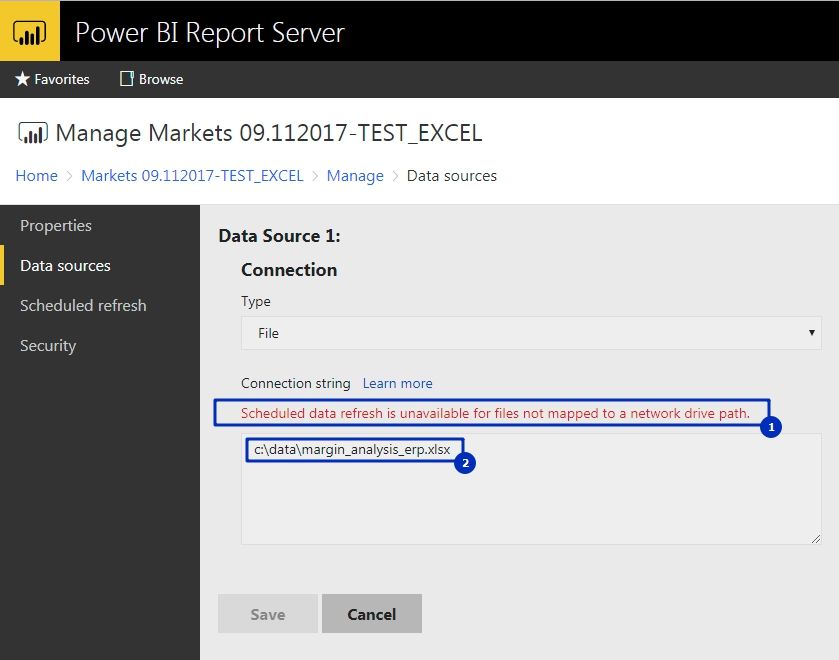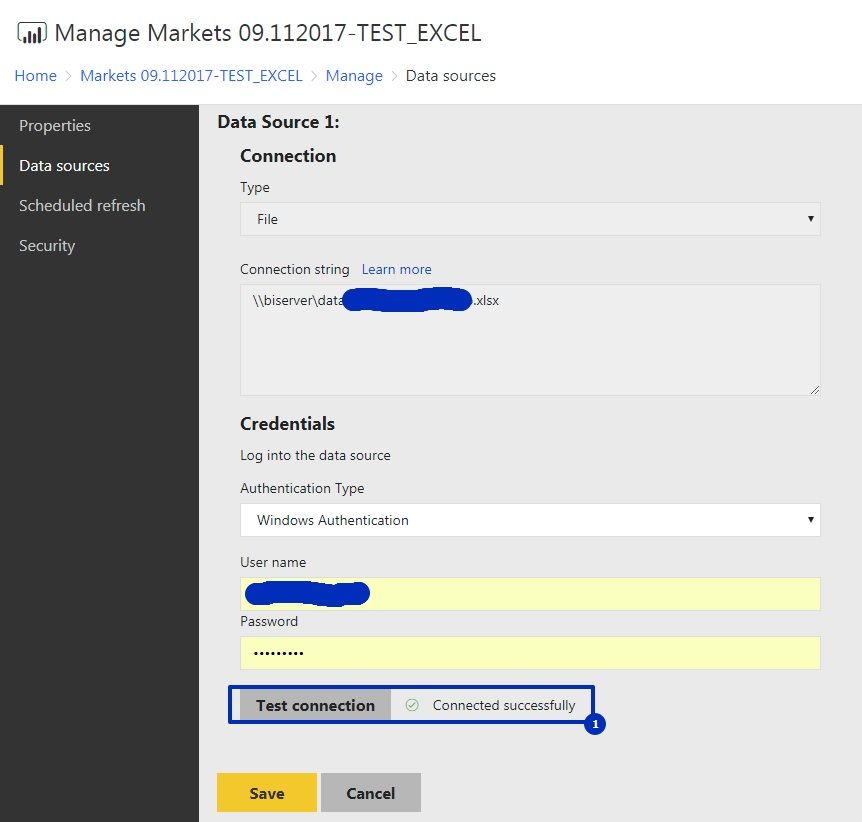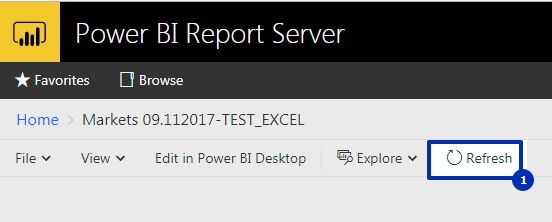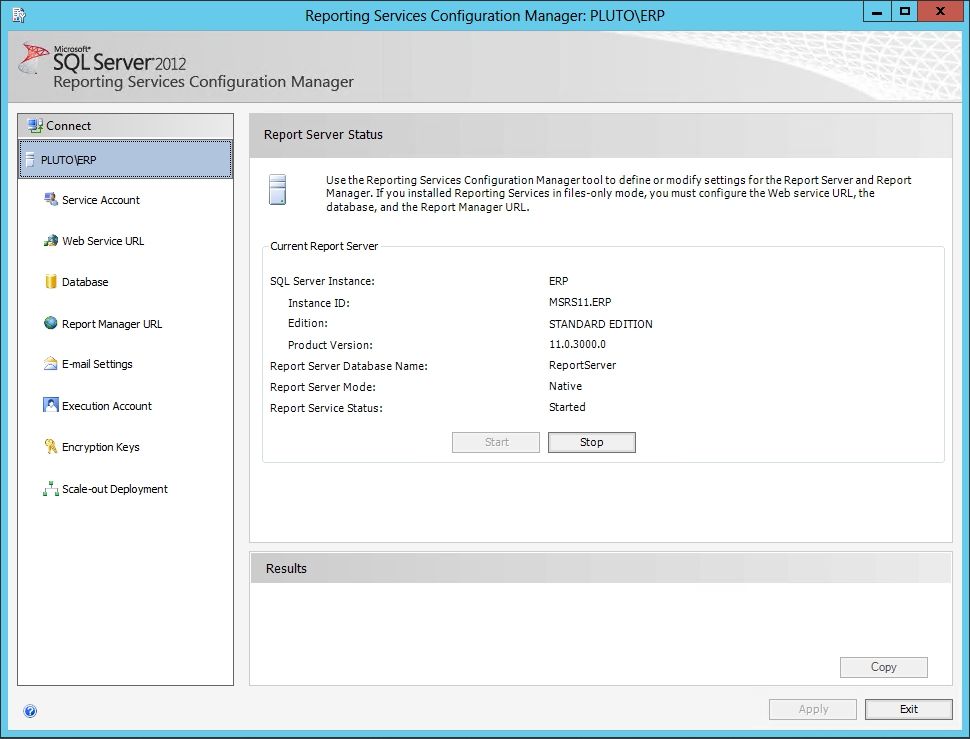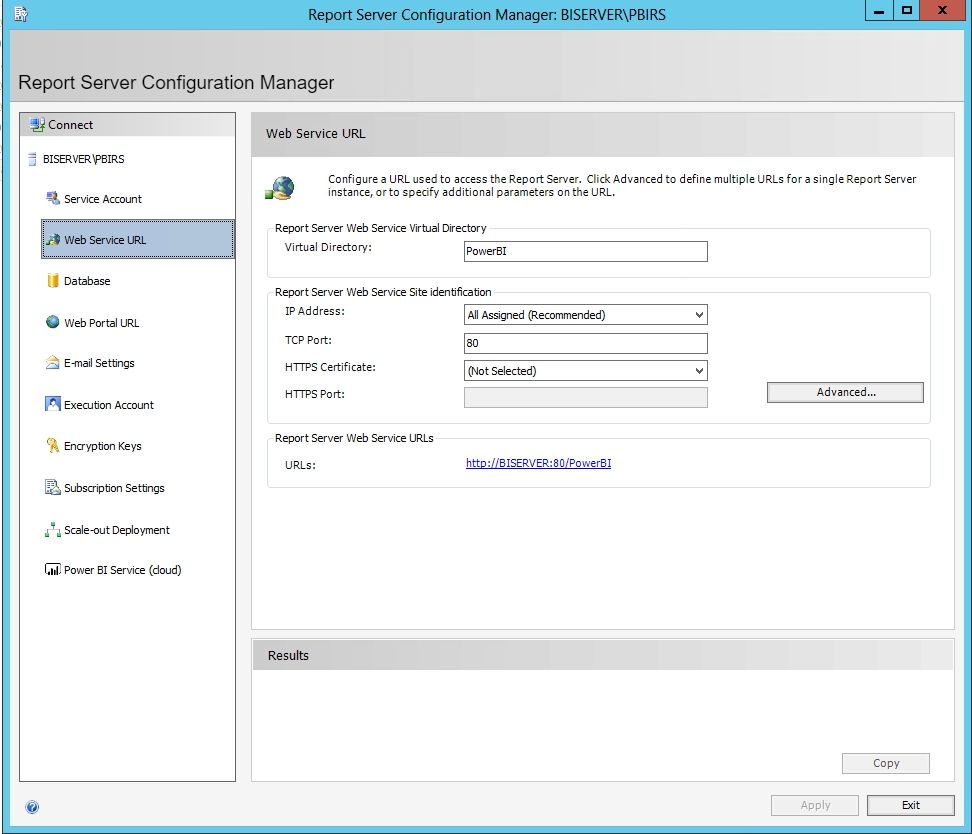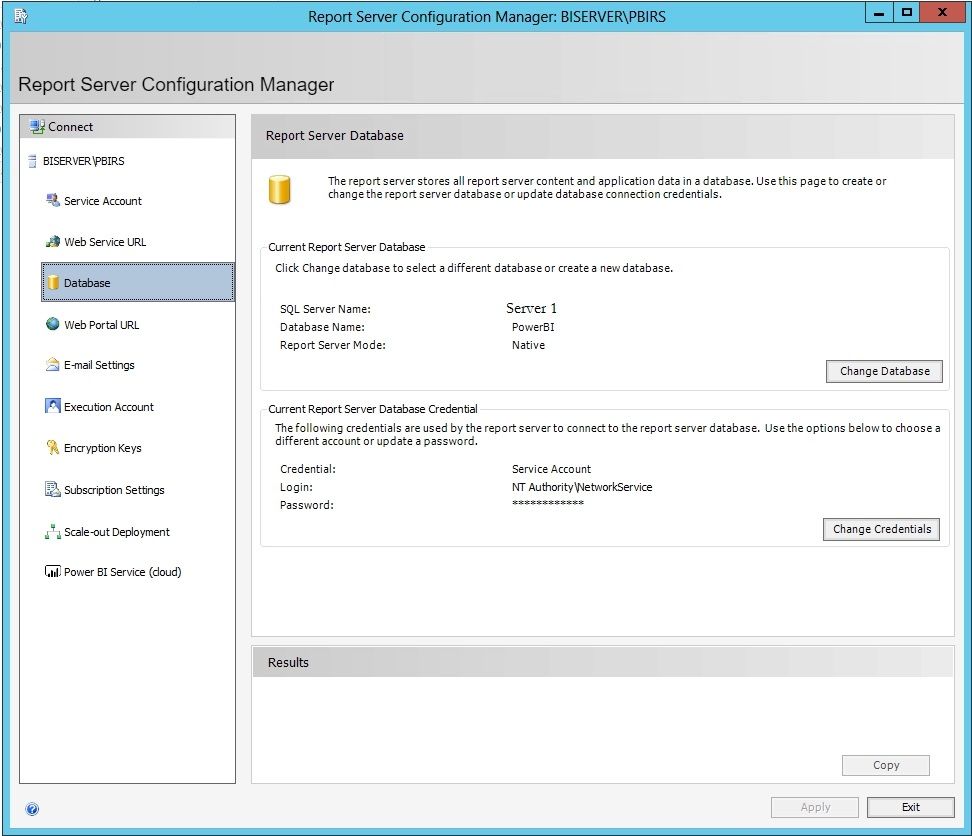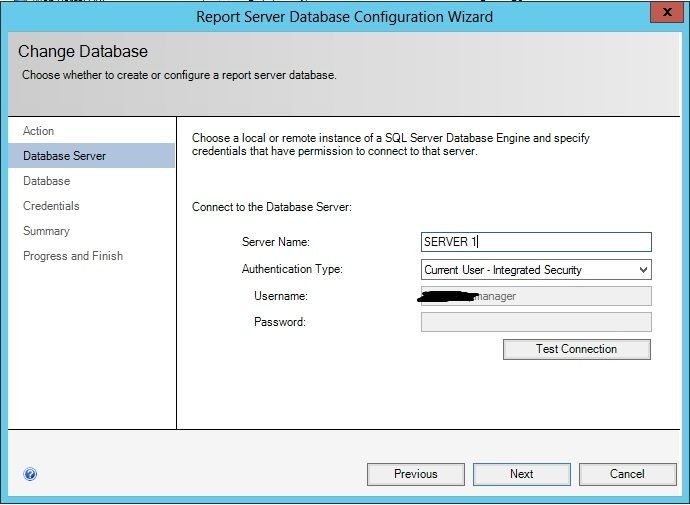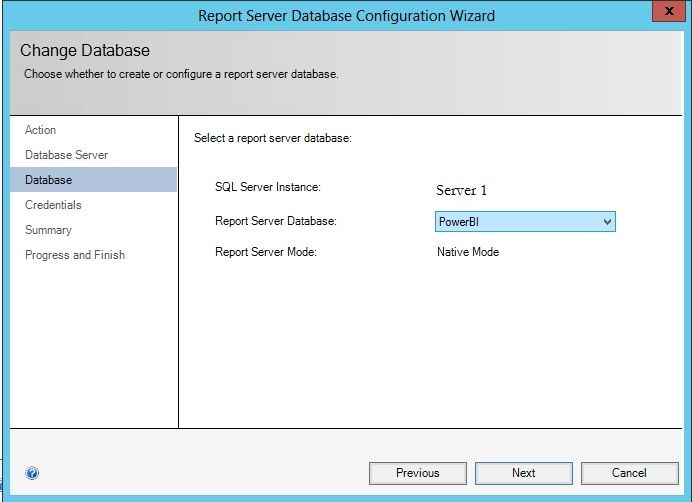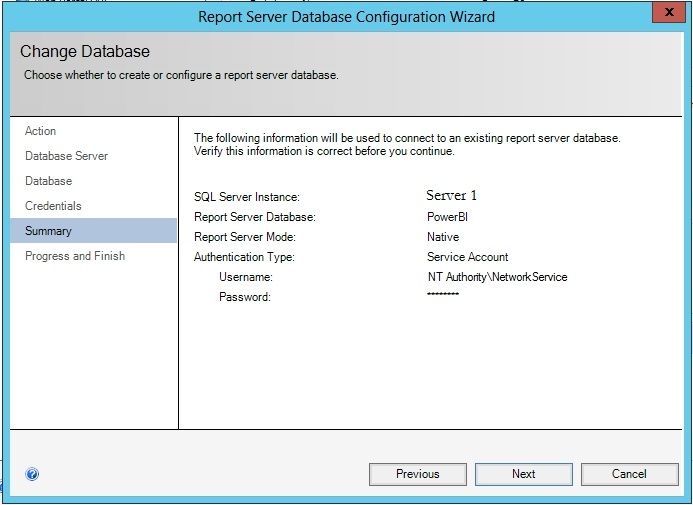FabCon is coming to Atlanta
Join us at FabCon Atlanta from March 16 - 20, 2026, for the ultimate Fabric, Power BI, AI and SQL community-led event. Save $200 with code FABCOMM.
Register now!- Power BI forums
- Get Help with Power BI
- Desktop
- Service
- Report Server
- Power Query
- Mobile Apps
- Developer
- DAX Commands and Tips
- Custom Visuals Development Discussion
- Health and Life Sciences
- Power BI Spanish forums
- Translated Spanish Desktop
- Training and Consulting
- Instructor Led Training
- Dashboard in a Day for Women, by Women
- Galleries
- Data Stories Gallery
- Themes Gallery
- Contests Gallery
- QuickViz Gallery
- Quick Measures Gallery
- Visual Calculations Gallery
- Notebook Gallery
- Translytical Task Flow Gallery
- TMDL Gallery
- R Script Showcase
- Webinars and Video Gallery
- Ideas
- Custom Visuals Ideas (read-only)
- Issues
- Issues
- Events
- Upcoming Events
The Power BI Data Visualization World Championships is back! Get ahead of the game and start preparing now! Learn more
- Power BI forums
- Forums
- Get Help with Power BI
- Report Server
- Re: Scheduled data refresh for local excel file
- Subscribe to RSS Feed
- Mark Topic as New
- Mark Topic as Read
- Float this Topic for Current User
- Bookmark
- Subscribe
- Printer Friendly Page
- Mark as New
- Bookmark
- Subscribe
- Mute
- Subscribe to RSS Feed
- Permalink
- Report Inappropriate Content
Scheduled data refresh for local excel file
Hello,
I'm using Power BI Report Server October 2017 on a virtual machine and I'm using as a data source for the moment just a local excel file.
I update the excel every day and I want to set up the Power BI Report Server for scheduler refresh. When I try to do this I have the following error: Scheduled data refresh is unavailable for files not mapped to a network drive path.
I have nothing else installed like getaway, etc., because i don't know if I need to. Here is the error:
Thanks
- Mark as New
- Bookmark
- Subscribe
- Mute
- Subscribe to RSS Feed
- Permalink
- Report Inappropriate Content
Hello and thanks a lot . by making network adderss for my file, my problem has been resolved.
- Mark as New
- Bookmark
- Subscribe
- Mute
- Subscribe to RSS Feed
- Permalink
- Report Inappropriate Content
We are exectly in the same situation...:-(
Were you able to fix the issue?
- Mark as New
- Bookmark
- Subscribe
- Mute
- Subscribe to RSS Feed
- Permalink
- Report Inappropriate Content
You need to put your file in a network share (for your local server you can share one of your folders and consume the file from there), the shares typically have the format \\machineName\Folder
- Mark as New
- Bookmark
- Subscribe
- Mute
- Subscribe to RSS Feed
- Permalink
- Report Inappropriate Content
Thanks now it is ok, but I noticed 2 other issues:
Now the Data Source is ok(picture 1), but i still cannot set up the schedule (picture 2)
2. When I try to manually Refresh the data, nothnig happens. I made an attempt with changing some data in the excel, but the data in the report does not refresh when I click Refresh button. (picture 3)
If I open PowerBI Desktop, then refresh from there and Save to report server, the data is refreshed and it's ok, but with the botton from the report server it doesn't work.
BR
- Mark as New
- Bookmark
- Subscribe
- Mute
- Subscribe to RSS Feed
- Permalink
- Report Inappropriate Content
For the something went wrong check the logs ReportingServicesService*.log, (ensure you have your SQL Server Agent Service running).
In order to get new data you need a data refresh schedule, the refresh now button available in the report will refresh the visuals in the report if a data refresh schedule has been processed (in only refresh the visuals not the data)
- Mark as New
- Bookmark
- Subscribe
- Mute
- Subscribe to RSS Feed
- Permalink
- Report Inappropriate Content
Can you tell us a little bit more about: ReportingServicesService*.log and how to be sure tha SQL Server Agent Service is running? Why SQL Server Agent Service is needed if I refresh from Excel file?
Today I have updated On-premises data gateway (personal mode) to the newest version.
- Mark as New
- Bookmark
- Subscribe
- Mute
- Subscribe to RSS Feed
- Permalink
- Report Inappropriate Content
The process in charge of create schedules is ReportingServicesService so any error creating schedules will show up in those logs.
SQL Agent is needed because PBIRS use it as the scheduler agent (it knows how to do an action at a certain date and time) basically the SQL Agent notifies PBIRS that have to start to refresh a report.
PBIRS doesn't use the gateway, that is only for PowerBI.com
- Mark as New
- Bookmark
- Subscribe
- Mute
- Subscribe to RSS Feed
- Permalink
- Report Inappropriate Content
MS SQL is installed on other server. What settings should I do in order which is the address of the server and what else is needed as settings in oder to make it works?
I'm not sure what PBIRS exactly is, maybe you mean this Reporting Services Configuration Manager:
Thanks!
- Mark as New
- Bookmark
- Subscribe
- Mute
- Subscribe to RSS Feed
- Permalink
- Report Inappropriate Content
Apologies for the abbreviation PBIRS is Power BI Report Server.
The new screenshot you show is SQL Server Reporting Services, I'll assume is a different server from the one you start the question about excel refresh.
The best way to get to the root of your problem is checking the logs in your Power BI Report Server, you will find them in C:\Program Files\Microsoft Power BI Report Server\PBIRS\LogFiles\ReportingServicesService*.log
Regards
- Mark as New
- Bookmark
- Subscribe
- Mute
- Subscribe to RSS Feed
- Permalink
- Report Inappropriate Content
Detailed information:
Server 1 : ERP and MS SQL, nothing else connected with PowerBI;
Server 2: Power BI Report Server and On-premises data gateway (personal mode), for which you said that is unnecessary and I will uninstall it.
On Server 2, where is the Power BI Report Server I have made a connection to the SQL server.
Here are all the settings for Power BI Report Server:
1. Account: Network Service
Here is the conncetion to the SQL server:
Power BI is working ok from any computer in the local network. Only the data refreshing is not working. Am I missing something or maybe doing something wrong.
That's all! Thanks in advance!
- Mark as New
- Bookmark
- Subscribe
- Mute
- Subscribe to RSS Feed
- Permalink
- Report Inappropriate Content
The configuration seems correct, I would check the logs mentioned before to see the exact error that the server is having when ytou try to create a data refresh schedule, also ensure the SQL Agent is started and running in what your sceenshot shows as Server1
Helpful resources

Power BI Dataviz World Championships
The Power BI Data Visualization World Championships is back! Get ahead of the game and start preparing now!

Power BI Monthly Update - November 2025
Check out the November 2025 Power BI update to learn about new features.

| User | Count |
|---|---|
| 9 | |
| 2 | |
| 2 | |
| 2 | |
| 2 |