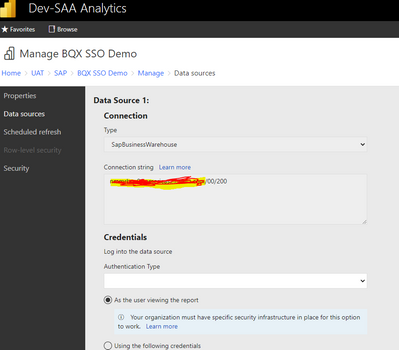FabCon is coming to Atlanta
Join us at FabCon Atlanta from March 16 - 20, 2026, for the ultimate Fabric, Power BI, AI and SQL community-led event. Save $200 with code FABCOMM.
Register now!- Power BI forums
- Get Help with Power BI
- Desktop
- Service
- Report Server
- Power Query
- Mobile Apps
- Developer
- DAX Commands and Tips
- Custom Visuals Development Discussion
- Health and Life Sciences
- Power BI Spanish forums
- Translated Spanish Desktop
- Training and Consulting
- Instructor Led Training
- Dashboard in a Day for Women, by Women
- Galleries
- Data Stories Gallery
- Themes Gallery
- Contests Gallery
- Quick Measures Gallery
- Notebook Gallery
- Translytical Task Flow Gallery
- TMDL Gallery
- R Script Showcase
- Webinars and Video Gallery
- Ideas
- Custom Visuals Ideas (read-only)
- Issues
- Issues
- Events
- Upcoming Events
To celebrate FabCon Vienna, we are offering 50% off select exams. Ends October 3rd. Request your discount now.
- Power BI forums
- Forums
- Get Help with Power BI
- Report Server
- Re: SapBusinessWarhouse Authentication Type - Wind...
- Subscribe to RSS Feed
- Mark Topic as New
- Mark Topic as Read
- Float this Topic for Current User
- Bookmark
- Subscribe
- Printer Friendly Page
- Mark as New
- Bookmark
- Subscribe
- Mute
- Subscribe to RSS Feed
- Permalink
- Report Inappropriate Content
SapBusinessWarhouse Authentication Type - Windows missing
Hi all,
Currently we are not able to view Windows Authentication Type for SapBusinessWarehouse. It only shows Basic Authentication only.
- Mark as New
- Bookmark
- Subscribe
- Mute
- Subscribe to RSS Feed
- Permalink
- Report Inappropriate Content
Hi PowerBi team,
Any update regarding the above issue will be appreciated.
Issue: Windows Authentication Type not showing while using “SAP Business Warehouse” as a connection type in PowerBI report server.
Description: We are using PowerBI report server to connect to SAP Business Warehouse where we are not able to use SSO (Single Sign-on capability) using Windows Authentication mode.
We are seeing only Basic Authentication at the moment. Tried in old and latest Power BI report server version’s : Version 1.9.7675.15620 (October 2020) & Version 1.10.7737.32652 (January 2021) still no progress.
It is working fine while using PowerBI desktop in October 2020 and January 2021 latest versions but when we deploy the file in power bi report server it is not working.
- Mark as New
- Bookmark
- Subscribe
- Mute
- Subscribe to RSS Feed
- Permalink
- Report Inappropriate Content
Hi, @RavinderSunkara
Since we don't have a suitable data source for testing, I find some information for you. It may be configured and have certain conditions before it can be used.
You can follow this document:
Authentication with the Report Server - SQL Server Reporting Services (SSRS) | Microsoft Docs
Use Kerberos for single sign-on (SSO) to SAP BW using gx64krb5 - Power BI | Microsoft Docs
Hope it helps.
Best Regards
Janey Guo
If this post helps, then please consider Accept it as the solution to help the other members find it more quickly.