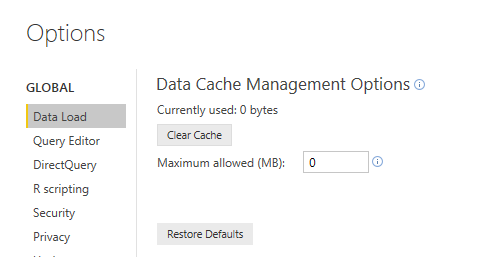Become a Certified Power BI Data Analyst!
Join us for an expert-led overview of the tools and concepts you'll need to pass exam PL-300. The first session starts on June 11th. See you there!
Get registered- Power BI forums
- Get Help with Power BI
- Desktop
- Service
- Report Server
- Power Query
- Mobile Apps
- Developer
- DAX Commands and Tips
- Custom Visuals Development Discussion
- Health and Life Sciences
- Power BI Spanish forums
- Translated Spanish Desktop
- Training and Consulting
- Instructor Led Training
- Dashboard in a Day for Women, by Women
- Galleries
- Webinars and Video Gallery
- Data Stories Gallery
- Themes Gallery
- Contests Gallery
- Quick Measures Gallery
- Notebook Gallery
- Translytical Task Flow Gallery
- R Script Showcase
- Ideas
- Custom Visuals Ideas (read-only)
- Issues
- Issues
- Events
- Upcoming Events
Power BI is turning 10! Let’s celebrate together with dataviz contests, interactive sessions, and giveaways. Register now.
- Power BI forums
- Forums
- Get Help with Power BI
- Report Server
- SSAS2012 live connection on prem
- Subscribe to RSS Feed
- Mark Topic as New
- Mark Topic as Read
- Float this Topic for Current User
- Bookmark
- Subscribe
- Printer Friendly Page
- Mark as New
- Bookmark
- Subscribe
- Mute
- Subscribe to RSS Feed
- Permalink
- Report Inappropriate Content
SSAS2012 live connection on prem
Hi there
I use PowerBI Report Server desktop to design my report. Recently I have process full my data model on SSAS server. However PowerBI doesnt seem to pick up the new data???
Im positive that the data is refresh cos I can see this when browse through SSMS and when I create new dashboard and connect to the same server (thru connection live) I can see the difference.
Have tried clear cache on desktop but still dont get the result I need. Can you please advice?
Thanks
Pedzilla
Solved! Go to Solution.
- Mark as New
- Bookmark
- Subscribe
- Mute
- Subscribe to RSS Feed
- Permalink
- Report Inappropriate Content
I think it is due to Filters applied to the Report. If you are using any kind of Month_Flg/Year_Flg... Please make sure they are working as expected.
You can also cross check all the filters applied to the report..
you can also try by making Maximum allowed to "0"...
- Mark as New
- Bookmark
- Subscribe
- Mute
- Subscribe to RSS Feed
- Permalink
- Report Inappropriate Content
Hi @Anonymous are you using Live Connection on your Power Bi report?
- Mark as New
- Bookmark
- Subscribe
- Mute
- Subscribe to RSS Feed
- Permalink
- Report Inappropriate Content
- Mark as New
- Bookmark
- Subscribe
- Mute
- Subscribe to RSS Feed
- Permalink
- Report Inappropriate Content
I think it is due to Filters applied to the Report. If you are using any kind of Month_Flg/Year_Flg... Please make sure they are working as expected.
You can also cross check all the filters applied to the report..
you can also try by making Maximum allowed to "0"...