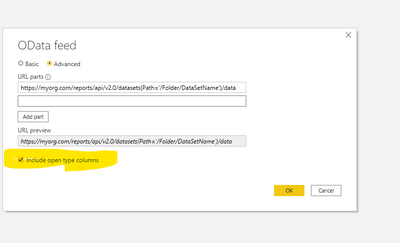FabCon is coming to Atlanta
Join us at FabCon Atlanta from March 16 - 20, 2026, for the ultimate Fabric, Power BI, AI and SQL community-led event. Save $200 with code FABCOMM.
Register now!- Power BI forums
- Get Help with Power BI
- Desktop
- Service
- Report Server
- Power Query
- Mobile Apps
- Developer
- DAX Commands and Tips
- Custom Visuals Development Discussion
- Health and Life Sciences
- Power BI Spanish forums
- Translated Spanish Desktop
- Training and Consulting
- Instructor Led Training
- Dashboard in a Day for Women, by Women
- Galleries
- Data Stories Gallery
- Themes Gallery
- Contests Gallery
- QuickViz Gallery
- Quick Measures Gallery
- Visual Calculations Gallery
- Notebook Gallery
- Translytical Task Flow Gallery
- TMDL Gallery
- R Script Showcase
- Webinars and Video Gallery
- Ideas
- Custom Visuals Ideas (read-only)
- Issues
- Issues
- Events
- Upcoming Events
The Power BI Data Visualization World Championships is back! Get ahead of the game and start preparing now! Learn more
- Power BI forums
- Forums
- Get Help with Power BI
- Report Server
- Re: Reuse Shared dataset for paginated report and ...
- Subscribe to RSS Feed
- Mark Topic as New
- Mark Topic as Read
- Float this Topic for Current User
- Bookmark
- Subscribe
- Printer Friendly Page
- Mark as New
- Bookmark
- Subscribe
- Mute
- Subscribe to RSS Feed
- Permalink
- Report Inappropriate Content
Reuse Shared dataset for paginated report and power bi reports
Hi,
We wanted some reports in paginated and few in power bi from same datasource queries.
I created a shared dataset from BIDS and deployed it to report server. I am able to use it for Paginaged reports.
How do i connect to this shared dataset from Power BI?
Simple question is - can i create a shared dataset and use if for both Paginated and Power BI in report server?
Thanks!
Solved! Go to Solution.
- Mark as New
- Bookmark
- Subscribe
- Mute
- Subscribe to RSS Feed
- Permalink
- Report Inappropriate Content
Hi @Anonymous,
There is a possibility to use the OData connector, e.g. you create your dataset, save it on PBIRS (.RSD) and then access it in Power BI Desktop using a similar path: http://SampleReportServer/reports/api/v2.0/datasets(Path='/SampleDataset')/data (basically a JSON object).
Not so straightforward but still useful in some cases..
- Mark as New
- Bookmark
- Subscribe
- Mute
- Subscribe to RSS Feed
- Permalink
- Report Inappropriate Content
Hi @Anonymous
The option of reusing datasets for Power BI reports is not currently supported in PBIRS. We all hope this will be possible in the near future 🙂
Regards,
Maria
- Mark as New
- Bookmark
- Subscribe
- Mute
- Subscribe to RSS Feed
- Permalink
- Report Inappropriate Content
Hi @Anonymous
Yes, thanks for the reply.
But my question is slightly different here - can we create a Report model (just a join query from multiple sources) and then use it in Power BI (instead of connection to DB's again)?
I mean can Power BI connect to .RDS?
Thanks!
- Mark as New
- Bookmark
- Subscribe
- Mute
- Subscribe to RSS Feed
- Permalink
- Report Inappropriate Content
Hi @Anonymous,
There is a possibility to use the OData connector, e.g. you create your dataset, save it on PBIRS (.RSD) and then access it in Power BI Desktop using a similar path: http://SampleReportServer/reports/api/v2.0/datasets(Path='/SampleDataset')/data (basically a JSON object).
Not so straightforward but still useful in some cases..
- Mark as New
- Bookmark
- Subscribe
- Mute
- Subscribe to RSS Feed
- Permalink
- Report Inappropriate Content
I cannot get this to work. I have a dataset on the following location: http://bi04rs.global.dns/Reports/_BICC/opportuniteiten.
What would the URL then be to set up the odata source?
- Mark as New
- Bookmark
- Subscribe
- Mute
- Subscribe to RSS Feed
- Permalink
- Report Inappropriate Content
Please use the below format when you want to connect to youre PBIRS datasets as OData feeds in PBI Desktop:
https://myorg.com/reports/api/v2.0/datasets(Path='/Folder/DataSetName')/data
Also please make sure to select "icnlude open type columns". Otherwise it won't work. See below screenshot
Helpful resources

Power BI Dataviz World Championships
The Power BI Data Visualization World Championships is back! Get ahead of the game and start preparing now!

| User | Count |
|---|---|
| 10 | |
| 5 | |
| 5 | |
| 4 | |
| 3 |