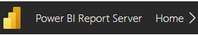Fabric Data Days starts November 4th!
Advance your Data & AI career with 50 days of live learning, dataviz contests, hands-on challenges, study groups & certifications and more!
Get registered- Power BI forums
- Get Help with Power BI
- Desktop
- Service
- Report Server
- Power Query
- Mobile Apps
- Developer
- DAX Commands and Tips
- Custom Visuals Development Discussion
- Health and Life Sciences
- Power BI Spanish forums
- Translated Spanish Desktop
- Training and Consulting
- Instructor Led Training
- Dashboard in a Day for Women, by Women
- Galleries
- Data Stories Gallery
- Themes Gallery
- Contests Gallery
- QuickViz Gallery
- Quick Measures Gallery
- Visual Calculations Gallery
- Notebook Gallery
- Translytical Task Flow Gallery
- TMDL Gallery
- R Script Showcase
- Webinars and Video Gallery
- Ideas
- Custom Visuals Ideas (read-only)
- Issues
- Issues
- Events
- Upcoming Events
Get Fabric Certified for FREE during Fabric Data Days. Don't miss your chance! Request now
- Power BI forums
- Forums
- Get Help with Power BI
- Report Server
- Re: Return username in report instead of email add...
- Subscribe to RSS Feed
- Mark Topic as New
- Mark Topic as Read
- Float this Topic for Current User
- Bookmark
- Subscribe
- Printer Friendly Page
- Mark as New
- Bookmark
- Subscribe
- Mute
- Subscribe to RSS Feed
- Permalink
- Report Inappropriate Content
Return username in report instead of email address in Power BI Report Server
Hello,
I'm using the DAX function, username() in a Row-Level Security role. In Power BI Desktop, this functions returns the username in this format: domain\user which is expected. However, when I publish the report to Report Server, this function returns the user's email address.
How can I return the username in this format domain\user?
Solved! Go to Solution.
- Mark as New
- Bookmark
- Subscribe
- Mute
- Subscribe to RSS Feed
- Permalink
- Report Inappropriate Content
I've created a support ticket with Microsoft and they've informed me that this is an expected behavior. In that, the USERNAME() dax funtion returns UPN instead of domain\user format when report is published to Power BI Report Server.
- Mark as New
- Bookmark
- Subscribe
- Mute
- Subscribe to RSS Feed
- Permalink
- Report Inappropriate Content
@mdubose are you able to pull the username? Even I got the same scenario if you find the solution please share.
- Mark as New
- Bookmark
- Subscribe
- Mute
- Subscribe to RSS Feed
- Permalink
- Report Inappropriate Content
I've created a support ticket with Microsoft and they've informed me that this is an expected behavior. In that, the USERNAME() dax funtion returns UPN instead of domain\user format when report is published to Power BI Report Server.
- Mark as New
- Bookmark
- Subscribe
- Mute
- Subscribe to RSS Feed
- Permalink
- Report Inappropriate Content
Are you sure you are deploying to an on-prem report server?
As noted in the example here USERNAME - DAX Guide
USERNAME() should return the name in domain\user format unless you are quering AzureAS or the Power BI Service in which case it returns the same value as USERPRINCIPALNAME() (which is an email address format)
- Mark as New
- Bookmark
- Subscribe
- Mute
- Subscribe to RSS Feed
- Permalink
- Report Inappropriate Content
Hi @d_gosbell ,
I'm sure I'm deploying to Report Server. See image below. Also, authentication in through an on premise Active Directory. Is there any setting in a config file on Report Server in which needs to be changed to make this work?
- Mark as New
- Bookmark
- Subscribe
- Mute
- Subscribe to RSS Feed
- Permalink
- Report Inappropriate Content
I'm not aware of any config setting that would change this. I've never seen this behaviour before.
This might be some AD configuration. When you look in the top right corner of the report portal what format is the username there? Is it domain\user or user@domain ? You might need to open a support ticket with Microsoft to get help on this.
- Mark as New
- Bookmark
- Subscribe
- Mute
- Subscribe to RSS Feed
- Permalink
- Report Inappropriate Content
It displays the user's name. For example, John Doe.
- Mark as New
- Bookmark
- Subscribe
- Mute
- Subscribe to RSS Feed
- Permalink
- Report Inappropriate Content
What do you have using UserPrincipalName() ?
https://learn.microsoft.com/en-us/power-bi/enterprise/service-admin-rls
- Mark as New
- Bookmark
- Subscribe
- Mute
- Subscribe to RSS Feed
- Permalink
- Report Inappropriate Content
Hi @freginier ,
With UserPrincipalName() , I also get the email address which I believe is expected. However, I do not want to return the email address of a user but their username instead. A user's username is going against my dataset. Email address is not.
Helpful resources

Power BI Monthly Update - November 2025
Check out the November 2025 Power BI update to learn about new features.

Fabric Data Days
Advance your Data & AI career with 50 days of live learning, contests, hands-on challenges, study groups & certifications and more!

| User | Count |
|---|---|
| 4 | |
| 3 | |
| 2 | |
| 1 | |
| 1 |
| User | Count |
|---|---|
| 15 | |
| 7 | |
| 5 | |
| 5 | |
| 4 |