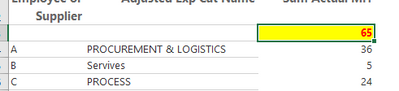FabCon is coming to Atlanta
Join us at FabCon Atlanta from March 16 - 20, 2026, for the ultimate Fabric, Power BI, AI and SQL community-led event. Save $200 with code FABCOMM.
Register now!- Power BI forums
- Get Help with Power BI
- Desktop
- Service
- Report Server
- Power Query
- Mobile Apps
- Developer
- DAX Commands and Tips
- Custom Visuals Development Discussion
- Health and Life Sciences
- Power BI Spanish forums
- Translated Spanish Desktop
- Training and Consulting
- Instructor Led Training
- Dashboard in a Day for Women, by Women
- Galleries
- Data Stories Gallery
- Themes Gallery
- Contests Gallery
- QuickViz Gallery
- Quick Measures Gallery
- Visual Calculations Gallery
- Notebook Gallery
- Translytical Task Flow Gallery
- TMDL Gallery
- R Script Showcase
- Webinars and Video Gallery
- Ideas
- Custom Visuals Ideas (read-only)
- Issues
- Issues
- Events
- Upcoming Events
The Power BI Data Visualization World Championships is back! Get ahead of the game and start preparing now! Learn more
- Power BI forums
- Forums
- Get Help with Power BI
- Report Server
- Remove Row Total Paginated Report
- Subscribe to RSS Feed
- Mark Topic as New
- Mark Topic as Read
- Float this Topic for Current User
- Bookmark
- Subscribe
- Printer Friendly Page
- Mark as New
- Bookmark
- Subscribe
- Mute
- Subscribe to RSS Feed
- Permalink
- Report Inappropriate Content
Remove Row Total Paginated Report
I have a paginated report which shows the row total as the first line. I have been trying to remove it from the report and no luck yet. Any idea about it?
Solved! Go to Solution.
- Mark as New
- Bookmark
- Subscribe
- Mute
- Subscribe to RSS Feed
- Permalink
- Report Inappropriate Content
In the __DS0Core variable you can see the calls to ROLLUPGROUP and ROLLUPISSUBTOTAL functions which are generating this extra total row.
Obviously without your data model I cannot test the query below, but I think I've removed those two functions correctly.
// DAX Query
DEFINE
VAR __DS0FilterTable =
TREATAS ( { "Hours" }, 't_PP11'[UOM] )
VAR __DS0FilterTable2 =
FILTER (
KEEPFILTERS ( VALUES ( 'Date'[weekending] ) ),
AND (
'Date'[weekending] >= DATE ( 2021, 5, 14 ),
'Date'[weekending] < DATE ( 2021, 5, 21 )
)
)
VAR __DS0Core =
SUMMARIZECOLUMNS (
't_PP11'[Employee or Supplier],
't_class'[Adjusted Exp. Cat. Name],
't_Project'[Project Engineer],
't_PP11'[Booking Code],
't_Project'[Job Code],
't_Project'[Job Description],
'Date'[weekending],
__DS0FilterTable,
__DS0FilterTable2,
"SumActual_MH", CALCULATE ( SUM ( 't_PP11'[Actual MH] ) )
)
VAR __DS0PrimaryWindowed =
TOPN (
502,
__DS0Core,
[IsGrandTotalRowTotal], 0,
't_Project'[ Project Engineer], 0,
't_PP11'[Employee or Supplier], 1,
't_class'[Adjusted Exp. Cat. Name], 1,
't_PP11'[Booking Code], 1,
't_Project'[Job Code], 1,
't_Project'[Job Description], 1,
'Date'[weekending], 1
)
EVALUATE
__DS0PrimaryWindowed
ORDER BY
[IsGrandTotalRowTotal] DESC,
't_Project'[ Project Engineer] DESC,
't_PP11'[Employee or Supplier],
't_class'[Adjusted Exp. Cat. Name],
't_PP11'[Booking Code],
't_Project'[Job Code],
't_Project'[Job Description],
'Date'[weekending]
- Mark as New
- Bookmark
- Subscribe
- Mute
- Subscribe to RSS Feed
- Permalink
- Report Inappropriate Content
Thank you, this worked!
- Mark as New
- Bookmark
- Subscribe
- Mute
- Subscribe to RSS Feed
- Permalink
- Report Inappropriate Content
In the __DS0Core variable you can see the calls to ROLLUPGROUP and ROLLUPISSUBTOTAL functions which are generating this extra total row.
Obviously without your data model I cannot test the query below, but I think I've removed those two functions correctly.
// DAX Query
DEFINE
VAR __DS0FilterTable =
TREATAS ( { "Hours" }, 't_PP11'[UOM] )
VAR __DS0FilterTable2 =
FILTER (
KEEPFILTERS ( VALUES ( 'Date'[weekending] ) ),
AND (
'Date'[weekending] >= DATE ( 2021, 5, 14 ),
'Date'[weekending] < DATE ( 2021, 5, 21 )
)
)
VAR __DS0Core =
SUMMARIZECOLUMNS (
't_PP11'[Employee or Supplier],
't_class'[Adjusted Exp. Cat. Name],
't_Project'[Project Engineer],
't_PP11'[Booking Code],
't_Project'[Job Code],
't_Project'[Job Description],
'Date'[weekending],
__DS0FilterTable,
__DS0FilterTable2,
"SumActual_MH", CALCULATE ( SUM ( 't_PP11'[Actual MH] ) )
)
VAR __DS0PrimaryWindowed =
TOPN (
502,
__DS0Core,
[IsGrandTotalRowTotal], 0,
't_Project'[ Project Engineer], 0,
't_PP11'[Employee or Supplier], 1,
't_class'[Adjusted Exp. Cat. Name], 1,
't_PP11'[Booking Code], 1,
't_Project'[Job Code], 1,
't_Project'[Job Description], 1,
'Date'[weekending], 1
)
EVALUATE
__DS0PrimaryWindowed
ORDER BY
[IsGrandTotalRowTotal] DESC,
't_Project'[ Project Engineer] DESC,
't_PP11'[Employee or Supplier],
't_class'[Adjusted Exp. Cat. Name],
't_PP11'[Booking Code],
't_Project'[Job Code],
't_Project'[Job Description],
'Date'[weekending]
- Mark as New
- Bookmark
- Subscribe
- Mute
- Subscribe to RSS Feed
- Permalink
- Report Inappropriate Content
That looks like it's probably being generated by your query. So either remove the code that is generating the total (or show us the query so we can tell you how to do that). Or apply a filter to your table to exclude rows with a blank in the Supplier column. Fixing the query is probably the better option as it means the server will have to do less work to return the results
- Mark as New
- Bookmark
- Subscribe
- Mute
- Subscribe to RSS Feed
- Permalink
- Report Inappropriate Content
This is thequery:
// DAX Query
DEFINE
VAR __DS0FilterTable =
TREATAS({"Hours"}, 't_PP11'[UOM])
VAR __DS0FilterTable2 =
FILTER(
KEEPFILTERS(VALUES('Date'[weekending])),
AND('Date'[weekending] >= DATE(2021, 5, 14), 'Date'[weekending] < DATE(2021, 5, 21))
)
VAR __DS0Core =
SUMMARIZECOLUMNS(
ROLLUPADDISSUBTOTAL(
ROLLUPGROUP(
't_PP11'[Employee or Supplier],
't_class'[Adjusted Exp. Cat. Name],
't_Project'[Project Engineer],
't_PP11'[Booking Code],
't_Project'[Job Code],
't_Project'[Job Description],
'Date'[weekending]
), "IsGrandTotalRowTotal"
),
__DS0FilterTable,
__DS0FilterTable2,
"SumActual_MH", CALCULATE(SUM('t_PP11'[Actual MH]))
)
VAR __DS0PrimaryWindowed =
TOPN(
502,
__DS0Core,
[IsGrandTotalRowTotal],
0,
't_Project'[ Project Engineer],
0,
't_PP11'[Employee or Supplier],
1,
't_class'[Adjusted Exp. Cat. Name],
1,
't_PP11'[Booking Code],
1,
't_Project'[Job Code],
1,
't_Project'[Job Description],
1,
'Date'[weekending],
1
)
EVALUATE
__DS0PrimaryWindowed
ORDER BY
[IsGrandTotalRowTotal] DESC,
't_Project'[ Project Engineer] DESC,
't_PP11'[Employee or Supplier],
't_class'[Adjusted Exp. Cat. Name],
't_PP11'[Booking Code],
't_Project'[Job Code],
't_Project'[Job Description],
'Date'[weekending]
Helpful resources

Power BI Monthly Update - November 2025
Check out the November 2025 Power BI update to learn about new features.

Fabric Data Days
Advance your Data & AI career with 50 days of live learning, contests, hands-on challenges, study groups & certifications and more!

| User | Count |
|---|---|
| 6 | |
| 2 | |
| 2 | |
| 2 | |
| 2 |