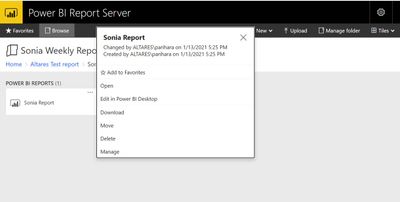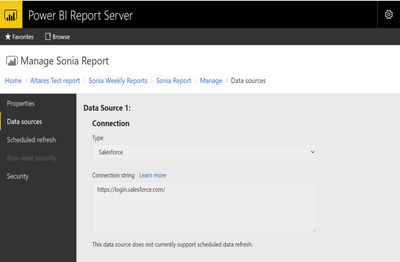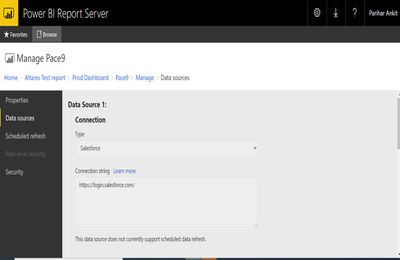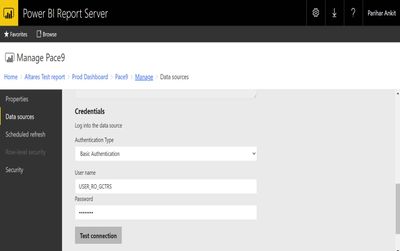FabCon is coming to Atlanta
Join us at FabCon Atlanta from March 16 - 20, 2026, for the ultimate Fabric, Power BI, AI and SQL community-led event. Save $200 with code FABCOMM.
Register now!- Power BI forums
- Get Help with Power BI
- Desktop
- Service
- Report Server
- Power Query
- Mobile Apps
- Developer
- DAX Commands and Tips
- Custom Visuals Development Discussion
- Health and Life Sciences
- Power BI Spanish forums
- Translated Spanish Desktop
- Training and Consulting
- Instructor Led Training
- Dashboard in a Day for Women, by Women
- Galleries
- Data Stories Gallery
- Themes Gallery
- Contests Gallery
- QuickViz Gallery
- Quick Measures Gallery
- Visual Calculations Gallery
- Notebook Gallery
- Translytical Task Flow Gallery
- TMDL Gallery
- R Script Showcase
- Webinars and Video Gallery
- Ideas
- Custom Visuals Ideas (read-only)
- Issues
- Issues
- Events
- Upcoming Events
Get Fabric Certified for FREE during Fabric Data Days. Don't miss your chance! Request now
- Power BI forums
- Forums
- Get Help with Power BI
- Report Server
- Refresh is possible in Salesforce?
- Subscribe to RSS Feed
- Mark Topic as New
- Mark Topic as Read
- Float this Topic for Current User
- Bookmark
- Subscribe
- Printer Friendly Page
- Mark as New
- Bookmark
- Subscribe
- Mute
- Subscribe to RSS Feed
- Permalink
- Report Inappropriate Content
Refresh is possible in Salesforce?
Hi Guys,
Hope you all are doing well.
I have a confusion regarding the refresh feature in the PBI report server.
As I know, As Power BI Report server has some limitations, schedule refresh is not possible for Salesforce.
Currently I have 2 dashboards:
Pace 9 : where I am using 2 sources: Oracle and Salesforce
Sonia Reports : Where I am using only Salesforce source.
My queries:
For Sonia Report:
- If dashboard is currently link with Salesforce, am I seeing the latest data or should we need to refresh it every time manually?
I know it does not support schedule data refresh, so I can’t set the time for it to refresh. But does that mean I am seeing the latest data since it connected to salesforce ?
Pace 9:
For PACE 9 I am using 2 sources : Oracle and salesforce .
For Oracle : I am using the import mode and not direct query as direct query option is not available for Salesforce.
- In this case, if I need to refresh , do I need to refresh it every time by going to Power BI RS tool, importing the new data and then uploading it into the server ?
Salesforce Connection:
Oracle connection:
Thanks again for your time,
Regards
Solved! Go to Solution.
- Mark as New
- Bookmark
- Subscribe
- Mute
- Subscribe to RSS Feed
- Permalink
- Report Inappropriate Content
Hi @Anonymous ,
It's a limitation currently that set schedule refresh for salesforce, you can go through this article: https://docs.microsoft.com/en-us/power-bi/report-server/scheduled-refresh#when-scheduled-refresh-cant-be-used
Currently you can only refresh it in desktop and reuploading it .
If this post helps, then please consider Accept it as the solution to help the other members find it more quickly.
Best Regards,
Dedmon Dai
- Mark as New
- Bookmark
- Subscribe
- Mute
- Subscribe to RSS Feed
- Permalink
- Report Inappropriate Content
Hi @Anonymous ,
It's a limitation currently that set schedule refresh for salesforce, you can go through this article: https://docs.microsoft.com/en-us/power-bi/report-server/scheduled-refresh#when-scheduled-refresh-cant-be-used
Currently you can only refresh it in desktop and reuploading it .
If this post helps, then please consider Accept it as the solution to help the other members find it more quickly.
Best Regards,
Dedmon Dai
Helpful resources

Power BI Monthly Update - November 2025
Check out the November 2025 Power BI update to learn about new features.

Fabric Data Days
Advance your Data & AI career with 50 days of live learning, contests, hands-on challenges, study groups & certifications and more!

| User | Count |
|---|---|
| 13 | |
| 5 | |
| 3 | |
| 3 | |
| 2 |