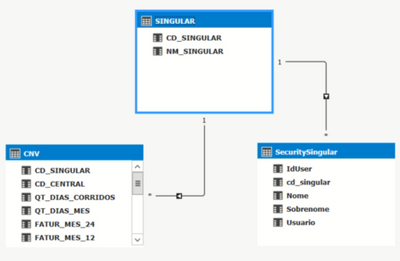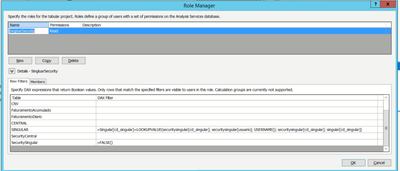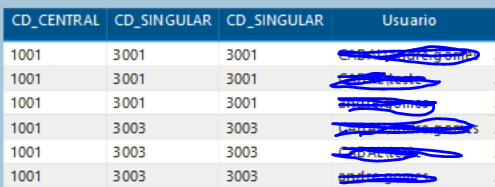Fabric Data Days starts November 4th!
Advance your Data & AI career with 50 days of live learning, dataviz contests, hands-on challenges, study groups & certifications and more!
Get registered- Power BI forums
- Get Help with Power BI
- Desktop
- Service
- Report Server
- Power Query
- Mobile Apps
- Developer
- DAX Commands and Tips
- Custom Visuals Development Discussion
- Health and Life Sciences
- Power BI Spanish forums
- Translated Spanish Desktop
- Training and Consulting
- Instructor Led Training
- Dashboard in a Day for Women, by Women
- Galleries
- Data Stories Gallery
- Themes Gallery
- Contests Gallery
- Quick Measures Gallery
- Visual Calculations Gallery
- Notebook Gallery
- Translytical Task Flow Gallery
- TMDL Gallery
- R Script Showcase
- Webinars and Video Gallery
- Ideas
- Custom Visuals Ideas (read-only)
- Issues
- Issues
- Events
- Upcoming Events
Get Fabric Certified for FREE during Fabric Data Days. Don't miss your chance! Learn more
- Power BI forums
- Forums
- Get Help with Power BI
- Report Server
- Re: RLS using SSAS tabluar model doesn't work in P...
- Subscribe to RSS Feed
- Mark Topic as New
- Mark Topic as Read
- Float this Topic for Current User
- Bookmark
- Subscribe
- Printer Friendly Page
- Mark as New
- Bookmark
- Subscribe
- Mute
- Subscribe to RSS Feed
- Permalink
- Report Inappropriate Content
RLS using SSAS tabluar model doesn't work in PBIRS
Hi experts,
I'm using the PBIRS to create any reports whare the source is a SSAS tabular model.
I create all reports but now I nees apply the RLS.
I used this tutorial: https://docs.microsoft.com/en-us/analysis-services/tutorial-tabular-1200/supplemental-lesson-impleme..., but the role does not work.
I created a little model to test, like this:
after that, I created the role and add my 3 members:
When I run the report, we can see that each row appears 3 times, once for each member I include in my security table:
I tried chande the relationship between the tables in the tabular model, but didn't work.
Anybody can help me, please?
regards,
Marcelo.
Marcelo.
Solved! Go to Solution.
- Mark as New
- Bookmark
- Subscribe
- Mute
- Subscribe to RSS Feed
- Permalink
- Report Inappropriate Content
@MarceloPereira wrote:
When I run the report, we can see that each row appears 3 times, once for each member I include in my security table:
So the fact that you created the role means you would be an admin on the server. Server level Admins do not get security roles applied to them, they can always see all the data. If you want to test a role in Power BI click on the modelling tab, then click on the "View As" option and choose the role you just created (or enter the login details of one of the role members who is not a server admin).
Note: this "View As" option only works for server admins, normal users cannot use this funtion.
- Mark as New
- Bookmark
- Subscribe
- Mute
- Subscribe to RSS Feed
- Permalink
- Report Inappropriate Content
Hello Marcelo,
You will have to add the user you are going to test in the role, then, from visual studio, go to extensions, model, Analyze in Excel, other windows user, and then, use the user you are going to test. That will open an excel with a pivot table, and you can check what that user can see.
Regards,
Salvador.
- Mark as New
- Bookmark
- Subscribe
- Mute
- Subscribe to RSS Feed
- Permalink
- Report Inappropriate Content
Hi @Salvador...
It was a problem because I had no Office in the VM.
But now it works very well.
best regards.
- Mark as New
- Bookmark
- Subscribe
- Mute
- Subscribe to RSS Feed
- Permalink
- Report Inappropriate Content
@MarceloPereira wrote:
When I run the report, we can see that each row appears 3 times, once for each member I include in my security table:
So the fact that you created the role means you would be an admin on the server. Server level Admins do not get security roles applied to them, they can always see all the data. If you want to test a role in Power BI click on the modelling tab, then click on the "View As" option and choose the role you just created (or enter the login details of one of the role members who is not a server admin).
Note: this "View As" option only works for server admins, normal users cannot use this funtion.
- Mark as New
- Bookmark
- Subscribe
- Mute
- Subscribe to RSS Feed
- Permalink
- Report Inappropriate Content
Hi @d_gosbell ...
Thank you so much for you help.
I really forgot that I was taular model admin. I created others users to test and the role worked very well!
best regards.
Helpful resources

Fabric Data Days
Advance your Data & AI career with 50 days of live learning, contests, hands-on challenges, study groups & certifications and more!

Power BI Monthly Update - October 2025
Check out the October 2025 Power BI update to learn about new features.

| User | Count |
|---|---|
| 5 | |
| 3 | |
| 2 | |
| 1 | |
| 1 |
| User | Count |
|---|---|
| 10 | |
| 5 | |
| 5 | |
| 5 | |
| 4 |