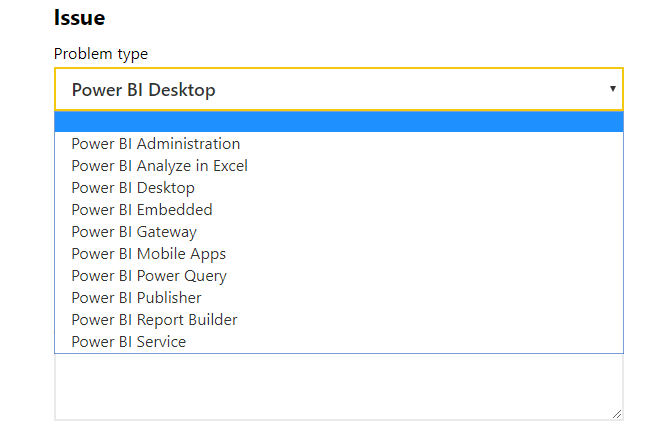FabCon is coming to Atlanta
Join us at FabCon Atlanta from March 16 - 20, 2026, for the ultimate Fabric, Power BI, AI and SQL community-led event. Save $200 with code FABCOMM.
Register now!- Power BI forums
- Get Help with Power BI
- Desktop
- Service
- Report Server
- Power Query
- Mobile Apps
- Developer
- DAX Commands and Tips
- Custom Visuals Development Discussion
- Health and Life Sciences
- Power BI Spanish forums
- Translated Spanish Desktop
- Training and Consulting
- Instructor Led Training
- Dashboard in a Day for Women, by Women
- Galleries
- Data Stories Gallery
- Themes Gallery
- Contests Gallery
- Quick Measures Gallery
- Notebook Gallery
- Translytical Task Flow Gallery
- TMDL Gallery
- R Script Showcase
- Webinars and Video Gallery
- Ideas
- Custom Visuals Ideas (read-only)
- Issues
- Issues
- Events
- Upcoming Events
Join the Fabric FabCon Global Hackathon—running virtually through Nov 3. Open to all skill levels. $10,000 in prizes! Register now.
- Power BI forums
- Forums
- Get Help with Power BI
- Report Server
- PowerBI RS May 2019 Desktop - Error Deploying to S...
- Subscribe to RSS Feed
- Mark Topic as New
- Mark Topic as Read
- Float this Topic for Current User
- Bookmark
- Subscribe
- Printer Friendly Page
- Mark as New
- Bookmark
- Subscribe
- Mute
- Subscribe to RSS Feed
- Permalink
- Report Inappropriate Content
PowerBI RS May 2019 Desktop - Error Deploying to SSRS DirectQuery
Hi,
I have found a problem (I think) in the May 2019 edition of PowerBI Desktop for Report Server.
When I deploy a report created in January 2019 edition that uses DirectQuery to a SQL Server data source, it works fine. It deploys to SSRS, and I can run the report and produce the expected results.
If I take that pre-existing report, open it in May 2019 edition, and deploy the same report to SSRS, again, it works as expected, and the report data loads and refreshes without issue.
If I create a brand new pbix file in May 2019 edition with DirectQuery to the same SQL Server data source using the same query, create an identical report to the previous where the only difference is that it was created entirely in May 2019 edition of PBI, then deploy to the SSRS server, I get the following error:
Both reports are set up to use the windows authentication credentials of the user viewing the report, but the Jan 2019 created version of the report works, and the May 2019 version produces the error captured above.
Does anyone know what might have changed in the May 2019 PBI Desktop edition that might cause this? Is this intentional, or a bug? For now we have reverted back to January 2019 edition but I would like to know if this can be solved.
Can anyone else reproduce?
Thanks,
-J.
Solved! Go to Solution.
- Mark as New
- Bookmark
- Subscribe
- Mute
- Subscribe to RSS Feed
- Permalink
- Report Inappropriate Content
Hi,
Just a quick update on this.
I logged a support ticket to Microsoft and had a Teams call with their support engineer.
She then got in touch with the product team, who confirmed that there is indeed a bug in the MAY 2019 version of the PBI Desktop Client together with the respective version of PBIRS. A workaround is to use JAN 2019 Desktop with the MAY 2019 Report Server.
Here's the response from Microsoft, in verbatim:
Resolution: Our developers plan to include the fix in the September 23rd week release of Power BI Report Server. The fix might be delayed in the case of unexpected problems.
As it's the 24th today, the fix should be rolling out this week.
Regards,
Karri
- Mark as New
- Bookmark
- Subscribe
- Mute
- Subscribe to RSS Feed
- Permalink
- Report Inappropriate Content
Hi, I am seeing this problem after upgrading to May 2019 Desktop. Have there been any updates on this?
- Mark as New
- Bookmark
- Subscribe
- Mute
- Subscribe to RSS Feed
- Permalink
- Report Inappropriate Content
I noticed a PowerBI Desktop update for the May 2019 release was published on July 30th (version 2.69.5467.5201), so I just downloaded it to see if the issue was resolved, and the same problems still exist. ![]()
I have not seen any comment or acknowledgement from MS on this issue, and I can't submit a bug report because I don't have the right type of powerbi user account, apparently. If anyone else having this issue is able to submit a support ticket as a 'pro' user, maybe you could point them to this thread?
https://powerbi.microsoft.com/en-us/support/pro/
- Mark as New
- Bookmark
- Subscribe
- Mute
- Subscribe to RSS Feed
- Permalink
- Report Inappropriate Content
I have a Pro account and can submit a support ticket to MS.
Just as a sidenote, what doesn't inspire too much confidence in PBI Report Server is that there no option to create a support ticket for that particular product 🙂
- Mark as New
- Bookmark
- Subscribe
- Mute
- Subscribe to RSS Feed
- Permalink
- Report Inappropriate Content
Hi folks !
We've planned to migrate to may 2019 version and noticed the same issue few weeks ago. So, we decided to rollback the whole thing (desktop + server) to the previous version.
We first thought It was a kerberos setting issue but after read this post, I'm not sure anymore...
So, before I'll reinvestigate, does someone has found something or received the solution from Microsoft Support ?!?
Any help or info will be appreciated ! 🙂
Max
- Mark as New
- Bookmark
- Subscribe
- Mute
- Subscribe to RSS Feed
- Permalink
- Report Inappropriate Content
I don't think u need to roll back, since this issue may caused by kerberos or power bi desktop, seems they have similar symptom.
My issue has been fixed after fixing the kerberos but Microsoft did provided a fix on this as well on the May desktop published in Aug.
So try fix the kerberos first and it may fix your issue, if issue still occur update the latest may desktop and server
Phi
- Mark as New
- Bookmark
- Subscribe
- Mute
- Subscribe to RSS Feed
- Permalink
- Report Inappropriate Content
Hi,
Just a quick update on this.
I logged a support ticket to Microsoft and had a Teams call with their support engineer.
She then got in touch with the product team, who confirmed that there is indeed a bug in the MAY 2019 version of the PBI Desktop Client together with the respective version of PBIRS. A workaround is to use JAN 2019 Desktop with the MAY 2019 Report Server.
Here's the response from Microsoft, in verbatim:
Resolution: Our developers plan to include the fix in the September 23rd week release of Power BI Report Server. The fix might be delayed in the case of unexpected problems.
As it's the 24th today, the fix should be rolling out this week.
Regards,
Karri
- Mark as New
- Bookmark
- Subscribe
- Mute
- Subscribe to RSS Feed
- Permalink
- Report Inappropriate Content
@Anonymous thanks so much for following up with MS support and confirming this issue is known and a fix is in progress.
We have been using the Jan 2019 Desktop against the May 2019 Report Server without issue, so I can confirm this works as a temporary solution.
Cheers,
-J.
- Mark as New
- Bookmark
- Subscribe
- Mute
- Subscribe to RSS Feed
- Permalink
- Report Inappropriate Content
I've noticed the exact same issue as @jarretl.
Any new Power BI reports published to the Power BI Report Server running the May 2019 version do not work. Workbooks using import work fine, as well as any previously published reports which are republished.
Regards,
Karri
- Mark as New
- Bookmark
- Subscribe
- Mute
- Subscribe to RSS Feed
- Permalink
- Report Inappropriate Content
Anyone got the same issue or any workarounds on this?
Helpful resources

FabCon Global Hackathon
Join the Fabric FabCon Global Hackathon—running virtually through Nov 3. Open to all skill levels. $10,000 in prizes!

Power BI Monthly Update - September 2025
Check out the September 2025 Power BI update to learn about new features.

| User | Count |
|---|---|
| 13 | |
| 3 | |
| 2 | |
| 2 | |
| 2 |