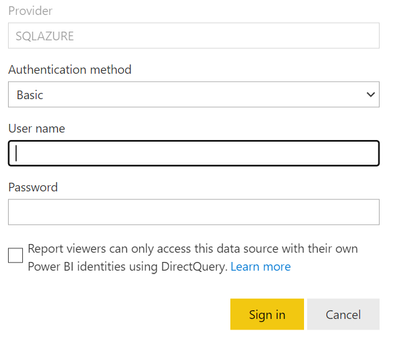Join us at FabCon Vienna from September 15-18, 2025
The ultimate Fabric, Power BI, SQL, and AI community-led learning event. Save €200 with code FABCOMM.
Get registered- Power BI forums
- Get Help with Power BI
- Desktop
- Service
- Report Server
- Power Query
- Mobile Apps
- Developer
- DAX Commands and Tips
- Custom Visuals Development Discussion
- Health and Life Sciences
- Power BI Spanish forums
- Translated Spanish Desktop
- Training and Consulting
- Instructor Led Training
- Dashboard in a Day for Women, by Women
- Galleries
- Data Stories Gallery
- Themes Gallery
- Contests Gallery
- Quick Measures Gallery
- Notebook Gallery
- Translytical Task Flow Gallery
- TMDL Gallery
- R Script Showcase
- Webinars and Video Gallery
- Ideas
- Custom Visuals Ideas (read-only)
- Issues
- Issues
- Events
- Upcoming Events
Enhance your career with this limited time 50% discount on Fabric and Power BI exams. Ends August 31st. Request your voucher.
- Power BI forums
- Forums
- Get Help with Power BI
- Report Server
- Power Bi data source connection for paginated repo...
- Subscribe to RSS Feed
- Mark Topic as New
- Mark Topic as Read
- Float this Topic for Current User
- Bookmark
- Subscribe
- Printer Friendly Page
- Mark as New
- Bookmark
- Subscribe
- Mute
- Subscribe to RSS Feed
- Permalink
- Report Inappropriate Content
Power Bi data source connection for paginated report
I have paginated report using Azure SQL database. We have created report using the stored proc and published the report. The user who created the report and published left the project and I have taken the owner ship and tried updating the credentials. but it not working i have checked those are same credentials perviously used as well but i am unable to establish the connection to the datasource getting below message while connecting.
I am using below connection method.
Please provide your suggestion this problem.
regards,
Rajesh
Solved! Go to Solution.
- Mark as New
- Bookmark
- Subscribe
- Mute
- Subscribe to RSS Feed
- Permalink
- Report Inappropriate Content
Hi @RajeshZZ424 ,
From your error, it looks like the IP address does not have access to your SQL, you need to configure the client's firewall to allow access to.
Detail operations refer :
And you could refer the below blog:
Here are couple of helpful resources related to connectivity issues and ADF Managed Virtual Network with Private Endpoint.
Did I answer your question? Mark my post as a solution!
Best Regards
Lucien
- Mark as New
- Bookmark
- Subscribe
- Mute
- Subscribe to RSS Feed
- Permalink
- Report Inappropriate Content
Hi @RajeshZZ424 ,
From your error, it looks like the IP address does not have access to your SQL, you need to configure the client's firewall to allow access to.
Detail operations refer :
And you could refer the below blog:
Here are couple of helpful resources related to connectivity issues and ADF Managed Virtual Network with Private Endpoint.
Did I answer your question? Mark my post as a solution!
Best Regards
Lucien