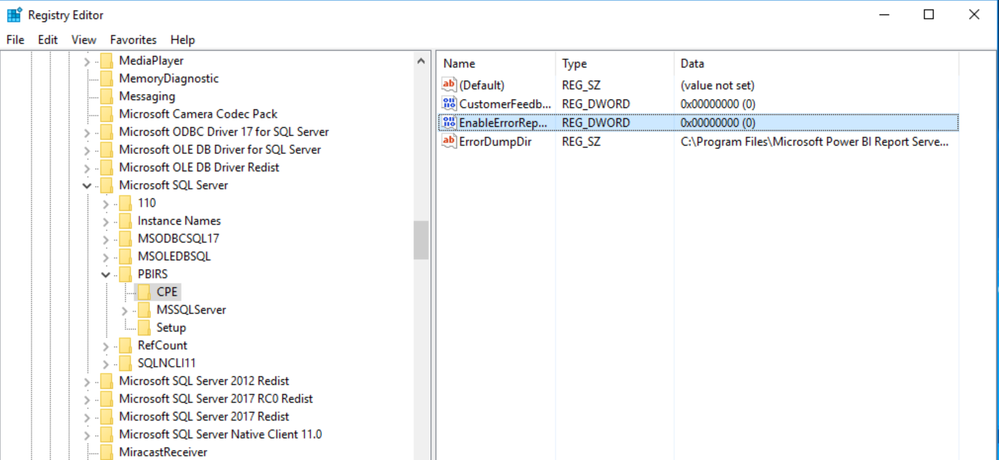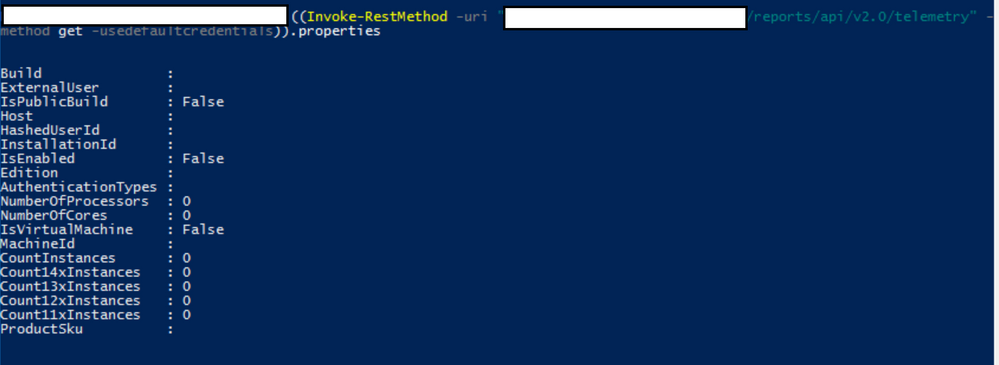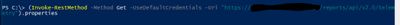FabCon is coming to Atlanta
Join us at FabCon Atlanta from March 16 - 20, 2026, for the ultimate Fabric, Power BI, AI and SQL community-led event. Save $200 with code FABCOMM.
Register now!- Power BI forums
- Get Help with Power BI
- Desktop
- Service
- Report Server
- Power Query
- Mobile Apps
- Developer
- DAX Commands and Tips
- Custom Visuals Development Discussion
- Health and Life Sciences
- Power BI Spanish forums
- Translated Spanish Desktop
- Training and Consulting
- Instructor Led Training
- Dashboard in a Day for Women, by Women
- Galleries
- Data Stories Gallery
- Themes Gallery
- Contests Gallery
- QuickViz Gallery
- Quick Measures Gallery
- Visual Calculations Gallery
- Notebook Gallery
- Translytical Task Flow Gallery
- TMDL Gallery
- R Script Showcase
- Webinars and Video Gallery
- Ideas
- Custom Visuals Ideas (read-only)
- Issues
- Issues
- Events
- Upcoming Events
Vote for your favorite vizzies from the Power BI Dataviz World Championship submissions. Vote now!
- Power BI forums
- Forums
- Get Help with Power BI
- Report Server
- Power BI Report Server Telemetry
- Subscribe to RSS Feed
- Mark Topic as New
- Mark Topic as Read
- Float this Topic for Current User
- Bookmark
- Subscribe
- Printer Friendly Page
- Mark as New
- Bookmark
- Subscribe
- Mute
- Subscribe to RSS Feed
- Permalink
- Report Inappropriate Content
Power BI Report Server Telemetry
Dear all,
I'd like to share information about disabling Power BI Report Server Telemetrie with you.
You may have already expected that sometimes you receive a message when opeing Reports WebSite where opening a site at "az416426.vo.msecnd.net". So I've spend some time to get a deaper look in this topic.
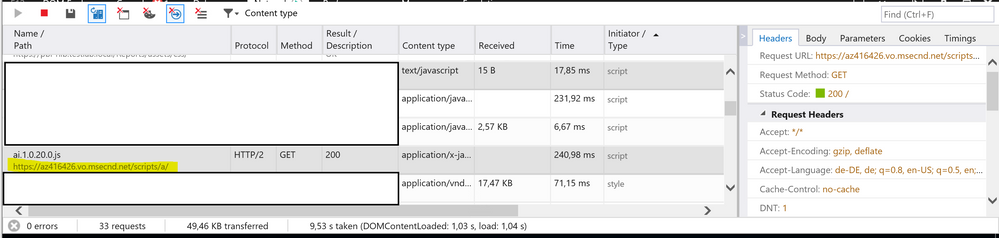
After I check Telemetrie Settings within API via PowerShell:
For deaktivation you need to navigate into Windows Regitry and edit two entries.
After changing CustomerFeedback and ErrorReport from "1" to "0" for disable I ran PowerShell again.
After changing Regitry setting API request looks different.
After that I did several runs of Internet Explorer with Developer Tools ans request about "az416426.vo.msecnd.net" didn't occur so far.
Another thing I've expected was, that this only occurs when your systme has an active connection to Internet. When I disconnet my test system from Internet, request wasn't performed.
Another thing I've expected was, that when you perform an upgrade you need to re-check registry entries. After upgrading Report Server from 2018-08 to 2019-05 entries were readded to registry. Therefore you should add checking registry to your upgrade tasklist to keep it disabled.
Hope you find this helpfull.
Best regards
Daniel
- Mark as New
- Bookmark
- Subscribe
- Mute
- Subscribe to RSS Feed
- Permalink
- Report Inappropriate Content
Dear all,
I've opened a idea that Report Server just respect registry settings during upgrade. Feel free to vote for idea at https://ideas.powerbi.com/forums/265200-power-bi-ideas/suggestions/40805785-report-se
Cheers
Daniel
- Mark as New
- Bookmark
- Subscribe
- Mute
- Subscribe to RSS Feed
- Permalink
- Report Inappropriate Content
Hi.
Thank you for sharing this. I'm having issues related to Telemetry and want to disable the feature.
I'm a novice with PowerShell, So I struggling to get your Powershell command working. (I want to follow through what you're done and keen to learn).
I have:
((Invoke-RestMethod -Uri "http://servername/Reports/api/v2.0/telemetry" -method get -userdefaultcredentials)).properties
What am I missing before "((Invoke-RestMethod -Uri.." ?
I ssume I should use the full server url including "http://" Is that correct?
Are there any dependencies? Do I need to load any Power modules first?
Thanks
Pete
- Mark as New
- Bookmark
- Subscribe
- Mute
- Subscribe to RSS Feed
- Permalink
- Report Inappropriate Content
Just apply below registery patch, I tried it and it worked perfectly.
1. Make a new text file and copy this text to it:
Windows Registry Editor Version 5.00
[HKEY_LOCAL_MACHINE\SOFTWARE\Microsoft\Microsoft SQL Server\PBIRS\CPE]
"CustomerFeedback"=dword:00000000
"EnableErrorReporting"=dword:00000000
2. Rename it to patch.reg
3. Run it by double click on it.
- Mark as New
- Bookmark
- Subscribe
- Mute
- Subscribe to RSS Feed
- Permalink
- Report Inappropriate Content
Hello @kiwipeet ,
no, I user native PowerShell commands without any modules running below PowerShell Version:
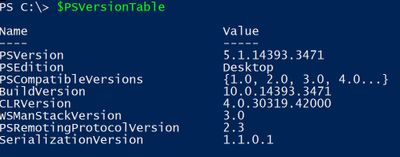
You need permissions to access RS API, if your account you are using doen't have permissions to access RS API you can modify command by removing "-UseDefaultCredentials" and replace with "-Credential domain\useraccount". Then PowerShell will not use current user but user you have entered.

Using this query you'll query possibilities to access RS API. You want to query "Telemetry" values.

Then query "Telemetry" to get results. As you can see values are listed at "Properties" value.
When querieing "properties you should see RS Telemetry values.
Hope this helps.
Cheers
Daniel
Helpful resources

Power BI Dataviz World Championships
Vote for your favorite vizzies from the Power BI World Championship submissions!

Join our Community Sticker Challenge 2026
If you love stickers, then you will definitely want to check out our Community Sticker Challenge!

Power BI Monthly Update - January 2026
Check out the January 2026 Power BI update to learn about new features.

| User | Count |
|---|---|
| 3 | |
| 2 | |
| 1 | |
| 1 | |
| 1 |
| User | Count |
|---|---|
| 6 | |
| 4 | |
| 3 | |
| 3 | |
| 2 |