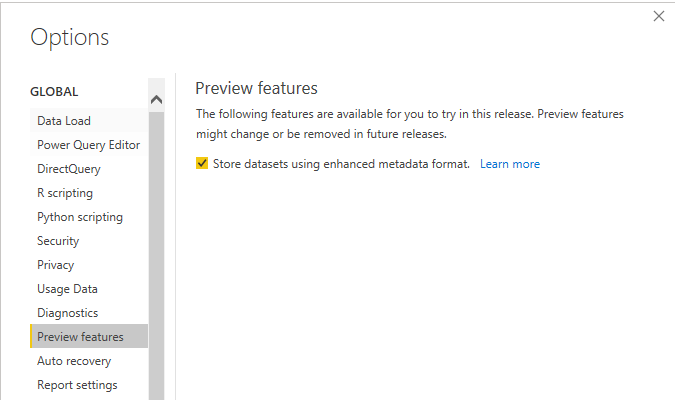FabCon is coming to Atlanta
Join us at FabCon Atlanta from March 16 - 20, 2026, for the ultimate Fabric, Power BI, AI and SQL community-led event. Save $200 with code FABCOMM.
Register now!- Power BI forums
- Get Help with Power BI
- Desktop
- Service
- Report Server
- Power Query
- Mobile Apps
- Developer
- DAX Commands and Tips
- Custom Visuals Development Discussion
- Health and Life Sciences
- Power BI Spanish forums
- Translated Spanish Desktop
- Training and Consulting
- Instructor Led Training
- Dashboard in a Day for Women, by Women
- Galleries
- Data Stories Gallery
- Themes Gallery
- Contests Gallery
- QuickViz Gallery
- Quick Measures Gallery
- Visual Calculations Gallery
- Notebook Gallery
- Translytical Task Flow Gallery
- TMDL Gallery
- R Script Showcase
- Webinars and Video Gallery
- Ideas
- Custom Visuals Ideas (read-only)
- Issues
- Issues
- Events
- Upcoming Events
The Power BI Data Visualization World Championships is back! Get ahead of the game and start preparing now! Learn more
- Power BI forums
- Forums
- Get Help with Power BI
- Report Server
- Power BI Report Server Oct 2020 Unable to save whe...
- Subscribe to RSS Feed
- Mark Topic as New
- Mark Topic as Read
- Float this Topic for Current User
- Bookmark
- Subscribe
- Printer Friendly Page
- Mark as New
- Bookmark
- Subscribe
- Mute
- Subscribe to RSS Feed
- Permalink
- Report Inappropriate Content
Power BI Report Server Oct 2020 Unable to save when Jason URL contains parameter in URL
Parameters for JSON API data
All look ok with (Build 15.0.1104.300), Released: January 8, 2021 but >>>
Parameters for JSON API data in URL with parameter works great in Power Desktop
BUTcannot be deployed or saved in PBI Report Server when ason URL contains parameter in URL
let
sqltext = ( usr as text) =>
let
UR = Web.Contents("https://api.webappl.com.au/users/" & usr & "/tags", [Headers=[ContentType="application/json", Authorization="######"]]),
Source = Json.Document(UR),
I cannotsave updated report to Power BI Server after upgrading to Power BI Server October 2020 (Build 15.0.1104.264) or (Build 15.0.1104.300), Released: January 8, 2021.
Could someone share any workaround to this issue ?
Solved! Go to Solution.
- Mark as New
- Bookmark
- Subscribe
- Mute
- Subscribe to RSS Feed
- Permalink
- Report Inappropriate Content
Good News !Issue has been FIXED in Microsoft Power BI Report Server - January 2021
https://www.microsoft.com/en-us/download/details.aspx?id=55329
Check
Change log for Power BI Report Server 01/28/2021
This change log is for Power BI Report Server and lists new items along with bug fixes for each released build.
See What's new in Power BI Report Server for more information about new features.
January 2021
https://docs.microsoft.com/en-us/power-bi/report-server/changelog
- Mark as New
- Bookmark
- Subscribe
- Mute
- Subscribe to RSS Feed
- Permalink
- Report Inappropriate Content
Good News !Issue has been FIXED in Microsoft Power BI Report Server - January 2021
https://www.microsoft.com/en-us/download/details.aspx?id=55329
Check
Change log for Power BI Report Server 01/28/2021
This change log is for Power BI Report Server and lists new items along with bug fixes for each released build.
See What's new in Power BI Report Server for more information about new features.
January 2021
https://docs.microsoft.com/en-us/power-bi/report-server/changelog
- Mark as New
- Bookmark
- Subscribe
- Mute
- Subscribe to RSS Feed
- Permalink
- Report Inappropriate Content
Hi, @Anonymous
Can you show screenshots or error messages that can't be saved?
Is it normal to write this before the updated version?
Bset Regards
Janey Guo
- Mark as New
- Bookmark
- Subscribe
- Mute
- Subscribe to RSS Feed
- Permalink
- Report Inappropriate Content



- Mark as New
- Bookmark
- Subscribe
- Mute
- Subscribe to RSS Feed
- Permalink
- Report Inappropriate Content
Have you tried to upload a report from Power BI Report Server and see if a same error exists?
There seems to be a problem with resolving Server Names & IPs which is causing you to stop the report saving on PBIRS directly from the desktop.
Did I answer your question? Mark my post as a solution! Appreciate your Kudos!!
Proud to be a Super User!
- Mark as New
- Bookmark
- Subscribe
- Mute
- Subscribe to RSS Feed
- Permalink
- Report Inappropriate Content
Hi Farhan,
Same issue I cannot upload from Power BI Report Server Oct 2020 (Build 15.0.1104.300)
Message:
"An error has occurred.There was an error uploading your .pbix file. Verify that the file has not been corrupted and that the file extension matches the format of the file."
NOTE: In previous versions BI Report Server Oct 2019 I was able to upload.
- Mark as New
- Bookmark
- Subscribe
- Mute
- Subscribe to RSS Feed
- Permalink
- Report Inappropriate Content
Make sure you are using correct version of PBI desktop optimzed for PBIRS to creating reports.
Did I answer your question? Mark my post as a solution! Appreciate your Kudos!!
Proud to be a Super User!
- Mark as New
- Bookmark
- Subscribe
- Mute
- Subscribe to RSS Feed
- Permalink
- Report Inappropriate Content
Hi, @Anonymous
Is there a problem with only this report containing the api url or all reports has problems?
Try to turn off the enhanced format feature,it may be help.
Best Regards
Janey Guo
If this post helps, then please consider Accept it as the solution to help the other members find it more quickly.
- Mark as New
- Bookmark
- Subscribe
- Mute
- Subscribe to RSS Feed
- Permalink
- Report Inappropriate Content
No, it did not help by turn off the enhanced format in Power BI Desktop October 2020
Issue is in URL that includes parameters

- Mark as New
- Bookmark
- Subscribe
- Mute
- Subscribe to RSS Feed
- Permalink
- Report Inappropriate Content
It only happend when URL includes parameters .. Parker Stevens uses a similar sample in below video link but works only in Power Desktop
Easy Looping in Power BI & Power Query | BI Elite
- Mark as New
- Bookmark
- Subscribe
- Mute
- Subscribe to RSS Feed
- Permalink
- Report Inappropriate Content
Hi, @Anonymous
If you can upload normally using url parameter in the previous version, but not after upgrading, you can try to install the lower version.
Reference:Support timeline for Power BI Report Server - Power BI | Microsoft Docs
Download Microsoft Power BI Report Server - May 2020 from Official Microsoft Download Center
By the way, Try not to use the same name in PQ.
Best Regards
Janey Guo
If this post helps, then please consider Accept it as the solution to help the other members find it more quickly.
Helpful resources

Power BI Dataviz World Championships
The Power BI Data Visualization World Championships is back! Get ahead of the game and start preparing now!

| User | Count |
|---|---|
| 6 | |
| 3 | |
| 3 | |
| 3 | |
| 2 |
| User | Count |
|---|---|
| 10 | |
| 5 | |
| 5 | |
| 4 | |
| 3 |