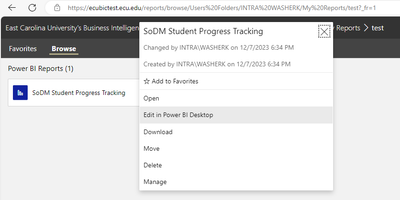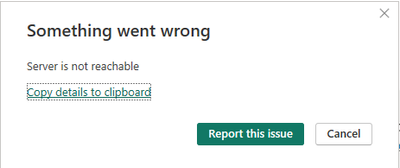New Offer! Become a Certified Fabric Data Engineer
Check your eligibility for this 50% exam voucher offer and join us for free live learning sessions to get prepared for Exam DP-700.
Get Started- Power BI forums
- Get Help with Power BI
- Desktop
- Service
- Report Server
- Power Query
- Mobile Apps
- Developer
- DAX Commands and Tips
- Custom Visuals Development Discussion
- Health and Life Sciences
- Power BI Spanish forums
- Translated Spanish Desktop
- Training and Consulting
- Instructor Led Training
- Dashboard in a Day for Women, by Women
- Galleries
- Community Connections & How-To Videos
- COVID-19 Data Stories Gallery
- Themes Gallery
- Data Stories Gallery
- R Script Showcase
- Webinars and Video Gallery
- Quick Measures Gallery
- 2021 MSBizAppsSummit Gallery
- 2020 MSBizAppsSummit Gallery
- 2019 MSBizAppsSummit Gallery
- Events
- Ideas
- Custom Visuals Ideas
- Issues
- Issues
- Events
- Upcoming Events
Don't miss out! 2025 Microsoft Fabric Community Conference, March 31 - April 2, Las Vegas, Nevada. Use code MSCUST for a $150 discount. Prices go up February 11th. Register now.
- Power BI forums
- Forums
- Get Help with Power BI
- Report Server
- Re: Power BI Report Server May 2023 has been Relea...
- Subscribe to RSS Feed
- Mark Topic as New
- Mark Topic as Read
- Float this Topic for Current User
- Bookmark
- Subscribe
- Printer Friendly Page
- Mark as New
- Bookmark
- Subscribe
- Mute
- Subscribe to RSS Feed
- Permalink
- Report Inappropriate Content
Power BI Report Server May 2023 has been Released!
We are pleased to announce the May 2023 update for Power BI Report Server.
The release can be found on the Microsoft Download Center.
The changelog has been updated with the following information:
## May 2023
- **Power BI Report Server**
- *Version: 1.17.8546.6252(build 15.0.1112.41), Released: May 26, 2023*
- Features
- Introduced new Accessibility property that let report authors to add accessible headers to tables and Heading levels to text boxes
- Added ability to configure Cleanup Batch Size and Cleanup Max Limit
- Bug fixes
- Fixed issue with SAP Hana DQ Connection using integrated security in PBIX reports
- Fixed Web Service page localization problem
- Fixed issue with lack of permission on shared data source affecting loading of the containing folder
- Fixed back page navigator button for PBIX reports in Hebrew browser language
- Fixed slowness of Large MDX Query as an Expression
- Fixed compromised characters on Row Level Security setting page
- Fixed setting calendar days to a single day for monthly schedules
- **Power BI Desktop (optimized for Power BI Report Server)**
- *Version: 2.117.984.0(May 2023), Released: May 26, 2023*
- Support for May 2023 Power BI Report Server
- Bug fixes
One thing to highlight is the new accessibility options available to RDL reports with this release. With new versions of Power BI Report Builder users will be able to assign heading options to text boxes and control which rows are assigned table header values to increase screen reader experiences.
As always if you encounter an issue please contact support and/or create a new thread with as much detail as possible and tag @Petebro or @v-alipat. We will try to reply as quickly as possible.
- Mark as New
- Bookmark
- Subscribe
- Mute
- Subscribe to RSS Feed
- Permalink
- Report Inappropriate Content
Versions: Power BI Report Server September 2023 Release latest bits, Power BI Desktop for RS September 2023 release latest bits or Power BI Desktop for RS May 2023 release.
Issue: In the RS Portal when clicking the context menu to edit a PBIX via “Edit in Power BI Desktop", both the May 2023 and September 2023 Power BI Desktop for RS builds fail with generic error “Something went wrong”.
Detailed Error\Stack:
Error Message:
Server is not reachable
Stack Trace:
Microsoft.PowerBI.Client.Windows.Storage.FileOpenException at Microsoft.PowerBI.Client.Windows.Storage.FileOpenError.HandleError(IWindowService windowService, LocalizedString title) at Microsoft.PowerBI.Client.Windows.Services.FileOperationUIHandler.<OpenFileInternal>d__44.MoveNext()
--- End of stack trace from previous location where exception was thrown ---
PowerBINonFatalError:
{"AppName":"PBIDesktop","AppVersion":"2.117.984.0","ModuleName":"Microsoft.PowerBI.Client.Windows.dll","Component":"Microsoft.PowerBI.Client.Windows.Storage.FileOpenError","Error":"Microsoft.PowerBI.Client.Windows.Storage.FileOpenException","MethodDef":"HandleError","ErrorOffset":"255"}
Current Workaround:
- Download the PBIX locally and then open in Power BI Desktop for RS.
- Open Power BI Desktop for RS locally and browse the Report Server for the PBIX you want to edit. Then save it back to the Report Server.
Anyone else seeing this issue?
- Mark as New
- Bookmark
- Subscribe
- Mute
- Subscribe to RSS Feed
- Permalink
- Report Inappropriate Content
Is this release include the Dynamic formatting on measures? The hosted/Cloud version of the Power BI added this new feature in April of 2023 release. We just upgraded to the May 2023 release of reporting server but I'm not seeing Dyanmic formatting as an option to choose under Format dropdown.
- Mark as New
- Bookmark
- Subscribe
- Mute
- Subscribe to RSS Feed
- Permalink
- Report Inappropriate Content
upgraded last week and yesterday the ASEngine stopped working and wont restart
(9/14/2023 9:22:42 AM) Message: DLL 'Microsoft.AnalysisServices.MInterop' loaded with version '16.0.77.22'. (Type: 1, Category: 289, Event ID: 0x41210038)
(9/14/2023 9:22:42 AM) Message: Transaction recovery successful (Type: 1, Category: 289, Event ID: 0x4121002A)
(9/14/2023 9:22:42 AM) Message: The flight recorder snapshot definition file 'C:\Program Files\Microsoft Power BI Report Server\PBIRS\ASEngine\FlightRecorderSnapshotDef.xml' was not found, skipping initialization of snapshot activity. (Type: 1, Category: 289, Event ID: 0x41210021)
(9/14/2023 9:22:44 AM) Message: An error occurred at critical stage of transaction; we intercepted it, but have to terminate the process. (Type: 3, Category: 289, Event ID: 0xC1210058)
no error is logged as to why the process is terminated or how to restart it
- Mark as New
- Bookmark
- Subscribe
- Mute
- Subscribe to RSS Feed
- Permalink
- Report Inappropriate Content
Hi @BigRob!
We've looked into your case, but unfortunatelly we were not able to reproduce the behavior.
We suggest you to try the new version of PBIRS (September release is planned by the end of the month)
Then, if the issue still exists there for you, please contact official Microsoft support for further assistance.
https://support.fabric.microsoft.com/en-us/support/
Thanks,
Alexandra
- Mark as New
- Bookmark
- Subscribe
- Mute
- Subscribe to RSS Feed
- Permalink
- Report Inappropriate Content
When is it expected to add field parameter function? It's a good function for us.
- Mark as New
- Bookmark
- Subscribe
- Mute
- Subscribe to RSS Feed
- Permalink
- Report Inappropriate Content
The information button under Manage/Scheduled Refresh/Status doesn't work since upgrading to this version.
- Mark as New
- Bookmark
- Subscribe
- Mute
- Subscribe to RSS Feed
- Permalink
- Report Inappropriate Content
Hi @tbennett93 !
Could you please clarify a bit more, what is the information button you mention?
Thanks,
Alexandra
- Mark as New
- Bookmark
- Subscribe
- Mute
- Subscribe to RSS Feed
- Permalink
- Report Inappropriate Content
In the Power BI Report server. If you select 'Manage' on a report and click 'Scheduled Refresh', the window that is displayed shows the last refresh time and the status. If it fails, there is an 'I' (information) button. This used to display a popup textbox indicating the reason for failure, but now when it is pressed, nothing happens.
- Mark as New
- Bookmark
- Subscribe
- Mute
- Subscribe to RSS Feed
- Permalink
- Report Inappropriate Content
Thanks for the quick response,
The issue doesn't repro in our test labs, and error message shows up as expected.. Maybe issue a little more specific, or transient?
Have you tried other browsers?
If it doesn't work in other browsers as well, could you please share for example which type of data source are you using in that report that you run a refresh on?
- Mark as New
- Bookmark
- Subscribe
- Mute
- Subscribe to RSS Feed
- Permalink
- Report Inappropriate Content
It doesn't work in other browsers, I tried Chrome and Edge. I used SQL as the data source. The error was due to a failed connection, but I don't think that matters as that would just be the contents of the popup
- Mark as New
- Bookmark
- Subscribe
- Mute
- Subscribe to RSS Feed
- Permalink
- Report Inappropriate Content
Hi @Petebro ,
conditional formatting by text is a great feature.
But it is working only if you do not have a legend.
It would be great to use the data in the legend for formatting, too. So you can give each line a different colour for the last three years automatically. At the moment we have to edit the dashboard at the beginning of the year to change the color for the three last years to our standard colors. In the calendar dimension we have a column for 'Current Year', 'Previous Year' and 'Two Years Ago' which we would like to use in this context. This works fine, when the year is on the x-axis, but not when it is in the legend.
Kind regards,
Christoph
- Mark as New
- Bookmark
- Subscribe
- Mute
- Subscribe to RSS Feed
- Permalink
- Report Inappropriate Content
Hi @Petebro ,
I think there is a problem/bug in this release, that can be critical in large/heavily loaded environments.
Under high load and after some runtime, the RSPortal process periodically crashes, first with an immediate restart and later in the day with a long delay when the Power BI portal is unavailable (with error 503).
More details is in this topic:
Re: Issue: Power BI RS May 2023 release - Child Pr... - Microsoft Fabric Community
I will rise ticket soon (when I find out how), but this way is probably more faster.
Please, can you help check this issue?
UPDATE:
Workaround is provided in mentioned topic.
- Mark as New
- Bookmark
- Subscribe
- Mute
- Subscribe to RSS Feed
- Permalink
- Report Inappropriate Content
Has anyone had issues with the desktp tool freezing when opening a dashboard?
- Mark as New
- Bookmark
- Subscribe
- Mute
- Subscribe to RSS Feed
- Permalink
- Report Inappropriate Content
After updating the RS version in May 2023, an error that happened in 2021 came back:
Several errors occured durung data refresh. Please try again later or contact
your administrator
SessionID: f365ecb7-85fe-48e0-8c7e-c407daba9bb8
[0] -1056505856: COM error: Microsoft.PowerBI.ReportServer.ASEngineManagedRoot, Datasource serverXXX;dbXXXX is not found..
[1] -1056505856: COM error: Microsoft.PowerBI.ReportServer.ASEngineManagedRoot, Datasource serverXXX;dbXXXX is not found..
[2] -1055784932: The command has been canceled.. The exception was raised by the IDbCommand interface.
I try to run it manually and after several attempts it updates
Any idea what it is?
- Mark as New
- Bookmark
- Subscribe
- Mute
- Subscribe to RSS Feed
- Permalink
- Report Inappropriate Content
Hello @eduardosh,
Could you please share some more detail about your scenario?
What type of data source is used here?
Is it only one data source that throws the error for you?
Did you upgrade from January 2023, or any other version? Did it work smoothly in the previous version you used?
Thanks,
Alexandra
- Mark as New
- Bookmark
- Subscribe
- Mute
- Subscribe to RSS Feed
- Permalink
- Report Inappropriate Content
Hi, Alexandra.
I was using version 15.0.1110.120 (2022) and I didn't get this error.
After updating to version 15.0.1112.41 (May 2023) intermittent error started to occur.
The report uses data from the sql server 2017 database.
Error:
SessionID: f365ecb7-85fe-48e0-8c7e-c407daba9bb8
[0] -1056505856: COM error: Microsoft.PowerBI.ReportServer.ASEngineManagedRoot, Datasource dbxxx;databasexxx is not found..
[1] -1056505856: COM error: Microsoft.PowerBI.ReportServer.ASEngineManagedRoot, Datasource dbxxx;databasexxx is not found..
[2] -1055784932: The command has been canceled.. The exception was raised by the IDbCommand interface.
"Status:
Several errors occurred during data refresh. Please try again later
or contact your administrator."
When manually clicking "Update now" several times, it ends up working after several attempts.
"Status: Completed Data Refresh"
Thank you.
- Mark as New
- Bookmark
- Subscribe
- Mute
- Subscribe to RSS Feed
- Permalink
- Report Inappropriate Content
Hello, I've noticed that there was no MSI type desktop installer included with the downloads for this relase of PowerBI RS. Will there be an MSI of this release, or has the EXE installer replaced it entirely?
- Mark as New
- Bookmark
- Subscribe
- Mute
- Subscribe to RSS Feed
- Permalink
- Report Inappropriate Content
The Power BI desktop installer .exe has replaced the .msi for PBI Desktop (both for RS and for Service). This will be the new normal going forward.
- Mark as New
- Bookmark
- Subscribe
- Mute
- Subscribe to RSS Feed
- Permalink
- Report Inappropriate Content
Thank you for the confirmation!
- Mark as New
- Bookmark
- Subscribe
- Mute
- Subscribe to RSS Feed
- Permalink
- Report Inappropriate Content
Is the latest version of Power BI Desktop optimized for the May'22 Report version compatible with the new Microsoft Co-Pilot feature?
Helpful resources

Join us at the Microsoft Fabric Community Conference
March 31 - April 2, 2025, in Las Vegas, Nevada. Use code MSCUST for a $150 discount!

Power BI Monthly Update - January 2025
Check out the January 2025 Power BI update to learn about new features in Reporting, Modeling, and Data Connectivity.

| User | Count |
|---|---|
| 9 | |
| 3 | |
| 2 | |
| 2 | |
| 1 |