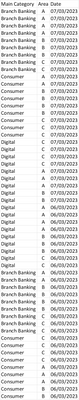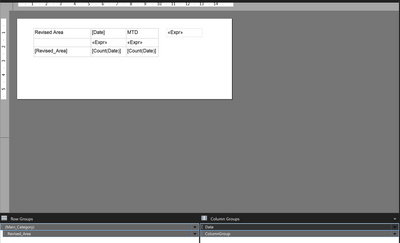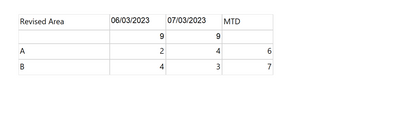Become a Certified Power BI Data Analyst!
Join us for an expert-led overview of the tools and concepts you'll need to pass exam PL-300. The first session starts on June 11th. See you there!
Get registered- Power BI forums
- Get Help with Power BI
- Desktop
- Service
- Report Server
- Power Query
- Mobile Apps
- Developer
- DAX Commands and Tips
- Custom Visuals Development Discussion
- Health and Life Sciences
- Power BI Spanish forums
- Translated Spanish Desktop
- Training and Consulting
- Instructor Led Training
- Dashboard in a Day for Women, by Women
- Galleries
- Webinars and Video Gallery
- Data Stories Gallery
- Themes Gallery
- Contests Gallery
- Quick Measures Gallery
- Notebook Gallery
- Translytical Task Flow Gallery
- R Script Showcase
- Ideas
- Custom Visuals Ideas (read-only)
- Issues
- Issues
- Events
- Upcoming Events
Power BI is turning 10! Let’s celebrate together with dataviz contests, interactive sessions, and giveaways. Register now.
- Power BI forums
- Forums
- Get Help with Power BI
- Report Server
- Power BI Report Builder - Total of Top N by Group ...
- Subscribe to RSS Feed
- Mark Topic as New
- Mark Topic as Read
- Float this Topic for Current User
- Bookmark
- Subscribe
- Printer Friendly Page
- Mark as New
- Bookmark
- Subscribe
- Mute
- Subscribe to RSS Feed
- Permalink
- Report Inappropriate Content
Power BI Report Builder - Total of Top N by Group Filtering in Matrix
Hi All,
Hope all is well.
I am working on a paginated report which contains a matrix made of
two Row groups having
- Main Category as a Parent Group and
- Area as Child Group
and have a 1 column group of Report Date with a column named "current date" & "previous date".
The resultant needs to be top 10 Area which was easy to achieve but the issue is unable to calculate the Grand total of top 10 returning Areas.
Would really appreciate if anyone can assist me in this regard and let me know how to calculate the Grand Total of Top 10 Areas in a matrix.
- Mark as New
- Bookmark
- Subscribe
- Mute
- Subscribe to RSS Feed
- Permalink
- Report Inappropriate Content
Please assist me if possible, I'll be grateful to you.
- Mark as New
- Bookmark
- Subscribe
- Mute
- Subscribe to RSS Feed
- Permalink
- Report Inappropriate Content
Thank you for the assistance, Sahir.
However, the given solution isn't returning the filtered rows total.
I have tried your solution for Top 2 rows, keeping everthing quite simple.
This is the design view: I have chosen Branch Banking in the Main Category group only.
This is the resultant view: Sum should be 7 instead of 9.
- Mark as New
- Bookmark
- Subscribe
- Mute
- Subscribe to RSS Feed
- Permalink
- Report Inappropriate Content
Hello @IK181,
Can you please try the following:
1. Define a custom code function in the report:
Dim TotalTop10Areas As Integer = 0
Public Function AddToTotalTop10Areas(ByVal value As Integer) As Integer
TotalTop10Areas = TotalTop10Areas + value
Return value
End Function
Public Function GetGrandTotalTop10Areas() As Integer
Return TotalTop10Areas
End Function2. Add a textbox to your report where you want to display the grand total. In the Value property of the textbox:
=Code.GetGrandTotalTop10Areas()3. In the cell of the matrix where you want to calculate the top 10 areas, add a custom expression to handle the top 10 calculation
=Code.AddToTotalTop10Areas(Sum(Fields!ValueToSum.Value))4. Sort the matrix rows by the sum of the values in descending order.
Should you need further assistance please don't hesitate to reach out to me.
Did I answer your question? Mark my post as a solution, this will help others!
If my response(s) assisted you in any way, don't forget to drop me a "Kudos" 🙂
Kind Regards,
Sahir Maharaj
Data Scientist | Data Engineer | Data Analyst | AI Engineer
P.S. Want me to build your Power BI solution? (Yes, its FREE!)
➤ Lets connect on LinkedIn: Join my network of 15K+ professionals
➤ Join my free newsletter: Data Driven: From 0 to 100
➤ Website: https://sahirmaharaj.com
➤ Email: sahir@sahirmaharaj.com
➤ Want me to build your Power BI solution? Lets chat about how I can assist!
➤ Join my Medium community of 30K readers! Sharing my knowledge about data science and artificial intelligence
➤ Explore my latest project (350K+ views): Wordlit.net
➤ 100+ FREE Power BI Themes: Download Now
LinkedIn Top Voice in Artificial Intelligence, Data Science and Machine Learning
Helpful resources

Join our Fabric User Panel
This is your chance to engage directly with the engineering team behind Fabric and Power BI. Share your experiences and shape the future.

Power BI Monthly Update - June 2025
Check out the June 2025 Power BI update to learn about new features.

| User | Count |
|---|---|
| 6 | |
| 3 | |
| 2 | |
| 2 | |
| 1 |
| User | Count |
|---|---|
| 6 | |
| 4 | |
| 4 | |
| 3 | |
| 3 |