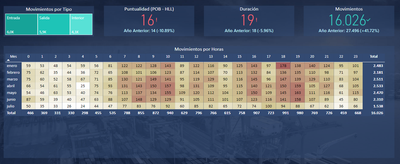FabCon is coming to Atlanta
Join us at FabCon Atlanta from March 16 - 20, 2026, for the ultimate Fabric, Power BI, AI and SQL community-led event. Save $200 with code FABCOMM.
Register now!- Power BI forums
- Get Help with Power BI
- Desktop
- Service
- Report Server
- Power Query
- Mobile Apps
- Developer
- DAX Commands and Tips
- Custom Visuals Development Discussion
- Health and Life Sciences
- Power BI Spanish forums
- Translated Spanish Desktop
- Training and Consulting
- Instructor Led Training
- Dashboard in a Day for Women, by Women
- Galleries
- Data Stories Gallery
- Themes Gallery
- Contests Gallery
- QuickViz Gallery
- Quick Measures Gallery
- Visual Calculations Gallery
- Notebook Gallery
- Translytical Task Flow Gallery
- TMDL Gallery
- R Script Showcase
- Webinars and Video Gallery
- Ideas
- Custom Visuals Ideas (read-only)
- Issues
- Issues
- Events
- Upcoming Events
Vote for your favorite vizzies from the Power BI Dataviz World Championship submissions. Vote now!
- Power BI forums
- Forums
- Get Help with Power BI
- Report Server
- Re: Partial Load Report Server
- Subscribe to RSS Feed
- Mark Topic as New
- Mark Topic as Read
- Float this Topic for Current User
- Bookmark
- Subscribe
- Printer Friendly Page
- Mark as New
- Bookmark
- Subscribe
- Mute
- Subscribe to RSS Feed
- Permalink
- Report Inappropriate Content
Partial Load Report Server
Hello Everyone!
I need your help.
I'm using PBI Report Server to publish one dashboard and for some reason when the scheduled update occurs the data shown is empty in almost every sheet.
This happens only with this dashboard. I have published others and everythhing is OK
This is what happens
And, this is what I publish before the scheduled update
Solved! Go to Solution.
- Mark as New
- Bookmark
- Subscribe
- Mute
- Subscribe to RSS Feed
- Permalink
- Report Inappropriate Content
I decided to make from zero the dashboard. The person that made the one in which I was working was a disaster, there were useless tables, nonsense relationships and inefficient queries.
I noticed that the load time was too much and I don't have the permissions to watch the errors in the login. So, I assumed that was a problem in the load runtime.
That is why I decided to start from zero, doing all right and it worked!
- Mark as New
- Bookmark
- Subscribe
- Mute
- Subscribe to RSS Feed
- Permalink
- Report Inappropriate Content
I decided to make from zero the dashboard. The person that made the one in which I was working was a disaster, there were useless tables, nonsense relationships and inefficient queries.
I noticed that the load time was too much and I don't have the permissions to watch the errors in the login. So, I assumed that was a problem in the load runtime.
That is why I decided to start from zero, doing all right and it worked!
- Mark as New
- Bookmark
- Subscribe
- Mute
- Subscribe to RSS Feed
- Permalink
- Report Inappropriate Content
Hi @Antonio_Gomez ,
For the report server, dashboard is not a supported feature for it. Check this idea, it is still a feature to be updated.
I guess by dashboard you mean report, when configured with a scheduled refresh the data is not displayed in the report, right?
First refer to the following steps and common information about configuring Power BI report server for scheduled refresh.
Troubleshoot scheduled refresh in Power BI Report Server - Power BI | Microsoft Docs
Configuring Power BI Scheduled Refresh Simplified: 8 Simple Steps (hevodata.com)
If the problem is still not resolved, please provide detailed error information and related operation screenshoots. Looking forward to your reply.
Best Regards,
Henry
If this post helps, then please consider Accept it as the solution to help the other members find it more quickly.
- Mark as New
- Bookmark
- Subscribe
- Mute
- Subscribe to RSS Feed
- Permalink
- Report Inappropriate Content
Thanks @v-henryk-mstf , I'll talk with the DB administrator, maybe the problem is there
Helpful resources

Power BI Dataviz World Championships
Vote for your favorite vizzies from the Power BI World Championship submissions!

Join our Community Sticker Challenge 2026
If you love stickers, then you will definitely want to check out our Community Sticker Challenge!

Power BI Monthly Update - January 2026
Check out the January 2026 Power BI update to learn about new features.

| User | Count |
|---|---|
| 3 | |
| 3 | |
| 2 | |
| 1 | |
| 1 |
| User | Count |
|---|---|
| 6 | |
| 4 | |
| 4 | |
| 4 | |
| 2 |