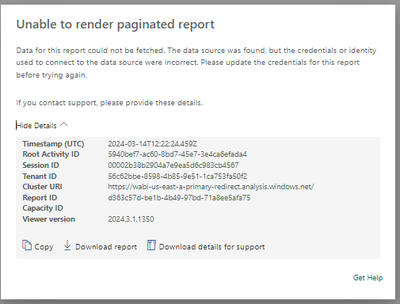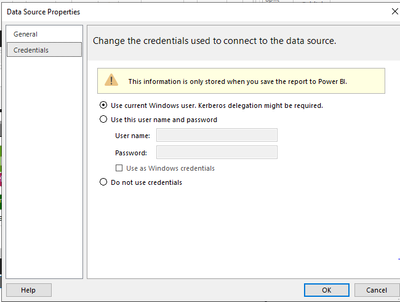FabCon is coming to Atlanta
Join us at FabCon Atlanta from March 16 - 20, 2026, for the ultimate Fabric, Power BI, AI and SQL community-led event. Save $200 with code FABCOMM.
Register now!- Power BI forums
- Get Help with Power BI
- Desktop
- Service
- Report Server
- Power Query
- Mobile Apps
- Developer
- DAX Commands and Tips
- Custom Visuals Development Discussion
- Health and Life Sciences
- Power BI Spanish forums
- Translated Spanish Desktop
- Training and Consulting
- Instructor Led Training
- Dashboard in a Day for Women, by Women
- Galleries
- Data Stories Gallery
- Themes Gallery
- Contests Gallery
- QuickViz Gallery
- Quick Measures Gallery
- Visual Calculations Gallery
- Notebook Gallery
- Translytical Task Flow Gallery
- TMDL Gallery
- R Script Showcase
- Webinars and Video Gallery
- Ideas
- Custom Visuals Ideas (read-only)
- Issues
- Issues
- Events
- Upcoming Events
Get Fabric Certified for FREE during Fabric Data Days. Don't miss your chance! Request now
- Power BI forums
- Forums
- Get Help with Power BI
- Report Server
- Paginated Report doesnot work in power BI service
- Subscribe to RSS Feed
- Mark Topic as New
- Mark Topic as Read
- Float this Topic for Current User
- Bookmark
- Subscribe
- Printer Friendly Page
- Mark as New
- Bookmark
- Subscribe
- Mute
- Subscribe to RSS Feed
- Permalink
- Report Inappropriate Content
Paginated Report doesnot work in power BI service
Paginated report pointed to a test works fine in Report builder and Power Bi service but when i change the server to QA it only works in local. IN powrer BI service if i open the report its throwing the below error.
The gateway is up and running. I have similar reports running fine connecting to the same gateway and SQL DB as source in the QA workspace.
One thing i find different is the credentials im setting to "Not to use any" but its getting changed by itself to "Windows authentication"
Could someone please guide me how to resolve this issue?
- Mark as New
- Bookmark
- Subscribe
- Mute
- Subscribe to RSS Feed
- Permalink
- Report Inappropriate Content
Hi @Dev_S
As far as I am aware you cannot use Kerberos to connect from the Power BI Service to the data source. This is because Kerberos only exists in On-Premise sources.
- Mark as New
- Bookmark
- Subscribe
- Mute
- Subscribe to RSS Feed
- Permalink
- Report Inappropriate Content
Hi @Dev_S ,
Since the gateway appears to be running and other reports are functioning correctly, it's less likely to be a gateway availability issue. However, it's worth verifying that the gateway is indeed configured correctly for the QA environment. Ensure that the data source settings within the gateway match those required by your QA server.
On-premises data gateway - Power BI | Microsoft Learn
It's important to check if there are any domain or organizational policies that might enforce this change. Additionally, review the data source settings in the Power BI Service and the gateway to ensure they are aligned with your requirements.
Since the report works in the test environment but not in QA, there could be differences in how the report is configured or how it interacts with the data sources in these environments. Double-check the report's data source configurations when pointed to QA, ensuring that all connections, queries, and settings are correctly aligned with the QA environment's requirements.
I have also found a helpful post, please refer to.
Solved: Error connecting to Data Source - Microsoft Fabric Community
If I have misunderstood your meaning, please provide more details.
Best Regards
Community Support Team _ Rongtie
If this post helps, then please consider Accept it as the solution to help the other members find it more quickly.
Helpful resources

Power BI Monthly Update - November 2025
Check out the November 2025 Power BI update to learn about new features.

Fabric Data Days
Advance your Data & AI career with 50 days of live learning, contests, hands-on challenges, study groups & certifications and more!

| User | Count |
|---|---|
| 7 | |
| 2 | |
| 2 | |
| 2 | |
| 1 |
| User | Count |
|---|---|
| 13 | |
| 6 | |
| 3 | |
| 3 | |
| 2 |