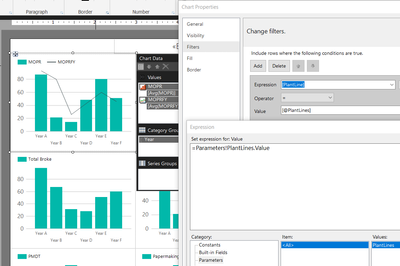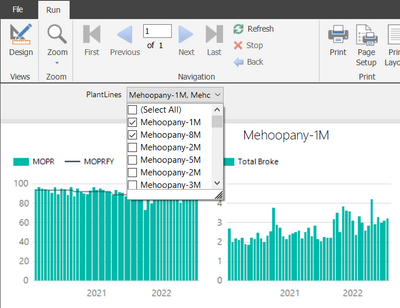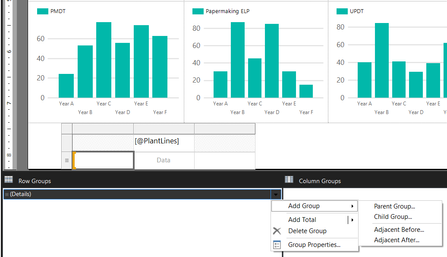FabCon is coming to Atlanta
Join us at FabCon Atlanta from March 16 - 20, 2026, for the ultimate Fabric, Power BI, AI and SQL community-led event. Save $200 with code FABCOMM.
Register now!- Power BI forums
- Get Help with Power BI
- Desktop
- Service
- Report Server
- Power Query
- Mobile Apps
- Developer
- DAX Commands and Tips
- Custom Visuals Development Discussion
- Health and Life Sciences
- Power BI Spanish forums
- Translated Spanish Desktop
- Training and Consulting
- Instructor Led Training
- Dashboard in a Day for Women, by Women
- Galleries
- Data Stories Gallery
- Themes Gallery
- Contests Gallery
- QuickViz Gallery
- Quick Measures Gallery
- Visual Calculations Gallery
- Notebook Gallery
- Translytical Task Flow Gallery
- TMDL Gallery
- R Script Showcase
- Webinars and Video Gallery
- Ideas
- Custom Visuals Ideas (read-only)
- Issues
- Issues
- Events
- Upcoming Events
The Power BI Data Visualization World Championships is back! Get ahead of the game and start preparing now! Learn more
- Power BI forums
- Forums
- Get Help with Power BI
- Report Server
- Paginated Report - 1 page per parameter value?
- Subscribe to RSS Feed
- Mark Topic as New
- Mark Topic as Read
- Float this Topic for Current User
- Bookmark
- Subscribe
- Printer Friendly Page
- Mark as New
- Bookmark
- Subscribe
- Mute
- Subscribe to RSS Feed
- Permalink
- Report Inappropriate Content
Paginated Report - 1 page per parameter value?
I have a parameter with a set of values and I want to run each value through the parameter so I can have 1 page per set of charts repeated for each different value.
I can only get the report to print the first selected value from the list:
The last post I could find on this was something from 2020:
I'm just wondering if there has been any functionality changes since then, if this is now possible or not? I wrote a Power Automate flow with the paginated report export feeding in all the values, but it also only generates the first page. Do I need to write some kind of C# app using PBI API to feed in each parameter value, get back 1 pdf page at a time, and manually concatentate each page into one big file?
- Mark as New
- Bookmark
- Subscribe
- Mute
- Subscribe to RSS Feed
- Permalink
- Report Inappropriate Content
The answer in that previous post is incorrect. This functionality has been available in paginated reports for probably around 15 years. The way to do this would be to create a tablix grouping on the PlantLines then insert the charts into the tablix then set the group properties for a page break between each group.
- Mark as New
- Bookmark
- Subscribe
- Mute
- Subscribe to RSS Feed
- Permalink
- Report Inappropriate Content
I have very little experience in Report Builder. To get a tablix group going do I just insert a table and drag the PlantLines in there somewhere? I'm not sure what you mean by inserting the charts into the tablix group.
I looked at this but it doesn't really seem that intuitive
Helpful resources

Power BI Dataviz World Championships
The Power BI Data Visualization World Championships is back! Get ahead of the game and start preparing now!

| User | Count |
|---|---|
| 11 | |
| 6 | |
| 5 | |
| 3 | |
| 3 |