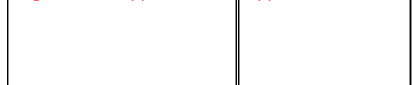FabCon is coming to Atlanta
Join us at FabCon Atlanta from March 16 - 20, 2026, for the ultimate Fabric, Power BI, AI and SQL community-led event. Save $200 with code FABCOMM.
Register now!- Power BI forums
- Get Help with Power BI
- Desktop
- Service
- Report Server
- Power Query
- Mobile Apps
- Developer
- DAX Commands and Tips
- Custom Visuals Development Discussion
- Health and Life Sciences
- Power BI Spanish forums
- Translated Spanish Desktop
- Training and Consulting
- Instructor Led Training
- Dashboard in a Day for Women, by Women
- Galleries
- Data Stories Gallery
- Themes Gallery
- Contests Gallery
- QuickViz Gallery
- Quick Measures Gallery
- Visual Calculations Gallery
- Notebook Gallery
- Translytical Task Flow Gallery
- TMDL Gallery
- R Script Showcase
- Webinars and Video Gallery
- Ideas
- Custom Visuals Ideas (read-only)
- Issues
- Issues
- Events
- Upcoming Events
The Power BI Data Visualization World Championships is back! Get ahead of the game and start preparing now! Learn more
- Power BI forums
- Forums
- Get Help with Power BI
- Report Server
- PBI Report Server September 2019 - Issue
- Subscribe to RSS Feed
- Mark Topic as New
- Mark Topic as Read
- Float this Topic for Current User
- Bookmark
- Subscribe
- Printer Friendly Page
- Mark as New
- Bookmark
- Subscribe
- Mute
- Subscribe to RSS Feed
- Permalink
- Report Inappropriate Content
PBI Report Server September 2019 - Issue
Hi
I have updated our PBI Report Server to the latest version and also the Desktop app. I have come across a problem with existing reports that use the Chiclet Slicer V 1.6.2 , in that in the report in the Desktop App, the Fields show up and work correctly but when published to the report server, the options in the slicer are missing.
Is this a known issue? Anyone know how to resolve?
Desktop Option
Published Version of the Report
Edited
I have also checked the Text Filter visual, and my version also does not work on Report Server but works fine on the Desktop version.
- Mark as New
- Bookmark
- Subscribe
- Mute
- Subscribe to RSS Feed
- Permalink
- Report Inappropriate Content
Power BI Report Server Sep 2019 updated version has released, you can download it from this link and install it to upgrade current Power BI Report Server on your machine . Notice: Please backup ReportServer database, ReportServerTempDB database and encryption key before the upgrade.
Based on my test, Text Filter and Chiclet Slicer issues have been fixed in this updated version. Please have a check on your side.
- Mark as New
- Bookmark
- Subscribe
- Mute
- Subscribe to RSS Feed
- Permalink
- Report Inappropriate Content
We are seeing this same behavior in our TEST environment. PBIRS is Version 1.6.7206.42072 (September 2019), and Chiclet Slicer version is 1.6.2. PBIRS is failing to render the chiclets.
* Edited after seeing @Anonymous's post: we're also seeing this same regression with the Text Filter visual, Version 1.1.0. You can enter text in the search box, but pressing enter or clicking the magnifying glass icon produces no results.
- Mark as New
- Bookmark
- Subscribe
- Mute
- Subscribe to RSS Feed
- Permalink
- Report Inappropriate Content
I checked with a contact on the product team and they are actively investigating this at the moment. Because there is more than one visual affected my guess is that they will have to release an update to Report Server.
- Mark as New
- Bookmark
- Subscribe
- Mute
- Subscribe to RSS Feed
- Permalink
- Report Inappropriate Content
As noted on this other related thread https://community.powerbi.com/t5/Report-Server/Text-Visual-not-working-in-PBIRS-September/m-p/809021... the team is expecting to release an updated build to fix this issue later next week.
- Mark as New
- Bookmark
- Subscribe
- Mute
- Subscribe to RSS Feed
- Permalink
- Report Inappropriate Content
A new version of PBIRS was released yesterday at https://aka.ms/pbireportserver (v15.0.1102.620) if you download and install this version it appears to fix this issue.
- Mark as New
- Bookmark
- Subscribe
- Mute
- Subscribe to RSS Feed
- Permalink
- Report Inappropriate Content
Hi,
I'm also having the same problem, text search visuals aren't working after the September update either.
Helpful resources

Power BI Dataviz World Championships
The Power BI Data Visualization World Championships is back! Get ahead of the game and start preparing now!

| User | Count |
|---|---|
| 5 | |
| 3 | |
| 2 | |
| 2 | |
| 2 |
| User | Count |
|---|---|
| 7 | |
| 4 | |
| 4 | |
| 4 | |
| 3 |