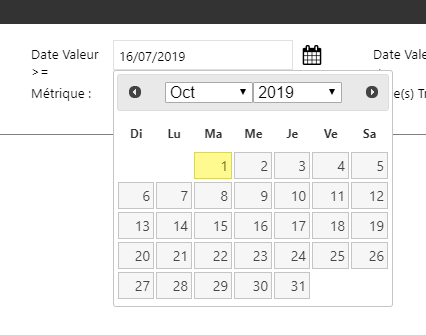FabCon is coming to Atlanta
Join us at FabCon Atlanta from March 16 - 20, 2026, for the ultimate Fabric, Power BI, AI and SQL community-led event. Save $200 with code FABCOMM.
Register now!- Power BI forums
- Get Help with Power BI
- Desktop
- Service
- Report Server
- Power Query
- Mobile Apps
- Developer
- DAX Commands and Tips
- Custom Visuals Development Discussion
- Health and Life Sciences
- Power BI Spanish forums
- Translated Spanish Desktop
- Training and Consulting
- Instructor Led Training
- Dashboard in a Day for Women, by Women
- Galleries
- Data Stories Gallery
- Themes Gallery
- Contests Gallery
- QuickViz Gallery
- Quick Measures Gallery
- Visual Calculations Gallery
- Notebook Gallery
- Translytical Task Flow Gallery
- TMDL Gallery
- R Script Showcase
- Webinars and Video Gallery
- Ideas
- Custom Visuals Ideas (read-only)
- Issues
- Issues
- Events
- Upcoming Events
View all the Fabric Data Days sessions on demand. View schedule
- Power BI forums
- Forums
- Get Help with Power BI
- Report Server
- Re: PBI Premium paginated report data parameter fo...
- Subscribe to RSS Feed
- Mark Topic as New
- Mark Topic as Read
- Float this Topic for Current User
- Bookmark
- Subscribe
- Printer Friendly Page
- Mark as New
- Bookmark
- Subscribe
- Mute
- Subscribe to RSS Feed
- Permalink
- Report Inappropriate Content
PBI Premium paginated report data parameter formats as MM/dd/yyyy (US)
Using paginated reports in PBI premium and we have an issue with SSRS Date parameters displaying in US format.
Browser and pc language / regional setting set to English (United Kingdom)
Report language set to en-GB
Report parameter displays correctly in preview within visual studio
After publishing to PBI service the date parameters revert to US format.
Dates within the report tables correctly reflect the UK format of dd/MM/yyyy once the report is generated.
Can the date parameter behavious be changed to work with the report language or browser language settings? Currently it is not working.
Thanks
- Mark as New
- Bookmark
- Subscribe
- Mute
- Subscribe to RSS Feed
- Permalink
- Report Inappropriate Content
have you found a solution since ?
We encoutered the same issue :
After we publishing in Power Bi service the calendar format revert in US format... Then the 1rst October become the 10th January...
Do you have any advise ?
Thanks.
- Mark as New
- Bookmark
- Subscribe
- Mute
- Subscribe to RSS Feed
- Permalink
- Report Inappropriate Content
@AnonymousMicrosoft still do not offer localisation support for date parameters in paginated reports published to the PBI service. They are working on this but i have not been given a date as to when it will be resolved. For now users just have to make do with US date formats on their parameters.
- Mark as New
- Bookmark
- Subscribe
- Mute
- Subscribe to RSS Feed
- Permalink
- Report Inappropriate Content
@Anonymous @jperry_hisol I had the same problem, I solved it by explictly changing the format of the parameter in Report Builder as below:
=CDate(Format(YourDateColumn,"dd/MM/yyyy"))
- Mark as New
- Bookmark
- Subscribe
- Mute
- Subscribe to RSS Feed
- Permalink
- Report Inappropriate Content
I have the same problem with the date format in a parameter. I would like to try the sugested solution of changing the format of the parameter with =CDate(Format(YourDateColumn,"dd/MM/yyyy")). But I cannot find where to do this. The parameter properties does not give the option of changing the format or at least I cannot see it. Could you direct me to where i can do the change? Thanks
- Mark as New
- Bookmark
- Subscribe
- Mute
- Subscribe to RSS Feed
- Permalink
- Report Inappropriate Content
@MaisAlAlemIn your case was this with paginated reports published to the PBI Service? I ask as we tried to set that explicitly and then this generated errors after the user has picked a date from the calendar popup if the date was say the 15th October for example.
- Mark as New
- Bookmark
- Subscribe
- Mute
- Subscribe to RSS Feed
- Permalink
- Report Inappropriate Content
@jperry_hisol Yes I am publushing to PBI services, I tried to choose 15th of Nov and it worked but my PBI language is not english (French in my case), If I set it back to English it will show wrong date again. I am checking internally and will update the thread.
- Mark as New
- Bookmark
- Subscribe
- Mute
- Subscribe to RSS Feed
- Permalink
- Report Inappropriate Content
Have you tried setting the Language property for your reports
(see https://stackoverflow.com/questions/14322274/change-visual-studio-current-regional-settings-value)
- Mark as New
- Bookmark
- Subscribe
- Mute
- Subscribe to RSS Feed
- Permalink
- Report Inappropriate Content
This could be an issue with the browser settings. Check the information in this blog post http://geekswithblogs.net/darrengosbell/archive/2019/03/01/fixing-incorrect-date-formats-in-power-bi...
- Mark as New
- Bookmark
- Subscribe
- Mute
- Subscribe to RSS Feed
- Permalink
- Report Inappropriate Content
@d_gosbellThis does not resolve the issue either, its still an issue in IE not just Chrome or Firefox, playing around with PBI service user language settings can make it even more confusing for users too as if you update the browser settings and then change the PBI service to browser default language then for some dates it will look as if its working i.e. dd/MM/yyyy if the day is higher than 12 but for other dates like the 1st November it switches it back to MM/dd/yyyy and treats it as 11th January and the user can then no longer select the correct date as it keeps switching to US format. So for now user language setting gets left as English and everyone just knows its in US format. This is not an issue with PBI report server local installations just when publishing paginated reports to the service.
Helpful resources

Power BI Monthly Update - November 2025
Check out the November 2025 Power BI update to learn about new features.

Fabric Data Days
Advance your Data & AI career with 50 days of live learning, contests, hands-on challenges, study groups & certifications and more!

| User | Count |
|---|---|
| 7 | |
| 2 | |
| 2 | |
| 2 | |
| 1 |
| User | Count |
|---|---|
| 13 | |
| 6 | |
| 3 | |
| 3 | |
| 2 |