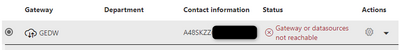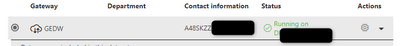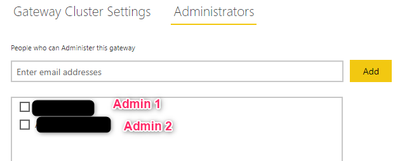FabCon is coming to Atlanta
Join us at FabCon Atlanta from March 16 - 20, 2026, for the ultimate Fabric, Power BI, AI and SQL community-led event. Save $200 with code FABCOMM.
Register now!- Power BI forums
- Get Help with Power BI
- Desktop
- Service
- Report Server
- Power Query
- Mobile Apps
- Developer
- DAX Commands and Tips
- Custom Visuals Development Discussion
- Health and Life Sciences
- Power BI Spanish forums
- Translated Spanish Desktop
- Training and Consulting
- Instructor Led Training
- Dashboard in a Day for Women, by Women
- Galleries
- Data Stories Gallery
- Themes Gallery
- Contests Gallery
- QuickViz Gallery
- Quick Measures Gallery
- Visual Calculations Gallery
- Notebook Gallery
- Translytical Task Flow Gallery
- TMDL Gallery
- R Script Showcase
- Webinars and Video Gallery
- Ideas
- Custom Visuals Ideas (read-only)
- Issues
- Issues
- Events
- Upcoming Events
The Power BI Data Visualization World Championships is back! Get ahead of the game and start preparing now! Learn more
- Power BI forums
- Forums
- Get Help with Power BI
- Report Server
- On-premises data gateway multiple users
- Subscribe to RSS Feed
- Mark Topic as New
- Mark Topic as Read
- Float this Topic for Current User
- Bookmark
- Subscribe
- Printer Friendly Page
- Mark as New
- Bookmark
- Subscribe
- Mute
- Subscribe to RSS Feed
- Permalink
- Report Inappropriate Content
On-premises data gateway multiple users
Hi all,
i use the standard on-premised data gateway (not personal) for my connection to Terradata DB.
As long as I'm connected with my companies network the dataset refresh is running correctly.
As soon as my pc is disconnected to the network the refresh failes.
Disconncted
Connected:
Now I thought to add another Administrator for my gateway cluster could solve this issue when his PC is connected to the companies network but it doesn't.
Admin 2 is able to connect to my gateway in his on-premised data gateway app.
One of us will be always connected to the companies network
Any idea if this is possible?
Thanks & BR
Andy
Solved! Go to Solution.
- Mark as New
- Bookmark
- Subscribe
- Mute
- Subscribe to RSS Feed
- Permalink
- Report Inappropriate Content
Hi @A48skzz ,
Based on your requirement, what you want is to create another gateway in your gateway cluster, not just add another Administrator.
A cluster lets gateway admins avoid having a single point of failure for on-premises data access. If the primary gateway is unavailable, data requests are routed to the second gateway that you add, and so on.
Reference: What the HECK is a Power BI Gateway Cluster? | Guy in a Cube
Best Regards,
Icey
If this post helps, then please consider Accept it as the solution to help the other members find it more quickly.
- Mark as New
- Bookmark
- Subscribe
- Mute
- Subscribe to RSS Feed
- Permalink
- Report Inappropriate Content
Hi @A48skzz ,
Based on your requirement, what you want is to create another gateway in your gateway cluster, not just add another Administrator.
A cluster lets gateway admins avoid having a single point of failure for on-premises data access. If the primary gateway is unavailable, data requests are routed to the second gateway that you add, and so on.
Reference: What the HECK is a Power BI Gateway Cluster? | Guy in a Cube
Best Regards,
Icey
If this post helps, then please consider Accept it as the solution to help the other members find it more quickly.
- Mark as New
- Bookmark
- Subscribe
- Mute
- Subscribe to RSS Feed
- Permalink
- Report Inappropriate Content
That's not how gateways work. Gateway cluster members are (mostly) VMs in you on-premise compute cloud that act as a stand-in for your Power BI Desktop mashup engine.
If your gateway only has one cluster member (your PC) then it will stop working when that single cluster member is not able to talk to the Azure cloud to get refresh orders.
To be clear: The gateway definition in the Power BI service is just that - a definition. It has nothing to do with the physical availability of the gateway cluster members.
Install another gateway cluster member or two on a machine that is in your company network, and is always on. Then remove your PC's gateway cluster member from the gateway. (You need to switch anchors too).
You need to use Powershell for the removal.
Helpful resources

Power BI Dataviz World Championships
The Power BI Data Visualization World Championships is back! Get ahead of the game and start preparing now!

| User | Count |
|---|---|
| 5 | |
| 3 | |
| 2 | |
| 2 | |
| 2 |
| User | Count |
|---|---|
| 7 | |
| 4 | |
| 4 | |
| 4 | |
| 3 |