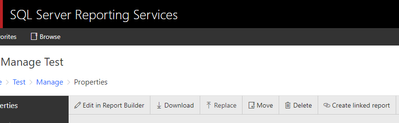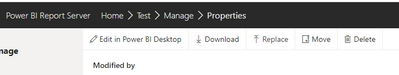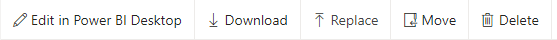Join us at FabCon Vienna from September 15-18, 2025
The ultimate Fabric, Power BI, SQL, and AI community-led learning event. Save €200 with code FABCOMM.
Get registered- Power BI forums
- Get Help with Power BI
- Desktop
- Service
- Report Server
- Power Query
- Mobile Apps
- Developer
- DAX Commands and Tips
- Custom Visuals Development Discussion
- Health and Life Sciences
- Power BI Spanish forums
- Translated Spanish Desktop
- Training and Consulting
- Instructor Led Training
- Dashboard in a Day for Women, by Women
- Galleries
- Data Stories Gallery
- Themes Gallery
- Contests Gallery
- Quick Measures Gallery
- Notebook Gallery
- Translytical Task Flow Gallery
- TMDL Gallery
- R Script Showcase
- Webinars and Video Gallery
- Ideas
- Custom Visuals Ideas (read-only)
- Issues
- Issues
- Events
- Upcoming Events
Compete to become Power BI Data Viz World Champion! First round ends August 18th. Get started.
- Power BI forums
- Forums
- Get Help with Power BI
- Report Server
- On-prem Report Server - Ability to 'Create linked ...
- Subscribe to RSS Feed
- Mark Topic as New
- Mark Topic as Read
- Float this Topic for Current User
- Bookmark
- Subscribe
- Printer Friendly Page
- Mark as New
- Bookmark
- Subscribe
- Mute
- Subscribe to RSS Feed
- Permalink
- Report Inappropriate Content
On-prem Report Server - Ability to 'Create linked report' Like in SSRS
Hi All,
For security reasons, my firm is using the report server on-prem, and I noticed that there does not seem to be the ability to 'Create a linked report' in the report server like SSRS had. Please see screenshots below.
Our plan was to keep reports in a centralized location, and link reports to other directories as needed. For example, someone in an HR department and Finance department may need access to the same report, so a link is placed in both the HR and Finance folder that points back to the report that was created and stored in a directory called Reports. Any idea on if this kind of thing is feasible in the report server? Also happy to hear alternatives to approaching this. Security and maintence of reports are most important to consider.
Thank you,
SSRS
PBI
Solved! Go to Solution.
- Mark as New
- Bookmark
- Subscribe
- Mute
- Subscribe to RSS Feed
- Permalink
- Report Inappropriate Content
So the linked reports feature still works in Power BI Report Server, but it only works with paginated reports.
What we are doing with Report Server and PowerBI Reports is to put our core tabular models on a SQL Server Analysis Services instance. So all the data and measures are stored and secured centrally and then we have multiple "thin" reports in live connect mode back against these data models. It's not ideal if you want the identical report in both Finance and HR, but it does mean your measures and data loads and security roles can be centralized.
- Mark as New
- Bookmark
- Subscribe
- Mute
- Subscribe to RSS Feed
- Permalink
- Report Inappropriate Content
So the linked reports feature still works in Power BI Report Server, but it only works with paginated reports.
What we are doing with Report Server and PowerBI Reports is to put our core tabular models on a SQL Server Analysis Services instance. So all the data and measures are stored and secured centrally and then we have multiple "thin" reports in live connect mode back against these data models. It's not ideal if you want the identical report in both Finance and HR, but it does mean your measures and data loads and security roles can be centralized.
- Mark as New
- Bookmark
- Subscribe
- Mute
- Subscribe to RSS Feed
- Permalink
- Report Inappropriate Content
In additon to @d_gosbell reply,
For paginated report (.rdl) AKA SSRS report, you can see as below on PBIRS
For Interactive (.pbix) reports, you can see as below on PBIRS
Hope this helps!