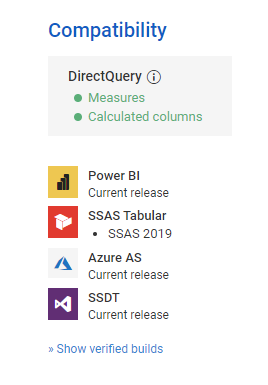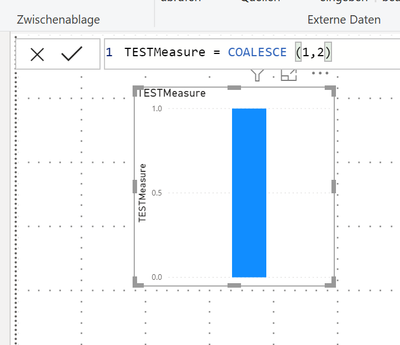Join us at FabCon Vienna from September 15-18, 2025
The ultimate Fabric, Power BI, SQL, and AI community-led learning event. Save €200 with code FABCOMM.
Get registered- Power BI forums
- Get Help with Power BI
- Desktop
- Service
- Report Server
- Power Query
- Mobile Apps
- Developer
- DAX Commands and Tips
- Custom Visuals Development Discussion
- Health and Life Sciences
- Power BI Spanish forums
- Translated Spanish Desktop
- Training and Consulting
- Instructor Led Training
- Dashboard in a Day for Women, by Women
- Galleries
- Data Stories Gallery
- Themes Gallery
- Contests Gallery
- Quick Measures Gallery
- Notebook Gallery
- Translytical Task Flow Gallery
- TMDL Gallery
- R Script Showcase
- Webinars and Video Gallery
- Ideas
- Custom Visuals Ideas (read-only)
- Issues
- Issues
- Events
- Upcoming Events
Enhance your career with this limited time 50% discount on Fabric and Power BI exams. Ends August 31st. Request your voucher.
- Power BI forums
- Forums
- Get Help with Power BI
- Report Server
- May 2020 RS New DAX Function COALESCE doesn't work
- Subscribe to RSS Feed
- Mark Topic as New
- Mark Topic as Read
- Float this Topic for Current User
- Bookmark
- Subscribe
- Printer Friendly Page
- Mark as New
- Bookmark
- Subscribe
- Mute
- Subscribe to RSS Feed
- Permalink
- Report Inappropriate Content
May 2020 RS New DAX Function COALESCE doesn't work
I was excited to see when we upgraded to the May 2020 version that we can finally use coalesce as a dax function. I loaded it right in tabular and deployed. Doesn't work. "Failed to resolve name COALESCE" even though SSAS tabular model correctly calculates it before deployment. A friend said oh no it works inside of Power BI, ummm ok let me try that. I typed in a new measure: TESTMeasure = COALESCE (1,2) and immediately I see the red squiggly lines of terror. When I hover over them it says Cannot find name 'COALESCE' and 'COALESCE' is not a function. So what happened to the May 2020 new features (Power BI Report Server May 2020 Feature Summary | Microsoft Power BI Blog | Microsoft Power BI)?
Ed Watson
Solved! Go to Solution.
- Mark as New
- Bookmark
- Subscribe
- Mute
- Subscribe to RSS Feed
- Permalink
- Report Inappropriate Content
Maybe you are connected to a SSAS Tabular Model like I was. It does not work then. My SSAS Model is Compatability level is 1500.
- Mark as New
- Bookmark
- Subscribe
- Mute
- Subscribe to RSS Feed
- Permalink
- Report Inappropriate Content
Maybe you are connected to a SSAS Tabular Model like I was. It does not work then. My SSAS Model is Compatability level is 1500.
- Mark as New
- Bookmark
- Subscribe
- Mute
- Subscribe to RSS Feed
- Permalink
- Report Inappropriate Content
I am connected to tabular. That should be noted in the documentation. Also shouldn't tabular work better than import lol.
- Mark as New
- Bookmark
- Subscribe
- Mute
- Subscribe to RSS Feed
- Permalink
- Report Inappropriate Content
Yeah, it is frustrating.
I only found out because my colleague pointed me to https://dax.guide/coalesce/ and on the right side there is a menu called "Compatability" and at the end of it there is an option to "Show verified builds".
When you click that you will notice there is no build version mentioned at SSAS Tabular.
- Mark as New
- Bookmark
- Subscribe
- Mute
- Subscribe to RSS Feed
- Permalink
- Report Inappropriate Content
In File | About, my version of Power BI Desktop states it is version "Version: 2.100.1381.0 64-bit (January 2022)" but does not mention the build number.
How can you find out the build number of an installed version of Power BI Desktop?
Edit:
According to Change log for Power BI Report Server - Power BI | Microsoft Docs, Version 2.100.1381.0 is associated with Power BI Report Server build number 15.0.1108.159, which falls outside the range of verified builds.
The Verified Builds on the DAX Guide site is currently showing "Power BI: v15.1.25.30 - v16.0.30.29". So I cannot use COALESCE yet.
I was hoping that with the May 2022 release of PBI Report Server would allow COALESCE to work, but that build number 15.0.1108.297 is still outside the range.
Oh well!
But very useful info about the verified builds on DAX Guide - thanks.
- Mark as New
- Bookmark
- Subscribe
- Mute
- Subscribe to RSS Feed
- Permalink
- Report Inappropriate Content
How can you find out the build number of an installed version of Power BI Desktop?
I looked around a bit, but cannot find that build number anywhere.
It is not this:
https://sqlserverbuilds.blogspot.com/2021/04/power-bi-report-server-versions.html
- Mark as New
- Bookmark
- Subscribe
- Mute
- Subscribe to RSS Feed
- Permalink
- Report Inappropriate Content
And that is frustrating as well because the default picture makes it appear that it does work which is misleading. I don't think I've ever clicked the verified builds before (but I will now).
- Mark as New
- Bookmark
- Subscribe
- Mute
- Subscribe to RSS Feed
- Permalink
- Report Inappropriate Content
- Mark as New
- Bookmark
- Subscribe
- Mute
- Subscribe to RSS Feed
- Permalink
- Report Inappropriate Content
Hi @EdWatson ,
I can't say why it won't work in youre case. I test it and it works perfectly fine in May2020 Desktop for Power BI Report Server
Maybe deinstall and install it again 🙂
Best,
Kathrin
If this post has helped you, please give it a thumbs up!
Did I answer your question? Mark my post as a solution!
Helpful resources
| User | Count |
|---|---|
| 3 | |
| 2 | |
| 2 | |
| 1 | |
| 1 |
| User | Count |
|---|---|
| 8 | |
| 4 | |
| 4 | |
| 3 | |
| 3 |