- Power BI forums
- Updates
- News & Announcements
- Get Help with Power BI
- Desktop
- Service
- Report Server
- Power Query
- Mobile Apps
- Developer
- DAX Commands and Tips
- Custom Visuals Development Discussion
- Health and Life Sciences
- Power BI Spanish forums
- Translated Spanish Desktop
- Power Platform Integration - Better Together!
- Power Platform Integrations (Read-only)
- Power Platform and Dynamics 365 Integrations (Read-only)
- Training and Consulting
- Instructor Led Training
- Dashboard in a Day for Women, by Women
- Galleries
- Community Connections & How-To Videos
- COVID-19 Data Stories Gallery
- Themes Gallery
- Data Stories Gallery
- R Script Showcase
- Webinars and Video Gallery
- Quick Measures Gallery
- 2021 MSBizAppsSummit Gallery
- 2020 MSBizAppsSummit Gallery
- 2019 MSBizAppsSummit Gallery
- Events
- Ideas
- Custom Visuals Ideas
- Issues
- Issues
- Events
- Upcoming Events
- Community Blog
- Power BI Community Blog
- Custom Visuals Community Blog
- Community Support
- Community Accounts & Registration
- Using the Community
- Community Feedback
Earn a 50% discount on the DP-600 certification exam by completing the Fabric 30 Days to Learn It challenge.
- Power BI forums
- Forums
- Get Help with Power BI
- Report Server
- Re: Let enduser control fonts i embeded solution
- Subscribe to RSS Feed
- Mark Topic as New
- Mark Topic as Read
- Float this Topic for Current User
- Bookmark
- Subscribe
- Printer Friendly Page
- Mark as New
- Bookmark
- Subscribe
- Mute
- Subscribe to RSS Feed
- Permalink
- Report Inappropriate Content
Let enduser control fonts i embeded solution
I have a customer the wants to know if it's possible to let an end user of an Web application which embeds a power bi report server report to controll the Fontsize, -color, -type in tables, headings and so on.
From what I can find in the documentation there is no way of doing this by passing in parameters or any other way. Have anyone done something similar?
- Mark as New
- Bookmark
- Subscribe
- Mute
- Subscribe to RSS Feed
- Permalink
- Report Inappropriate Content
In the Power BI embedded solution I created, I let my users change font types and all of the colors on the app itself.
Here is the result in an animated gif. To view the full report you can go to and in the footer, there are link irons for the color picker. If you want the PBIX file just email me.
- Mark as New
- Bookmark
- Subscribe
- Mute
- Subscribe to RSS Feed
- Permalink
- Report Inappropriate Content
In the Power BI embedded solution I created, I let my users change font types and all of the colors on the app itself.

To change the colors on a report, you would need to get creative.
I created a Parameter and made the values go from 1 to 595.
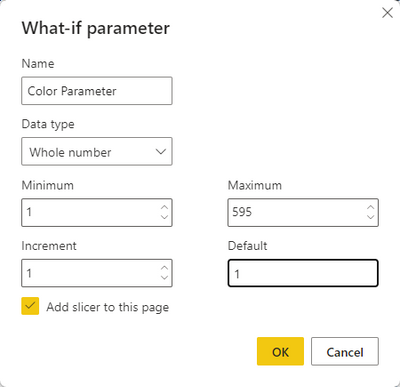
I created a color table using the enter data feature and added a column for color, code, and id. I downloaded the color codes from the web.
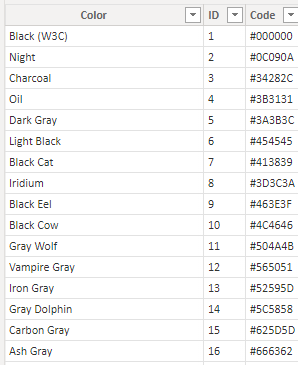
Then I joined the color table to the parameter table on ID.
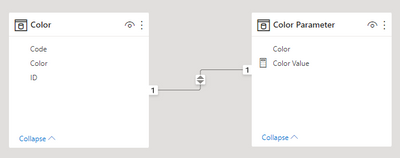
Then I created a simple measure that grab the color code.
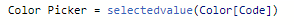
Lastly, I passed the color into the background expression.
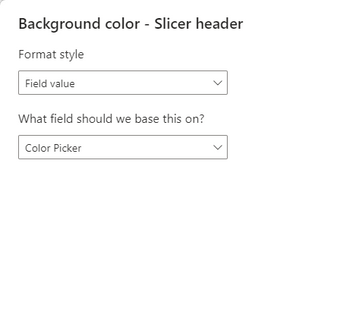
Here is the result in a animated gif. To view the full report you can go to https://www.podiumbi.com/powerbi-reporting-software/ and in the footer there is a link for the color picker. If you want the PBIX file just email me.
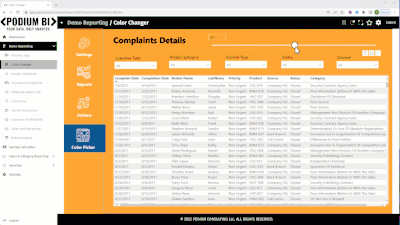
- Mark as New
- Bookmark
- Subscribe
- Mute
- Subscribe to RSS Feed
- Permalink
- Report Inappropriate Content
But this would not work for font-size and other items that that does not have conditional formating right?
- Mark as New
- Bookmark
- Subscribe
- Mute
- Subscribe to RSS Feed
- Permalink
- Report Inappropriate Content
No this is not possible

