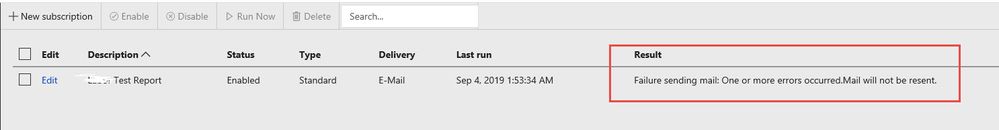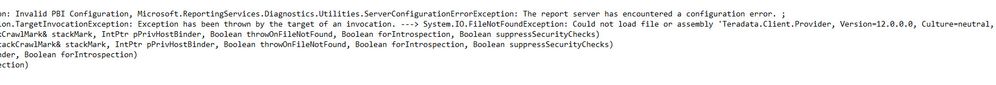FabCon is coming to Atlanta
Join us at FabCon Atlanta from March 16 - 20, 2026, for the ultimate Fabric, Power BI, AI and SQL community-led event. Save $200 with code FABCOMM.
Register now!- Power BI forums
- Get Help with Power BI
- Desktop
- Service
- Report Server
- Power Query
- Mobile Apps
- Developer
- DAX Commands and Tips
- Custom Visuals Development Discussion
- Health and Life Sciences
- Power BI Spanish forums
- Translated Spanish Desktop
- Training and Consulting
- Instructor Led Training
- Dashboard in a Day for Women, by Women
- Galleries
- Data Stories Gallery
- Themes Gallery
- Contests Gallery
- QuickViz Gallery
- Quick Measures Gallery
- Visual Calculations Gallery
- Notebook Gallery
- Translytical Task Flow Gallery
- TMDL Gallery
- R Script Showcase
- Webinars and Video Gallery
- Ideas
- Custom Visuals Ideas (read-only)
- Issues
- Issues
- Events
- Upcoming Events
Vote for your favorite vizzies from the Power BI Dataviz World Championship submissions. Vote now!
- Power BI forums
- Forums
- Get Help with Power BI
- Report Server
- Issues with Power BI Report Server
- Subscribe to RSS Feed
- Mark Topic as New
- Mark Topic as Read
- Float this Topic for Current User
- Bookmark
- Subscribe
- Printer Friendly Page
- Mark as New
- Bookmark
- Subscribe
- Mute
- Subscribe to RSS Feed
- Permalink
- Report Inappropriate Content
Issues with Power BI Report Server
Hello,
I just recently installed the Power BI Report Server. It's been working well so far creating and uploading reports. The subscription part is currently an issue when I try to schedule a report ( Subscription ). I'm getting the following error when I run now. Also tried to edit the schedule, but it does not run at the given date and time I selected. Can you someone help me get the root cause on this issue ? Any help will be appreciated.
Thanks,
Joe
Solved! Go to Solution.
- Mark as New
- Bookmark
- Subscribe
- Mute
- Subscribe to RSS Feed
- Permalink
- Report Inappropriate Content
If you go into the folder "C:\Program Files\Microsoft Power BI Report Server\PBIRS\ReportServer"
and open the rsreportserver.config file you will find a setting called <SMTPUseSSL> I think this defaults to true.
If you are sending email via an internal smtp server then either it's SSL certificate is not valid or maybe it's not setup to use SSL. If it's not setup to use SSL, but it's not accessible via the internet then maybe it's OK to change this setting to <SMTPUseSSL>False</SMTPUseSSL>. If should be able to find out from you IT department if the smtp server is configured for SSL connections or not.
ps. I think you will have to stop and re-start PBIRS using the configuration tool for this setting to take effect.
- Mark as New
- Bookmark
- Subscribe
- Mute
- Subscribe to RSS Feed
- Permalink
- Report Inappropriate Content
You'll need to check the log files on your server. If you have installed to the default location you will find these in the following folder
C:\Program Files\Microsoft Power BI Report Server\PBIRS\LogFiles
Hopefully you will find a more detailed error in the most recent log file starting with "ReportingServicesService" (this is the service that processes subscriptions)
- Mark as New
- Bookmark
- Subscribe
- Mute
- Subscribe to RSS Feed
- Permalink
- Report Inappropriate Content
I'm getting this error in the log file.
- Mark as New
- Bookmark
- Subscribe
- Mute
- Subscribe to RSS Feed
- Permalink
- Report Inappropriate Content
Can someone please help on this error for the email subscription in report server ?
emailextension!WindowsService_0!3980!09/05/2019-00:12:09:: e ERROR: Error sending email. Exception: System.AggregateException: One or more errors occurred. ---> System.Net.Mail.SmtpException: Failure sending mail. ---> System.Security.Authentication.AuthenticationException: The remote certificate is invalid according to the validation procedure.
at System.Net.Mail.SmtpConnection.ConnectAndHandshakeAsyncResult.End(IAsyncResult result)
at System.Net.Mail.SmtpTransport.EndGetConnection(IAsyncResult result)
at System.Net.Mail.SmtpClient.ConnectCallback(IAsyncResult result)
--- End of inner exception stack trace ---
--- End of inner exception stack trace ---
at System.Threading.Tasks.Task.ThrowIfExceptional(Boolean includeTaskCanceledExceptions)
at System.Threading.Tasks.Task.Wait(Int32 millisecondsTimeout, CancellationToken cancellationToken)
at System.Threading.Tasks.Task.Wait(TimeSpan timeout)
at Microsoft.ReportingServices.EmailDeliveryProvider.EmailProvider.Deliver(Notification notification)
---> (Inner Exception #0) System.Net.Mail.SmtpException: Failure sending mail. ---> System.Security.Authentication.AuthenticationException: The remote certificate is invalid according to the validation procedure.
at System.Net.Mail.SmtpConnection.ConnectAndHandshakeAsyncResult.End(IAsyncResult result)
at System.Net.Mail.SmtpTransport.EndGetConnection(IAsyncResult result)
at System.Net.Mail.SmtpClient.ConnectCallback(IAsyncResult result)
--- End of inner exception stack trace ---<---
- Mark as New
- Bookmark
- Subscribe
- Mute
- Subscribe to RSS Feed
- Permalink
- Report Inappropriate Content
If you go into the folder "C:\Program Files\Microsoft Power BI Report Server\PBIRS\ReportServer"
and open the rsreportserver.config file you will find a setting called <SMTPUseSSL> I think this defaults to true.
If you are sending email via an internal smtp server then either it's SSL certificate is not valid or maybe it's not setup to use SSL. If it's not setup to use SSL, but it's not accessible via the internet then maybe it's OK to change this setting to <SMTPUseSSL>False</SMTPUseSSL>. If should be able to find out from you IT department if the smtp server is configured for SSL connections or not.
ps. I think you will have to stop and re-start PBIRS using the configuration tool for this setting to take effect.
- Mark as New
- Bookmark
- Subscribe
- Mute
- Subscribe to RSS Feed
- Permalink
- Report Inappropriate Content
@d_gosbell You are the man sir! This worked like a charm. Though If I need to stop/start PBIRS again, in which I already did, the config file went back to "True". Any feedback on this ?
- Mark as New
- Bookmark
- Subscribe
- Mute
- Subscribe to RSS Feed
- Permalink
- Report Inappropriate Content
@jamezcua9 wrote:
Though If I need to stop/start PBIRS again, in which I already did, the config file went back to "True". Any feedback on this ?
No, we have this configured on a couple of our PBIRS instances and I have not seen this setting change after a restart. Are you definitely editing the rsreportserver.config file? This is the master config file and it writes certain settings out to other config files used by PBIRS (there are about 4-5 sub-services that make up PBIRS)
Helpful resources

Power BI Dataviz World Championships
Vote for your favorite vizzies from the Power BI World Championship submissions!

Join our Community Sticker Challenge 2026
If you love stickers, then you will definitely want to check out our Community Sticker Challenge!

Power BI Monthly Update - January 2026
Check out the January 2026 Power BI update to learn about new features.

| User | Count |
|---|---|
| 6 | |
| 4 | |
| 4 | |
| 3 | |
| 2 |