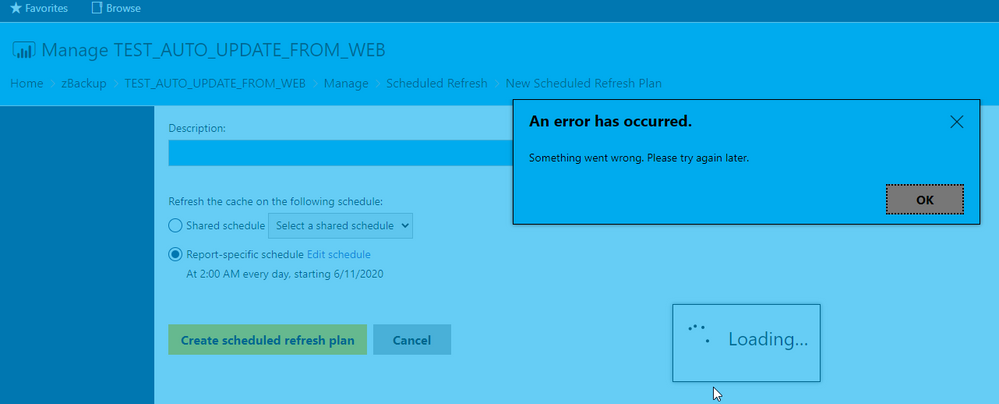Fabric Data Days starts November 4th!
Advance your Data & AI career with 50 days of live learning, dataviz contests, hands-on challenges, study groups & certifications and more!
Get registered- Power BI forums
- Get Help with Power BI
- Desktop
- Service
- Report Server
- Power Query
- Mobile Apps
- Developer
- DAX Commands and Tips
- Custom Visuals Development Discussion
- Health and Life Sciences
- Power BI Spanish forums
- Translated Spanish Desktop
- Training and Consulting
- Instructor Led Training
- Dashboard in a Day for Women, by Women
- Galleries
- Data Stories Gallery
- Themes Gallery
- Contests Gallery
- Quick Measures Gallery
- Visual Calculations Gallery
- Notebook Gallery
- Translytical Task Flow Gallery
- TMDL Gallery
- R Script Showcase
- Webinars and Video Gallery
- Ideas
- Custom Visuals Ideas (read-only)
- Issues
- Issues
- Events
- Upcoming Events
Get Fabric Certified for FREE during Fabric Data Days. Don't miss your chance! Learn more
- Power BI forums
- Forums
- Get Help with Power BI
- Report Server
- Issue with scheduler refresh on PowerBI report ser...
- Subscribe to RSS Feed
- Mark Topic as New
- Mark Topic as Read
- Float this Topic for Current User
- Bookmark
- Subscribe
- Printer Friendly Page
- Mark as New
- Bookmark
- Subscribe
- Mute
- Subscribe to RSS Feed
- Permalink
- Report Inappropriate Content
Issue with scheduler refresh on PowerBI report server - An error has occurred
Hello,
I have the following problem:
I have 3 kinds of Data sources - website, MS SQL DB, and Local Excel File on shared folder directly on the PowerBI Report Server.
For 3 of them i got this error when trying to setup the Scheduled Refresh Plan. This error is without any detailed explanation.
Please help me with this error and tell me where to find more details about it (maybe some kind of LOG in PowerBI Server installation folder - C:\Program Files\Microsoft Power BI Report Server)?
Thanks in advance
- Mark as New
- Bookmark
- Subscribe
- Mute
- Subscribe to RSS Feed
- Permalink
- Report Inappropriate Content
Hi @Anonymous,
found this : https://community.powerbi.com/t5/Report-Server/Scheduled-Refresh-with-Web-Source-Not-Working/td-p/602417 may be it is helpful :).
Best,
Kathrin
If this post has helped you, please give it a thumbs up!
Did I answer your question? Mark my post as a solution!
- Mark as New
- Bookmark
- Subscribe
- Mute
- Subscribe to RSS Feed
- Permalink
- Report Inappropriate Content
I cannot reproduce this issue on my copy of the May 2020 release. I'm able to create new schedules without any error.
You will find the log files in the following folder: C:\Program Files\Microsoft Power BI Report Server\PBIRS\LogFiles
There are a number of different log files for the different components of PBIRS, you might want to start checking the RSPortal_* and ReportingServicesService_* logs to start with.
- Mark as New
- Bookmark
- Subscribe
- Mute
- Subscribe to RSS Feed
- Permalink
- Report Inappropriate Content
@d_gosbell thnaks, I have found the error with some more explanations, but still don't know how to solve the issue:
2020-06-18 15:34:30.4029|ERROR|36|OData exception occurred: Microsoft.SqlServer.ReportingServices2010.RSConnection2010+MissingEndpointException: The attempt to connect to the report server failed. Check your connection information and that the report server is a compatible version. ---> System.Net.WebException: The request failed with HTTP status 404: Not Found.
at Microsoft.SqlServer.ReportingServices2010.RSConnection2010.SetConnectionProtocol()
at Microsoft.SqlServer.ReportingServices2010.RSConnection2010.SoapMethodWrapper`1.ExecuteMethod(Boolean setConnectionProtocol)
--- End of inner exception stack trace ---
at Microsoft.SqlServer.ReportingServices2010.RSConnection2010.MissingEndpointException.ThrowIfEndpointMissing(WebException e)
at Microsoft.SqlServer.ReportingServices2010.RSConnection2010.SoapMethodWrapper`1.ExecuteMethod(Boolean setConnectionProtocol)
at Microsoft.SqlServer.ReportingServices2010.RSConnection2010.CreateCacheRefreshPlan(String itemPath, String description, String eventType, String matchData, ParameterValue[] parameters)
at Microsoft.ReportingServices.Portal.Services.SoapProxy.SoapRS2010Proxy.<>c__DisplayClass19_0.<CreateCacheRefreshPlan>b__0()
at Microsoft.ReportingServices.Portal.Services.SoapProxy.SoapAuthenticationHelper.ExecuteWithWindowsAuth[TReturn](SoapHttpClientProtocol soapClient, IPrincipal userPrincipal, Func`1 func)
at Microsoft.ReportingServices.Portal.Repositories.SubscriptionService.CreateCacheRefreshPlan(IPrincipal userPrincipal, CacheRefreshPlan cacherefreshPlan)
at Microsoft.ReportingServices.Portal.ODataWebApi.V2.Controllers.CacheRefreshPlansController.AddEntity(CacheRefreshPlan entity)
at Microsoft.ReportingServices.Portal.ODataWebApi.Controllers.Reflection.EntitySetReflectionODataController`1.Post(ODataPath oDataPath, T value)
at lambda_method(Closure , Object , Object[] )
at System.Web.Http.Controllers.ReflectedHttpActionDescriptor.ActionExecutor.<>c__DisplayClass6_2.<GetExecutor>b__2(Object instance, Object[] methodParameters)
at System.Web.Http.Controllers.ReflectedHttpActionDescriptor.ExecuteAsync(HttpControllerContext controllerContext, IDictionary`2 arguments, CancellationToken cancellationToken)
--- End of stack trace from previous location where exception was thrown ---
at System.Runtime.ExceptionServices.ExceptionDispatchInfo.Throw()
at System.Runtime.CompilerServices.TaskAwaiter.HandleNonSuccessAndDebuggerNotification(Task task)
at System.Web.Http.Controllers.ApiControllerActionInvoker.<InvokeActionAsyncCore>d__1.MoveNext()
--- End of stack trace from previous location where exception was thrown ---
at System.Runtime.ExceptionServices.ExceptionDispatchInfo.Throw()
at System.Runtime.CompilerServices.TaskAwaiter.HandleNonSuccessAndDebuggerNotification(Task task)
at System.Web.Http.Controllers.ActionFilterResult.<ExecuteAsync>d__5.MoveNext()
--- End of stack trace from previous location where exception was thrown ---
at System.Runtime.ExceptionServices.ExceptionDispatchInfo.Throw()
at System.Runtime.CompilerServices.TaskAwaiter.HandleNonSuccessAndDebuggerNotification(Task task)
at System.Web.Http.Controllers.ExceptionFilterResult.<ExecuteAsync>d__6.MoveNext().| RequestID = s_03901e62-f941-4637-bd69-d830c05f5e2e
- Mark as New
- Bookmark
- Subscribe
- Mute
- Subscribe to RSS Feed
- Permalink
- Report Inappropriate Content
@AnonymousI have maybe similarly problem. I'm not sure.
Sometimes (truly, often) I have problem to create schedule (with same error on screenshot), and also connect to PBIRS instance thru SSMS, or connect to management interface via browser (https://<servernamer>/reportserver).
But I have this problem for longer time (now in May version but also in January version and maybe also earlier).
It is not my priority now, because not affecting end users, and it sometimes works and sometimes not, but if any solution, it will helpful.
- Mark as New
- Bookmark
- Subscribe
- Mute
- Subscribe to RSS Feed
- Permalink
- Report Inappropriate Content
Topic for similarly issue I posted here:
Helpful resources

Fabric Data Days
Advance your Data & AI career with 50 days of live learning, contests, hands-on challenges, study groups & certifications and more!

Power BI Monthly Update - October 2025
Check out the October 2025 Power BI update to learn about new features.

| User | Count |
|---|---|
| 5 | |
| 3 | |
| 2 | |
| 1 | |
| 1 |
| User | Count |
|---|---|
| 10 | |
| 7 | |
| 5 | |
| 5 | |
| 4 |