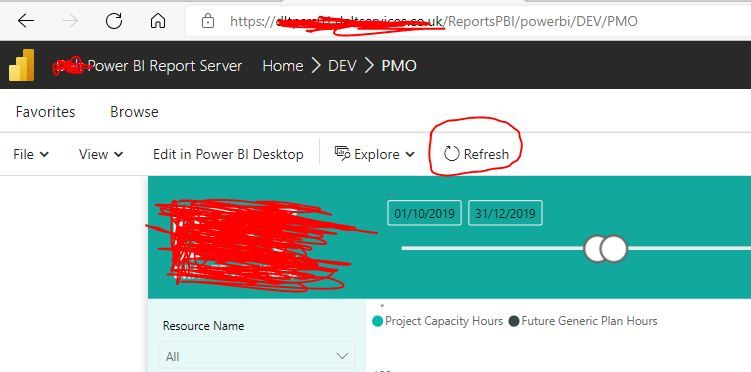Join us at FabCon Vienna from September 15-18, 2025
The ultimate Fabric, Power BI, SQL, and AI community-led learning event. Save €200 with code FABCOMM.
Get registered- Power BI forums
- Get Help with Power BI
- Desktop
- Service
- Report Server
- Power Query
- Mobile Apps
- Developer
- DAX Commands and Tips
- Custom Visuals Development Discussion
- Health and Life Sciences
- Power BI Spanish forums
- Translated Spanish Desktop
- Training and Consulting
- Instructor Led Training
- Dashboard in a Day for Women, by Women
- Galleries
- Data Stories Gallery
- Themes Gallery
- Contests Gallery
- Quick Measures Gallery
- Notebook Gallery
- Translytical Task Flow Gallery
- TMDL Gallery
- R Script Showcase
- Webinars and Video Gallery
- Ideas
- Custom Visuals Ideas (read-only)
- Issues
- Issues
- Events
- Upcoming Events
Compete to become Power BI Data Viz World Champion! First round ends August 18th. Get started.
- Power BI forums
- Forums
- Get Help with Power BI
- Report Server
- Is a Manual refresh of a report on power bi report...
- Subscribe to RSS Feed
- Mark Topic as New
- Mark Topic as Read
- Float this Topic for Current User
- Bookmark
- Subscribe
- Printer Friendly Page
- Mark as New
- Bookmark
- Subscribe
- Mute
- Subscribe to RSS Feed
- Permalink
- Report Inappropriate Content
Is a Manual refresh of a report on power bi report server possible ?
Hi
We are about to go live with an on premise power bi report server - i.e. on our network
When a user goes to the web portal - and browses to a folder containing reports - like
https://servername.domain.local/ReportsPBI/powerbi/folder1
then they see the report etc.
At the top - their are some options - File, View, Edit in Power Bi Desktop, Explore Refresh.
What does the refresh buton actually do ? i.e. will hitting the Refresh option do a manual refresh of the data in the report?
If not is there a way for the end user to force a refresh of the data in the report (from their web browser?)
Thanks
Solved! Go to Solution.
- Mark as New
- Bookmark
- Subscribe
- Mute
- Subscribe to RSS Feed
- Permalink
- Report Inappropriate Content
Hi,
It refreshes the Visuals on the report based on the data, so if it is a direct query the visuals updated with latest data, if a scheduled data refresh (Import query) has occured since the page was loaded it will refresh and visuals updated with latest data else it does not do anything.
- Mark as New
- Bookmark
- Subscribe
- Mute
- Subscribe to RSS Feed
- Permalink
- Report Inappropriate Content
Generally refresh data for all visuals in report.
But, it depens on report type and server configuration:
-If it is DirectQuery PBI report, it refresh data from DB source (which can be changed anytime, or not)
-If it is Live Connected (to SSAS) PBI report, it refresh data from SSAS database (which can be procesed meantime, or not)
-If it is Import mode PBI report, and you have single server configuration, it refresh data from SSAS cache (which can be refreshed meantime by scheduled refresh, or not)
-If it is Import mode PBI report, and you have scaled-out configuration, it does nothing (it is probably bug)
- Mark as New
- Bookmark
- Subscribe
- Mute
- Subscribe to RSS Feed
- Permalink
- Report Inappropriate Content
Hi,
It refreshes the Visuals on the report based on the data, so if it is a direct query the visuals updated with latest data, if a scheduled data refresh (Import query) has occured since the page was loaded it will refresh and visuals updated with latest data else it does not do anything.
- Mark as New
- Bookmark
- Subscribe
- Mute
- Subscribe to RSS Feed
- Permalink
- Report Inappropriate Content
This seems to agree with what we have found with our testing.
Thanks!
Helpful resources
| User | Count |
|---|---|
| 4 | |
| 2 | |
| 2 | |
| 2 | |
| 1 |
| User | Count |
|---|---|
| 4 | |
| 4 | |
| 4 | |
| 3 | |
| 2 |