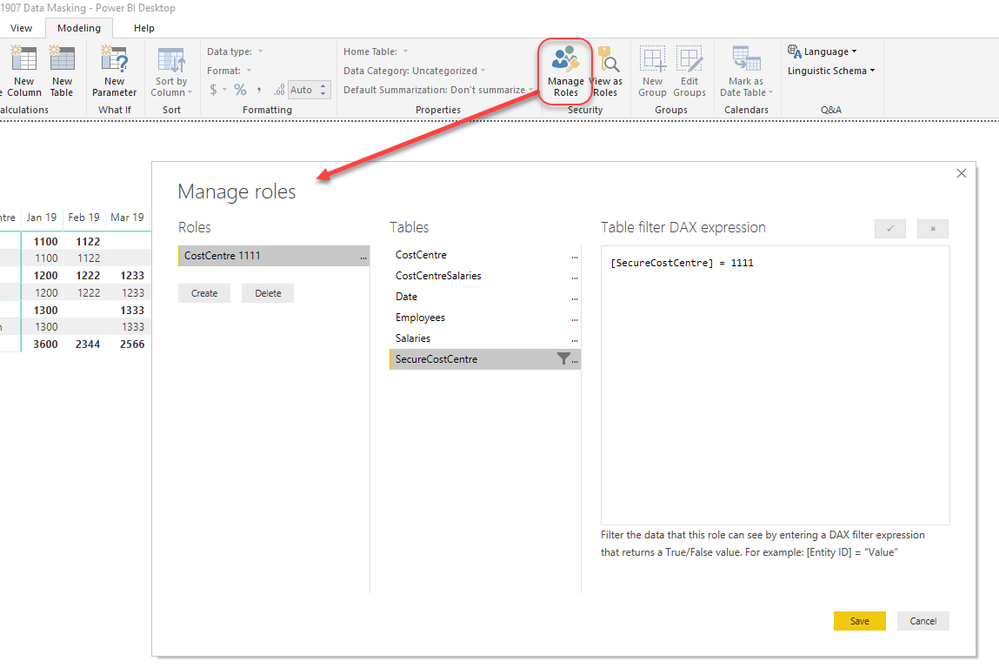Join the Fabric User Panel to shape the future of Fabric.
Share feedback directly with Fabric product managers, participate in targeted research studies and influence the Fabric roadmap.
Sign up now- Power BI forums
- Get Help with Power BI
- Desktop
- Service
- Report Server
- Power Query
- Mobile Apps
- Developer
- DAX Commands and Tips
- Custom Visuals Development Discussion
- Health and Life Sciences
- Power BI Spanish forums
- Translated Spanish Desktop
- Training and Consulting
- Instructor Led Training
- Dashboard in a Day for Women, by Women
- Galleries
- Data Stories Gallery
- Themes Gallery
- Contests Gallery
- QuickViz Gallery
- Quick Measures Gallery
- Visual Calculations Gallery
- Notebook Gallery
- Translytical Task Flow Gallery
- TMDL Gallery
- R Script Showcase
- Webinars and Video Gallery
- Ideas
- Custom Visuals Ideas (read-only)
- Issues
- Issues
- Events
- Upcoming Events
Get Fabric certified for FREE! Don't miss your chance! Learn more
- Power BI forums
- Forums
- Get Help with Power BI
- Report Server
- Is RLS what I need?
- Subscribe to RSS Feed
- Mark Topic as New
- Mark Topic as Read
- Float this Topic for Current User
- Bookmark
- Subscribe
- Printer Friendly Page
- Mark as New
- Bookmark
- Subscribe
- Mute
- Subscribe to RSS Feed
- Permalink
- Report Inappropriate Content
Is RLS what I need?
I'm planning to close down a load of SQL driven .asp pages and replace them with Power BI reports. Currently I make sure that a user gets a unique dataset with a SQL query such as SELECT * FROM Table1 WHERE Field1=USERID.
How can I make sure that this functionality is replicated in power BI?
Is RLS what I need to use, or something else?
And would it be best to apply RLS to one query to select the USERID and then link that query with each of the various other queries which produce various datasets?
Thanks
- Mark as New
- Bookmark
- Subscribe
- Mute
- Subscribe to RSS Feed
- Permalink
- Report Inappropriate Content
RLS will do what you need.
Setting up RLS in the editor is just a GUI for a query. It shows you the list of tables in your dataset, and you can filter on any combination of the fields once certain criteria are met, ie UserID. I think the one problem you may have is I believe you will have to set up a role, for every single one of your users (eg UserID = 'ABC' Filter table for 'ABC' ... UserID = DEF Filter table for 'DEF, etc). I may be wrong, but I believe the filter 'where clause' is static, so you cant build a one fits all dynamic role.
- Mark as New
- Bookmark
- Subscribe
- Mute
- Subscribe to RSS Feed
- Permalink
- Report Inappropriate Content
I haven't come across role settings yet - where can I find out about that and where are they defined?
- Mark as New
- Bookmark
- Subscribe
- Mute
- Subscribe to RSS Feed
- Permalink
- Report Inappropriate Content
If you click on the Modelling tab in Power BI there is a manage roles button which brings up the following dialog box
In the role above users in the role will only see the one "SecureCostCentre" where it is equal to 1111 and this filter will flow down to any related tables.
This filter can be any valid DAX expression. In your case you could use the USERNAME() function in your filter to make a single dynamic role if you have a table in your model with a list of usernames that is then also related to the other tables in your model. So if you had a 'Users' table with a [Login] column you could create a filter expression like the following on your Users table.
Users[Login] = USERNAME()
- Mark as New
- Bookmark
- Subscribe
- Mute
- Subscribe to RSS Feed
- Permalink
- Report Inappropriate Content
I'm going to have fun with this now!!!!
Helpful resources

Join our Fabric User Panel
Share feedback directly with Fabric product managers, participate in targeted research studies and influence the Fabric roadmap.

Join our Community Sticker Challenge 2026
If you love stickers, then you will definitely want to check out our Community Sticker Challenge!

Power BI Monthly Update - January 2026
Check out the January 2026 Power BI update to learn about new features.

| User | Count |
|---|---|
| 3 | |
| 3 | |
| 1 | |
| 1 | |
| 1 |
| User | Count |
|---|---|
| 8 | |
| 5 | |
| 4 | |
| 3 | |
| 3 |