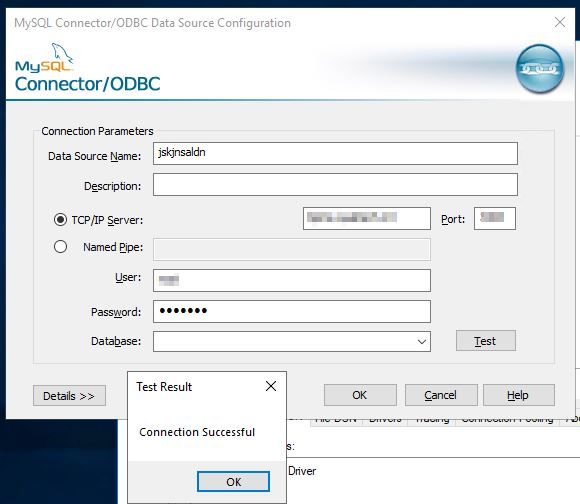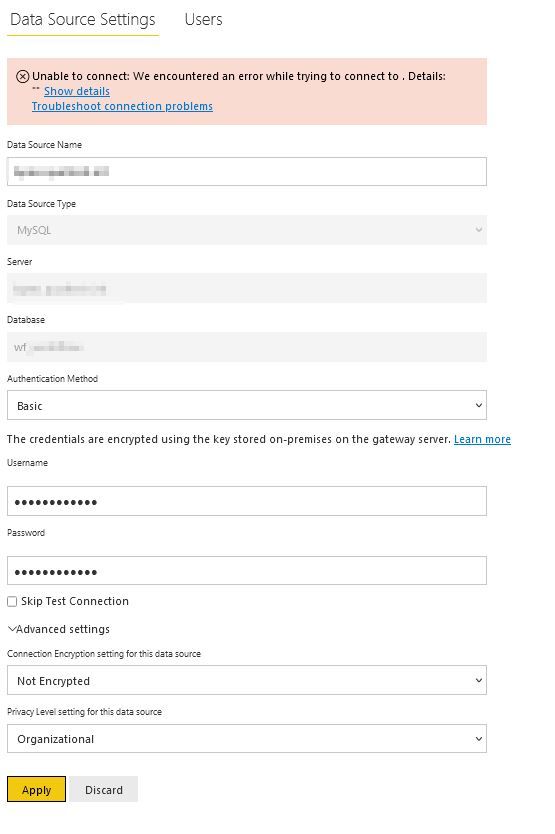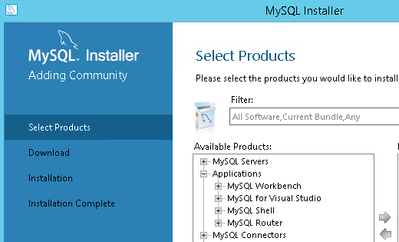FabCon is coming to Atlanta
Join us at FabCon Atlanta from March 16 - 20, 2026, for the ultimate Fabric, Power BI, AI and SQL community-led event. Save $200 with code FABCOMM.
Register now!- Power BI forums
- Get Help with Power BI
- Desktop
- Service
- Report Server
- Power Query
- Mobile Apps
- Developer
- DAX Commands and Tips
- Custom Visuals Development Discussion
- Health and Life Sciences
- Power BI Spanish forums
- Translated Spanish Desktop
- Training and Consulting
- Instructor Led Training
- Dashboard in a Day for Women, by Women
- Galleries
- Data Stories Gallery
- Themes Gallery
- Contests Gallery
- QuickViz Gallery
- Quick Measures Gallery
- Visual Calculations Gallery
- Notebook Gallery
- Translytical Task Flow Gallery
- TMDL Gallery
- R Script Showcase
- Webinars and Video Gallery
- Ideas
- Custom Visuals Ideas (read-only)
- Issues
- Issues
- Events
- Upcoming Events
Vote for your favorite vizzies from the Power BI Dataviz World Championship submissions. Vote now!
- Power BI forums
- Forums
- Get Help with Power BI
- Report Server
- Re: Invalid connection credentials
- Subscribe to RSS Feed
- Mark Topic as New
- Mark Topic as Read
- Float this Topic for Current User
- Bookmark
- Subscribe
- Printer Friendly Page
- Mark as New
- Bookmark
- Subscribe
- Mute
- Subscribe to RSS Feed
- Permalink
- Report Inappropriate Content
Invalid connection credentials
Hello,
I created new virtual machine for the on-premises data gateway. I used the same VM name as the older VM for the on-premises data gateway.
After the switch done, we now have issue to have a connection successful.
We know that the connection is working with ODBC Data Source (x64) with System DSN.
The credentials are working fine.
The issue for all my connection is :
Unable to connect: We encountered an error while trying to connect to . Details: ""Hide details
Activity ID: 22223670-d67a-41a8-b849-d306fe201e38
Request ID: a146c833-2e75-821d-f7e4-622afdbeef7d
Cluster URI: https://wabi-canada-central-redirect.analysis.windows.net/
Status code: 400
Error Code: DMTS_UpdateClusterDatasourceCredentialsErrorCode
Time: Fri Sep 10 2021 10:03:03 GMT-0400 (heure avancée de l’Est)
Service version: 13.0.16691.56
Client version: 2108.4.07469-train
***VMname***: Invalid connection credentials.
Underlying error code: -2147467259
Underlying error message: The credentials provided for the MySql source are invalid. (Source at ****;wf****.)
DM_ErrorDetailNameCode_UnderlyingHResult: -2147467259
Microsoft.Data.Mashup.CredentialError.DataSourceKind: MySql
Microsoft.Data.Mashup.CredentialError.DataSourcePath: ****;wf****
Microsoft.Data.Mashup.CredentialError.Reason: AccessUnauthorized
Microsoft.Data.Mashup.MashupSecurityException.DataSources: [{"kind":"MySql","path":"****;wf****"}]
Microsoft.Data.Mashup.MashupSecurityException.Reason: AccessUnauthorized
Can you help me please ?
Thank you.
- Mark as New
- Bookmark
- Subscribe
- Mute
- Subscribe to RSS Feed
- Permalink
- Report Inappropriate Content
You are using two totally different connection types. You need to decide if you want to stick with ODBC (although I can't see why) or you make sure that your native MySQL connection works demonstrably on all gateway cluster members.
- Mark as New
- Bookmark
- Subscribe
- Mute
- Subscribe to RSS Feed
- Permalink
- Report Inappropriate Content
Thanks for the reply lbendlin!
The ODBC test was just to show that the server was accessible from the gateway and the credentials we used were correct. We have only 1 server used as a gateway so that's the only "cluster member" we need to test.
How can we test the "native MySQL connection" directly on the gateway? Right now our only way to make a test is from the PowerBI website. It could be easier to isolate the problem and diagnose from the gateway (maybe we could gather more information)?
Note: after creating the new VM, we installed MySQL connector/NET (latest version). We had the "invalid credentials" error so we decided to install the exact same version that was on the old VM (6.9.10). Even with this old version we're still having the invalid credential message.
- Mark as New
- Bookmark
- Subscribe
- Mute
- Subscribe to RSS Feed
- Permalink
- Report Inappropriate Content
"We have only 1 server used as a gateway" I would recommend you rethink that approach
"How can we test the "native MySQL connection" directly on the gateway" Install the MySQL Workbench or Shell
Latest version is 8.26. Seems to work mostly fine, except when you have mixed sources with MySQL and Sharepoint.
- Mark as New
- Bookmark
- Subscribe
- Mute
- Subscribe to RSS Feed
- Permalink
- Report Inappropriate Content
Hello,
we tried the connection directly on the gateway with MySQL Workbench and the connection is working with the same user/password that we use on website https://app.powerbi.com.
We still get the error message "Invalid connection credentials" on website https://app.powerbi.com .
Do you have any ideas what we could try to resolve this issue ?
Thank you for your help !
Helpful resources

Power BI Dataviz World Championships
Vote for your favorite vizzies from the Power BI World Championship submissions!

Join our Community Sticker Challenge 2026
If you love stickers, then you will definitely want to check out our Community Sticker Challenge!

Power BI Monthly Update - January 2026
Check out the January 2026 Power BI update to learn about new features.

| User | Count |
|---|---|
| 6 | |
| 4 | |
| 4 | |
| 3 | |
| 2 |