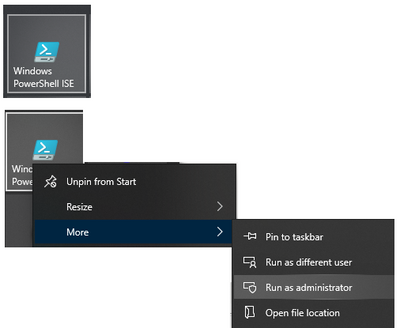FabCon is coming to Atlanta
Join us at FabCon Atlanta from March 16 - 20, 2026, for the ultimate Fabric, Power BI, AI and SQL community-led event. Save $200 with code FABCOMM.
Register now!- Power BI forums
- Get Help with Power BI
- Desktop
- Service
- Report Server
- Power Query
- Mobile Apps
- Developer
- DAX Commands and Tips
- Custom Visuals Development Discussion
- Health and Life Sciences
- Power BI Spanish forums
- Translated Spanish Desktop
- Training and Consulting
- Instructor Led Training
- Dashboard in a Day for Women, by Women
- Galleries
- Data Stories Gallery
- Themes Gallery
- Contests Gallery
- Quick Measures Gallery
- Notebook Gallery
- Translytical Task Flow Gallery
- TMDL Gallery
- R Script Showcase
- Webinars and Video Gallery
- Ideas
- Custom Visuals Ideas (read-only)
- Issues
- Issues
- Events
- Upcoming Events
To celebrate FabCon Vienna, we are offering 50% off select exams. Ends October 3rd. Request your discount now.
- Power BI forums
- Forums
- Get Help with Power BI
- Report Server
- Re: How to recover a report from a backup copy of ...
- Subscribe to RSS Feed
- Mark Topic as New
- Mark Topic as Read
- Float this Topic for Current User
- Bookmark
- Subscribe
- Printer Friendly Page
- Mark as New
- Bookmark
- Subscribe
- Mute
- Subscribe to RSS Feed
- Permalink
- Report Inappropriate Content
How to recover a report from a backup copy of the report server database
I have a developer who was a bit aggressive when cleaning up some of his reports and accidentally deleted one off our report server. Unfortunately, no one can locate a copy of the .pbix file, so our only option to retrieve it is to pull it from a backup copy of the report server database, which we do have.
I've read several different posts that are now a few years old explaining how to do this, but my attempts to follow those directions so far have all failed to produce a usable file. I assume this is because there have been some internal changes to the way the report definition is being stored in the report server database since those instructions were published.
Could someone please provide a set of current steps for retrieving the .pbix file from a copy of the report server database?
Thanks!
Solved! Go to Solution.
- Mark as New
- Bookmark
- Subscribe
- Mute
- Subscribe to RSS Feed
- Permalink
- Report Inappropriate Content
On your computer, Launch the PowerShell, (Run as administrator mode)
Configure the first three values
# Set the variables
[string] $SQL_Reportserver = "..."; >>> SQL Server\ instance name
[string] $PBIRS_DB = "..."; >>>> Database Name
[string] $download_folder = "..."; >>> Your local computer folder, not server
# !!! Coded for all known types but tested only .rdl, .rds, .rsd, .kpi, .pbix for my needs !!!
# Set the variables
[string] $SQL_Reportserver = "...";
[string] $PBIRS_DB = "...";
[string] $download_folder = "...";
# Extract data from report server database
$sql = "SELECT
c.ItemID
, c.Name
, c.Path
, c.Type
, TypeDescription =
CASE c.Type
WHEN 2 THEN 'SSRS Report'
When 13 Then 'Power BI Report'
-- Not tested ! Code works
WHEN 1 THEN 'Folder'
WHEN 3 THEN 'Resources'
WHEN 4 THEN 'Linked Report'
WHEN 5 THEN 'Data Source'
WHEN 6 THEN 'Report Model'
WHEN 7 THEN 'Report Part'
WHEN 8 THEN 'Shared Dataset'
-- 11 ... KPI
ELSE 'Other Type (check/revisit)'
END
, ISNULL(cc.ContentType,'SSRS') as ContentType
, RDL_BinaryContent = IIF(c.Type <> 13, CONVERT(varbinary(max), c.[Content]), null)
, PBIX_BinaryContent = IIF(c.Type = 13, CONVERT(varbinary(max), cc.[Content]), null)
, cc.ContentType
FROM dbo.[Catalog] c
LEFT JOIN dbo.[CatalogItemExtendedContent] cc ON c.ItemID = cc.ItemId AND cc.ContentType = 'CatalogItem'
WHERE c.TYPE IN (2, 5, 8, 11, 13)
-- AND c.ItemID ='...'
";
cls
<#
$SQL_Reportserver
$PBIRS_DB
$download_folder
$sql
#>
Write-Output ((Get-Date -format yyyy-MM-dd-HH:mm:ss) + ": Started ...");
# DB connect using Integrated security
$conn = New-Object Data.SqlClient.SqlConnection;
$conn.ConnectionString = "Data Source=$SQL_Reportserver;Initial Catalog=$PBIRS_DB;Integrated Security=True;";
$conn.Open();
Write-Output ((Get-Date -format yyyy-MM-dd-HH:mm:ss) + ": Report Server DB - Connection success! ...");
$cmd = New-Object Data.SqlClient.SqlCommand $sql, $conn;
$rdr = $cmd.ExecuteReader();
# $invalids = [System.IO.Path]::GetInvalidFileNameChars();
# Loop
While ($rdr.Read())
{
Try
{
Write-Output "------------------------------------------"
$ItemName = $rdr.GetString(1);
Write-Output "Reading $ItemName"
# foreach ($invalid in $invalids)
# { $name = $name.Replace($invalid, "-"); }
# $rdr.GetInt32(3)
$ItemFileName = ""
If ($rdr.GetInt32(3) -eq 2) { $ItemFileName = $ItemName + ".rdl"; }
ElseIf ($rdr.GetInt32(3) -eq 5) { $ItemFileName = $ItemName + ".rds"; }
ElseIf ($rdr.GetInt32(3) -eq 8 ) { $ItemFileName = $ItemName + ".rsd"; }
ElseIf ($rdr.GetInt32(3) -eq 11) { $ItemFileName = $ItemName + ".kpi"; }
ElseIf ($rdr.GetInt32(3) -eq 13) { $ItemFileName = $ItemName + ".pbix"; }
if ($ItemFileName -ne "")
{
Write-Output ((Get-Date -format yyyy-MM-dd-HH:mm:ss) + ": Exporting {0} ... " -f $ItemFileName);
$ItemName_Path = [System.IO.Path]::Combine($download_folder, $ItemFileName);
#$ItemName_Path
$fs = New-Object System.IO.FileStream ($ItemName_Path), Create, Write;
$BinaryWriter = New-Object System.IO.BinaryWriter($fs);
# Read Content
if ($rdr.GetString(4) -eq "Power BI Report") {
$BinaryContent = $rdr.GetSqlBinary(7).Value;
}
else
{
$BinaryContent = $rdr.GetSqlBinary(6).Value;
}
$BinaryWriter.Write($BinaryContent, 0, $BinaryContent.Length);
$BinaryWriter.Flush();
$BinaryWriter.Close();
$fs.Close();
}
else
{
Write-Output $ItemFileName "... !!! NOT exported"
Write-Output $rdr.GetInt32(3)
Write-Output $rdr.GetString(4)
}
}
Catch
{
Write-Output ($_.Exception.Message)
}
Finally
{
$fs.Dispose();
}
}
# Cleanup
$rdr.Close();
$cmd.Dispose();
$conn.Close();
$conn.Dispose();
Write-Output "------------------------------------------"
Write-Output ((Get-Date -format yyyy-MM-dd-HH:mm:ss) + ": Process Finished ... ")
- Mark as New
- Bookmark
- Subscribe
- Mute
- Subscribe to RSS Feed
- Permalink
- Report Inappropriate Content
Correct way is retore backup to separate database, install PBIRS to some virtual separated server, connect this PBIRS to restored DB, and restore report using portal UI.
But faster way is restore blob in Content column of CatalogItemExtendedContent table (where ContentType = 'PowerBIReportDefinition' and ItemId is your report), to pbix file by any method. My favorite is using SSIS export column, which you can simple use to export all pbix reports to separated pbix files.
- Mark as New
- Bookmark
- Subscribe
- Mute
- Subscribe to RSS Feed
- Permalink
- Report Inappropriate Content
Thank you for your response and the sample code. Yes, I have a restored backup of the database, I can perform all of the steps you outlined, and the 'BinaryData' column is populated for the "CatalogItem" entry for the report I'm looking for. But, when I try to save that column as a .pbix file it doesn't work; opening it generates an error saying the file is either corrupted or encrypted. What am I missing?
- Mark as New
- Bookmark
- Subscribe
- Mute
- Subscribe to RSS Feed
- Permalink
- Report Inappropriate Content
On your computer, Launch the PowerShell, (Run as administrator mode)
Configure the first three values
# Set the variables
[string] $SQL_Reportserver = "..."; >>> SQL Server\ instance name
[string] $PBIRS_DB = "..."; >>>> Database Name
[string] $download_folder = "..."; >>> Your local computer folder, not server
# !!! Coded for all known types but tested only .rdl, .rds, .rsd, .kpi, .pbix for my needs !!!
# Set the variables
[string] $SQL_Reportserver = "...";
[string] $PBIRS_DB = "...";
[string] $download_folder = "...";
# Extract data from report server database
$sql = "SELECT
c.ItemID
, c.Name
, c.Path
, c.Type
, TypeDescription =
CASE c.Type
WHEN 2 THEN 'SSRS Report'
When 13 Then 'Power BI Report'
-- Not tested ! Code works
WHEN 1 THEN 'Folder'
WHEN 3 THEN 'Resources'
WHEN 4 THEN 'Linked Report'
WHEN 5 THEN 'Data Source'
WHEN 6 THEN 'Report Model'
WHEN 7 THEN 'Report Part'
WHEN 8 THEN 'Shared Dataset'
-- 11 ... KPI
ELSE 'Other Type (check/revisit)'
END
, ISNULL(cc.ContentType,'SSRS') as ContentType
, RDL_BinaryContent = IIF(c.Type <> 13, CONVERT(varbinary(max), c.[Content]), null)
, PBIX_BinaryContent = IIF(c.Type = 13, CONVERT(varbinary(max), cc.[Content]), null)
, cc.ContentType
FROM dbo.[Catalog] c
LEFT JOIN dbo.[CatalogItemExtendedContent] cc ON c.ItemID = cc.ItemId AND cc.ContentType = 'CatalogItem'
WHERE c.TYPE IN (2, 5, 8, 11, 13)
-- AND c.ItemID ='...'
";
cls
<#
$SQL_Reportserver
$PBIRS_DB
$download_folder
$sql
#>
Write-Output ((Get-Date -format yyyy-MM-dd-HH:mm:ss) + ": Started ...");
# DB connect using Integrated security
$conn = New-Object Data.SqlClient.SqlConnection;
$conn.ConnectionString = "Data Source=$SQL_Reportserver;Initial Catalog=$PBIRS_DB;Integrated Security=True;";
$conn.Open();
Write-Output ((Get-Date -format yyyy-MM-dd-HH:mm:ss) + ": Report Server DB - Connection success! ...");
$cmd = New-Object Data.SqlClient.SqlCommand $sql, $conn;
$rdr = $cmd.ExecuteReader();
# $invalids = [System.IO.Path]::GetInvalidFileNameChars();
# Loop
While ($rdr.Read())
{
Try
{
Write-Output "------------------------------------------"
$ItemName = $rdr.GetString(1);
Write-Output "Reading $ItemName"
# foreach ($invalid in $invalids)
# { $name = $name.Replace($invalid, "-"); }
# $rdr.GetInt32(3)
$ItemFileName = ""
If ($rdr.GetInt32(3) -eq 2) { $ItemFileName = $ItemName + ".rdl"; }
ElseIf ($rdr.GetInt32(3) -eq 5) { $ItemFileName = $ItemName + ".rds"; }
ElseIf ($rdr.GetInt32(3) -eq 8 ) { $ItemFileName = $ItemName + ".rsd"; }
ElseIf ($rdr.GetInt32(3) -eq 11) { $ItemFileName = $ItemName + ".kpi"; }
ElseIf ($rdr.GetInt32(3) -eq 13) { $ItemFileName = $ItemName + ".pbix"; }
if ($ItemFileName -ne "")
{
Write-Output ((Get-Date -format yyyy-MM-dd-HH:mm:ss) + ": Exporting {0} ... " -f $ItemFileName);
$ItemName_Path = [System.IO.Path]::Combine($download_folder, $ItemFileName);
#$ItemName_Path
$fs = New-Object System.IO.FileStream ($ItemName_Path), Create, Write;
$BinaryWriter = New-Object System.IO.BinaryWriter($fs);
# Read Content
if ($rdr.GetString(4) -eq "Power BI Report") {
$BinaryContent = $rdr.GetSqlBinary(7).Value;
}
else
{
$BinaryContent = $rdr.GetSqlBinary(6).Value;
}
$BinaryWriter.Write($BinaryContent, 0, $BinaryContent.Length);
$BinaryWriter.Flush();
$BinaryWriter.Close();
$fs.Close();
}
else
{
Write-Output $ItemFileName "... !!! NOT exported"
Write-Output $rdr.GetInt32(3)
Write-Output $rdr.GetString(4)
}
}
Catch
{
Write-Output ($_.Exception.Message)
}
Finally
{
$fs.Dispose();
}
}
# Cleanup
$rdr.Close();
$cmd.Dispose();
$conn.Close();
$conn.Dispose();
Write-Output "------------------------------------------"
Write-Output ((Get-Date -format yyyy-MM-dd-HH:mm:ss) + ": Process Finished ... ")
- Mark as New
- Bookmark
- Subscribe
- Mute
- Subscribe to RSS Feed
- Permalink
- Report Inappropriate Content
This sort of works... there's a typo in the following line:
ElseIf ($rdr.GetInt32(3) -eq { $ItemFileName = $ItemName + ".rsd"; }
I think the value should be "8" for Shared Datasets, so I added that in. The rest of the code works and generates the output files I'm looking for. Thanks!
- Mark as New
- Bookmark
- Subscribe
- Mute
- Subscribe to RSS Feed
- Permalink
- Report Inappropriate Content
It is the code converter, it converts "8" and ")" makes a different character.
I checked my code and it has it. I updated my code. Thanks for the update.
- Mark as New
- Bookmark
- Subscribe
- Mute
- Subscribe to RSS Feed
- Permalink
- Report Inappropriate Content
I assume you had done these steps ...
1. Restored the old backup of SQL database on a server, let us say "ReportServer_PBIRS_Backupyyyymmdd"
Note: You can have as standalone database for this, I mean you dont have to replace the existing reporting server database.
2. Able to connect to it and execute the following basic sql
Select * from catalog
3. Can you see the pbix files? Yes / No
Select * from catalog where type = 13
4. Can you see the binary content in the column? Yes/No
SELECT CT.[Path]
,CT.[Type]
,cc.ContentType
,CONVERT(varbinary(max), cc.[Content]) AS BinaryContent
FROM dbo.[Catalog] AS CT
LEFT OUTER JOIN dbo.CatalogItemExtendedContent cc
ON ct.ItemID = cc.ItemId
WHERE CT.[Type] IN (13) -- this idicates a PBI report
AND cc.ContentType = 'CatalogItem'
AND ct.ItemID = '...'
If yes, then you can recover the .pbix files. Let me know the answer, I can provide the next steps.
(In my view, this is logical separation in recovery steps, hence asked)