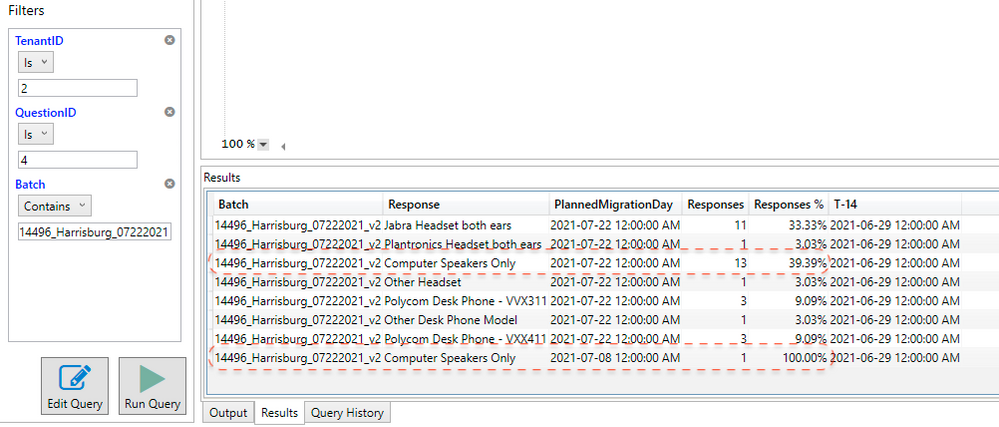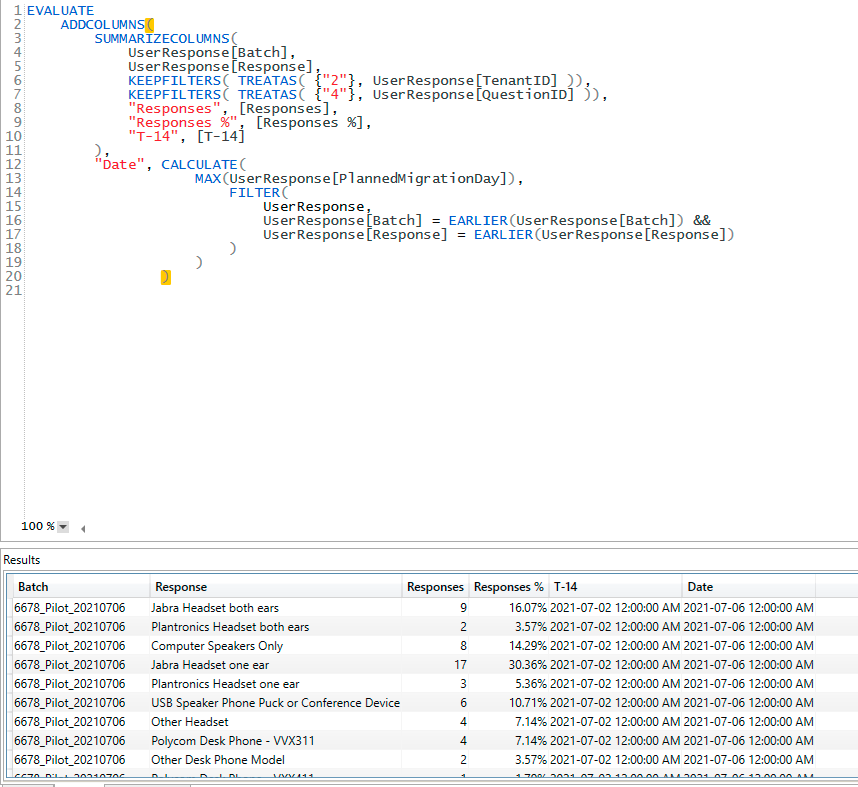FabCon is coming to Atlanta
Join us at FabCon Atlanta from March 16 - 20, 2026, for the ultimate Fabric, Power BI, AI and SQL community-led event. Save $200 with code FABCOMM.
Register now!- Power BI forums
- Get Help with Power BI
- Desktop
- Service
- Report Server
- Power Query
- Mobile Apps
- Developer
- DAX Commands and Tips
- Custom Visuals Development Discussion
- Health and Life Sciences
- Power BI Spanish forums
- Translated Spanish Desktop
- Training and Consulting
- Instructor Led Training
- Dashboard in a Day for Women, by Women
- Galleries
- Data Stories Gallery
- Themes Gallery
- Contests Gallery
- QuickViz Gallery
- Quick Measures Gallery
- Visual Calculations Gallery
- Notebook Gallery
- Translytical Task Flow Gallery
- TMDL Gallery
- R Script Showcase
- Webinars and Video Gallery
- Ideas
- Custom Visuals Ideas (read-only)
- Issues
- Issues
- Events
- Upcoming Events
The Power BI Data Visualization World Championships is back! Get ahead of the game and start preparing now! Learn more
- Power BI forums
- Forums
- Get Help with Power BI
- Report Server
- How to exclude one field from summarize columns bu...
- Subscribe to RSS Feed
- Mark Topic as New
- Mark Topic as Read
- Float this Topic for Current User
- Bookmark
- Subscribe
- Printer Friendly Page
- Mark as New
- Bookmark
- Subscribe
- Mute
- Subscribe to RSS Feed
- Permalink
- Report Inappropriate Content
How to exclude one field from summarize columns but still include it in the query
Hi,
I had to introduce the field [PlannedMigrationDay] in my query for the paginated report for the sole purpose of filtering the paginated report.
This is the query:
/* START QUERY BUILDER */
EVALUATE
SUMMARIZECOLUMNS(
UserResponse[Batch],
UserResponse[Response],
UserResponse[PlannedMigrationDay],
KEEPFILTERS( TREATAS( {"2"}, UserResponse[TenantID] )),
KEEPFILTERS( TREATAS( {"4"}, UserResponse[QuestionID] )),
"Responses", [Responses],
"Responses %", [Responses %],
"T-14", [T-14]
)
/* END QUERY BUILDER */
Now I have one problem: when I have two different migration dates, my results are summarized by the date of migration whereas before they were aggregated by distinct values.
I don't want my results to be aggregated by [PlannedMigrationDay]. How can I modify the query to avoid that, but still have that field in the dataset of my paginated report?
Thanks in advance for the help!
~Alienvolm
Solved! Go to Solution.
- Mark as New
- Bookmark
- Subscribe
- Mute
- Subscribe to RSS Feed
- Permalink
- Report Inappropriate Content
Hi @Anonymous ,
You don't want your value to be summarized by PlannedMigrationDay column , by you still want to show it in the output table, am I right?
You need also a aggregation function to your PlannedMigrationDay column like max or min, please try :
EVALUATE
ADDCOLUMNS(SUMMARIZECOLUMNS(
UserResponse[Batch],
UserResponse[Response],
KEEPFILTERS( TREATAS( {"2"}, UserResponse[TenantID] )),
KEEPFILTERS( TREATAS( {"4"}, UserResponse[QuestionID] )),
"Responses", [Responses],
"Responses %", [Responses %],
"T-14", [T-14]
),"Date",CALCULATE(MAX(UserResponse[PlannedMigrationDay]),FILTER(UserResponse,UserResponse[Batch] = EARLIER(UserResponse[Batch])&&UserResponse[Response] = EARLIER(UserResponse[Response])))
If this post helps, then please consider Accept it as the solution to help the other members find it more quickly.
Best Regards,
Dedmon Dai
- Mark as New
- Bookmark
- Subscribe
- Mute
- Subscribe to RSS Feed
- Permalink
- Report Inappropriate Content
@Anonymous
Use SELECTCOLUMNS table function to get only the columns that you need.
https://dax.guide/selectcolumns/
⭕ Subscribe and learn Power BI from these videos
⚪ Website ⚪ LinkedIn ⚪ PBI User Group
- Mark as New
- Bookmark
- Subscribe
- Mute
- Subscribe to RSS Feed
- Permalink
- Report Inappropriate Content
Hi @Fowmy,
I can't figure outr for the life of me how to make SELECTCOLUMNS work together with SUMMARIZECOLUMNS. I tried all combinations and the query just doesn't work.
With SELECTCOLUMNS only it works, but I see the single rows of the table, which is not what I need. I need all the fields summarized but not by UserResponse[PlannedMigrationDay].
I'm not an expert with DAX Queries, so any additional help would be really appreciated!
~Alienvolm
- Mark as New
- Bookmark
- Subscribe
- Mute
- Subscribe to RSS Feed
- Permalink
- Report Inappropriate Content
Hi @Anonymous ,
You don't want your value to be summarized by PlannedMigrationDay column , by you still want to show it in the output table, am I right?
You need also a aggregation function to your PlannedMigrationDay column like max or min, please try :
EVALUATE
ADDCOLUMNS(SUMMARIZECOLUMNS(
UserResponse[Batch],
UserResponse[Response],
KEEPFILTERS( TREATAS( {"2"}, UserResponse[TenantID] )),
KEEPFILTERS( TREATAS( {"4"}, UserResponse[QuestionID] )),
"Responses", [Responses],
"Responses %", [Responses %],
"T-14", [T-14]
),"Date",CALCULATE(MAX(UserResponse[PlannedMigrationDay]),FILTER(UserResponse,UserResponse[Batch] = EARLIER(UserResponse[Batch])&&UserResponse[Response] = EARLIER(UserResponse[Response])))
If this post helps, then please consider Accept it as the solution to help the other members find it more quickly.
Best Regards,
Dedmon Dai
- Mark as New
- Bookmark
- Subscribe
- Mute
- Subscribe to RSS Feed
- Permalink
- Report Inappropriate Content
Helpful resources

Power BI Dataviz World Championships
The Power BI Data Visualization World Championships is back! Get ahead of the game and start preparing now!

| User | Count |
|---|---|
| 8 | |
| 4 | |
| 3 | |
| 2 | |
| 2 |