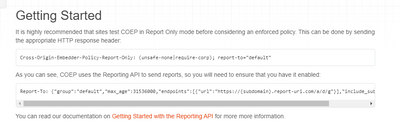FabCon is coming to Atlanta
Join us at FabCon Atlanta from March 16 - 20, 2026, for the ultimate Fabric, Power BI, AI and SQL community-led event. Save $200 with code FABCOMM.
Register now!- Power BI forums
- Get Help with Power BI
- Desktop
- Service
- Report Server
- Power Query
- Mobile Apps
- Developer
- DAX Commands and Tips
- Custom Visuals Development Discussion
- Health and Life Sciences
- Power BI Spanish forums
- Translated Spanish Desktop
- Training and Consulting
- Instructor Led Training
- Dashboard in a Day for Women, by Women
- Galleries
- Data Stories Gallery
- Themes Gallery
- Contests Gallery
- Quick Measures Gallery
- Notebook Gallery
- Translytical Task Flow Gallery
- TMDL Gallery
- R Script Showcase
- Webinars and Video Gallery
- Ideas
- Custom Visuals Ideas (read-only)
- Issues
- Issues
- Events
- Upcoming Events
To celebrate FabCon Vienna, we are offering 50% off select exams. Ends October 3rd. Request your discount now.
- Power BI forums
- Forums
- Get Help with Power BI
- Report Server
- How to embed powerbi report when having "Cross-Ori...
- Subscribe to RSS Feed
- Mark Topic as New
- Mark Topic as Read
- Float this Topic for Current User
- Bookmark
- Subscribe
- Printer Friendly Page
- Mark as New
- Bookmark
- Subscribe
- Mute
- Subscribe to RSS Feed
- Permalink
- Report Inappropriate Content
How to embed powerbi report when having "Cross-Origin-Embedder-Policy"
We are trying to embed a powerbi report in our website, but the call to https://app.powerbi.com being blocked by one of the security headers we have. Which is (Cross-Origin-Embedder-Policy)
I was wondering if there's a way to solve this issue without removing this policy
Thanks
Solved! Go to Solution.
- Mark as New
- Bookmark
- Subscribe
- Mute
- Subscribe to RSS Feed
- Permalink
- Report Inappropriate Content
Hi @Alex2000 ,
According to your description, this is the browser part of the configuration.
For more details, you can read related document.
Cross-Origin Embedder Policy - Report URI Documentation (report-uri.com)
Cross-Origin-Embedder-Policy - HTTP | MDN (mozilla.org)
If the problem is still not resolved, please provide detailed error information and let me know immediately. Looking forward to your reply.
Best Regards,
Henry
If this post helps, then please consider Accept it as the solution to help the other members find it more quickly.
- Mark as New
- Bookmark
- Subscribe
- Mute
- Subscribe to RSS Feed
- Permalink
- Report Inappropriate Content
In the event that anyone else experiences this and has the same issue - be sure that you are using an "Embed Token" with the PowerBI embed() function, not an access token - even though the field name is accessToken. The CORS error I was receiving was ultimately caused by using the wrong token.
- Mark as New
- Bookmark
- Subscribe
- Mute
- Subscribe to RSS Feed
- Permalink
- Report Inappropriate Content
Hi @Alex2000 ,
According to your description, this is the browser part of the configuration.
For more details, you can read related document.
Cross-Origin Embedder Policy - Report URI Documentation (report-uri.com)
Cross-Origin-Embedder-Policy - HTTP | MDN (mozilla.org)
If the problem is still not resolved, please provide detailed error information and let me know immediately. Looking forward to your reply.
Best Regards,
Henry
If this post helps, then please consider Accept it as the solution to help the other members find it more quickly.
- Mark as New
- Bookmark
- Subscribe
- Mute
- Subscribe to RSS Feed
- Permalink
- Report Inappropriate Content
This is not a solution at all. If the answer is that there is no way to get the Power BI React examples working apart from localhost, or changing browser settings, then that library is essentially unusable.
Is there no way to allow specific sites for CORS access to your Power BI reports? (this is a response header that Power BI has to set) I'm hoping we are just missing something simple.
- Mark as New
- Bookmark
- Subscribe
- Mute
- Subscribe to RSS Feed
- Permalink
- Report Inappropriate Content
Try localhost but HTTPS, in IIS using self-sign cert.
- Mark as New
- Bookmark
- Subscribe
- Mute
- Subscribe to RSS Feed
- Permalink
- Report Inappropriate Content
Ran into the same issue. Should PowerBI not be including the Access-Control-Allow-Origin header to allow it to be embedded via CORS or similalry via a CORP policy?
We are embedding PowerBI into a react app and followed this document: https://docs.microsoft.com/en-us/javascript/api/overview/powerbi/powerbi-client-react
- Mark as New
- Bookmark
- Subscribe
- Mute
- Subscribe to RSS Feed
- Permalink
- Report Inappropriate Content
Have you found any answers to this? Seems to be lots of people with the question, but no answers at all.
Are the React-TS examples no longer valid? (as they don't work except on localhost which is basically useless if it doesn't scale up to an actual production deployment)