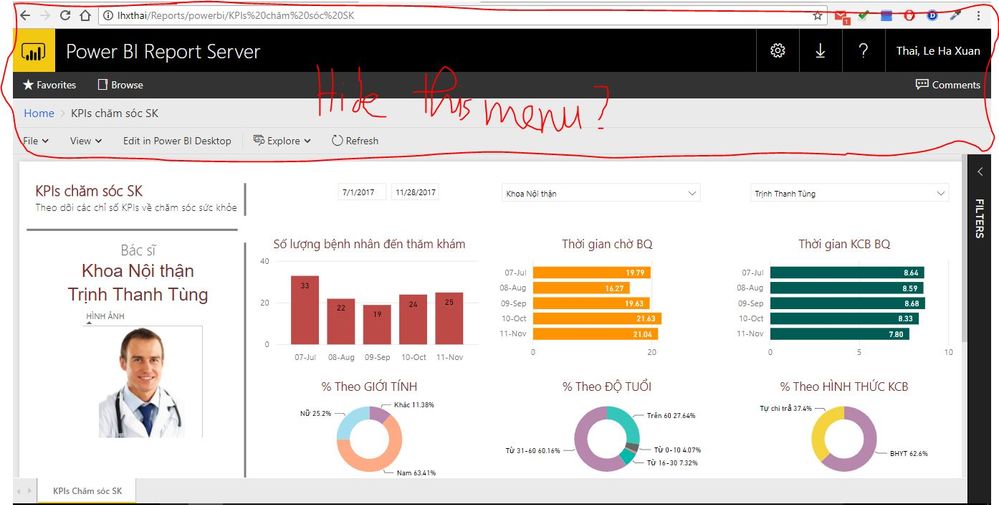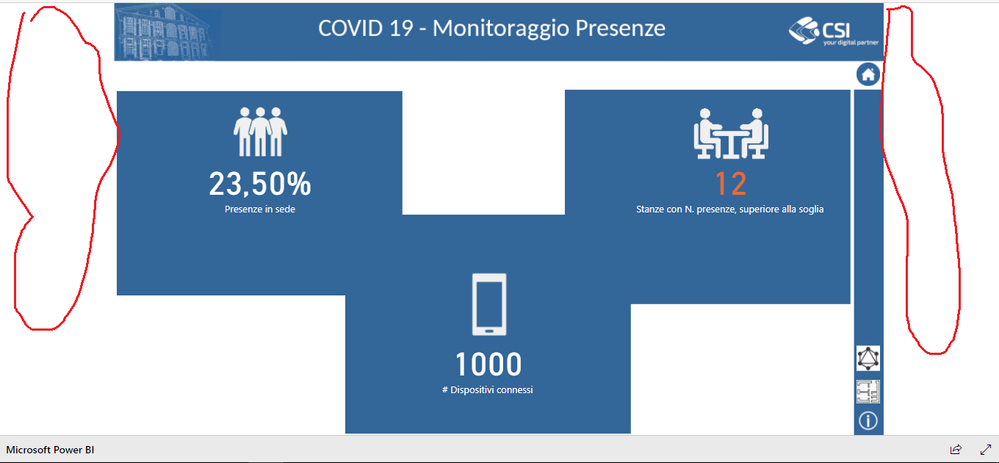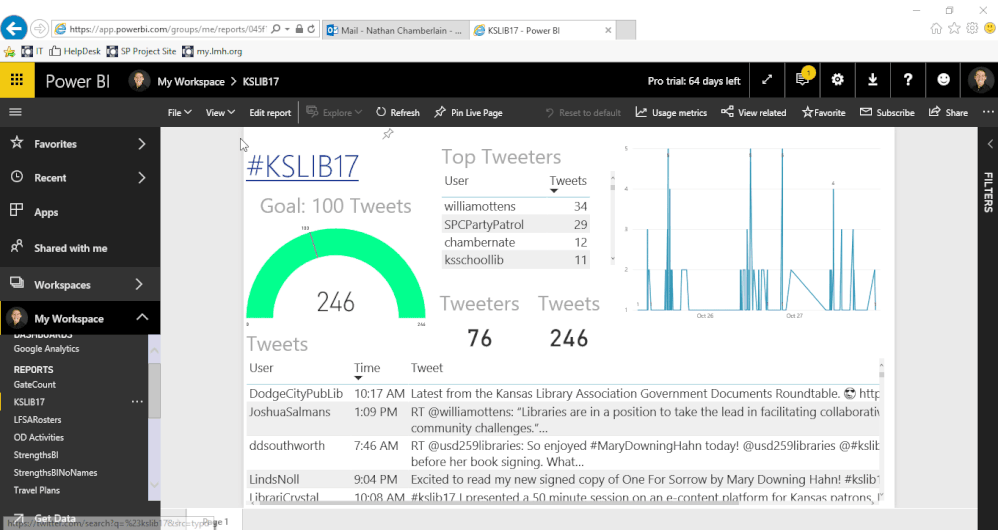FabCon is coming to Atlanta
Join us at FabCon Atlanta from March 16 - 20, 2026, for the ultimate Fabric, Power BI, AI and SQL community-led event. Save $200 with code FABCOMM.
Register now!- Power BI forums
- Get Help with Power BI
- Desktop
- Service
- Report Server
- Power Query
- Mobile Apps
- Developer
- DAX Commands and Tips
- Custom Visuals Development Discussion
- Health and Life Sciences
- Power BI Spanish forums
- Translated Spanish Desktop
- Training and Consulting
- Instructor Led Training
- Dashboard in a Day for Women, by Women
- Galleries
- Data Stories Gallery
- Themes Gallery
- Contests Gallery
- Quick Measures Gallery
- Notebook Gallery
- Translytical Task Flow Gallery
- TMDL Gallery
- R Script Showcase
- Webinars and Video Gallery
- Ideas
- Custom Visuals Ideas (read-only)
- Issues
- Issues
- Events
- Upcoming Events
To celebrate FabCon Vienna, we are offering 50% off select exams. Ends October 3rd. Request your discount now.
- Power BI forums
- Forums
- Get Help with Power BI
- Report Server
- Re: How to display report on full screen mode on P...
- Subscribe to RSS Feed
- Mark Topic as New
- Mark Topic as Read
- Float this Topic for Current User
- Bookmark
- Subscribe
- Printer Friendly Page
- Mark as New
- Bookmark
- Subscribe
- Mute
- Subscribe to RSS Feed
- Permalink
- Report Inappropriate Content
How to display report on full screen mode on Power BI Report Server
I create some reports on Power BI Desktop and publish it on Power BI Report Server, and show it to my boss. My problerm is that how can I hide the menu bar or show the reports on full screen mode (or TV display mode).
Base on the image below, the menu on Power BI Report Server takes up too much space. I spent so much time for searching the solution in the internet but still couldn't find any thing.
Thank you so much to anybody can help me.
Solved! Go to Solution.
- Mark as New
- Bookmark
- Subscribe
- Mute
- Subscribe to RSS Feed
- Permalink
- Report Inappropriate Content
Hi @nedthai,
You can append the ?rs:embed=true or ?rs:Command=Render&rc:Toolbar=false at the end of report URL. Assume the report URL is: http://<server>/Reports/powerbi/ScheduleRefresh1129
You can set the URL as:
http://<server>/Reports/powerbi/ScheduleRefresh1129?rs:embed=true
Or
http://<server>/Reports/powerbi/ScheduleRefresh1129?rs:Command=Render&rc:Toolbar=false
Best Regards,
Qiuyun Yu
If this post helps, then please consider Accept it as the solution to help the other members find it more quickly.
- Mark as New
- Bookmark
- Subscribe
- Mute
- Subscribe to RSS Feed
- Permalink
- Report Inappropriate Content
You can use my bookmarklet here, it will add the required parameters to your link to work on fullscreen mode with just one click.
The project is open-source you can find it here.
https://github.com/RiadAdel/pbi-fullscreen
- Mark as New
- Bookmark
- Subscribe
- Mute
- Subscribe to RSS Feed
- Permalink
- Report Inappropriate Content
I was looking for this solution also, however it would be great if the first bar still remains visible for that is the company logo. Is that also possible?
- Mark as New
- Bookmark
- Subscribe
- Mute
- Subscribe to RSS Feed
- Permalink
- Report Inappropriate Content
hi,
im new in power bi
i try all this option (also ?chromeless=true or ?chromeless=1) but noone workd
mi target is to hide whire laterla boundary in the left and in the righe in embedding url view
How to display report on full screen mode on Power BI Report Serverhttps://app.powerbi.com/view?r=eyJrIjoiMjQzZTBlNDAtN2IxOS00M2JiLWI2NWYtYWUzMjlhMjZlOTQxIiwidCI6IjA4M...
i wish to fit report in all the browser page, without that boundary
- Mark as New
- Bookmark
- Subscribe
- Mute
- Subscribe to RSS Feed
- Permalink
- Report Inappropriate Content
Add &rs:embed=true to the end of the URL when viewing in RS. My blog post walks you through the process:
- Mark as New
- Bookmark
- Subscribe
- Mute
- Subscribe to RSS Feed
- Permalink
- Report Inappropriate Content
Hi @nchambe,
Is there a way to show report pages on full screen from Power BI service instead of RS ?
- Mark as New
- Bookmark
- Subscribe
- Mute
- Subscribe to RSS Feed
- Permalink
- Report Inappropriate Content
Assuming you have a pro license or trial, you can go to file, "publish to web" and copy the first link. That URL can be used to view and share reports full-screen.
- Mark as New
- Bookmark
- Subscribe
- Mute
- Subscribe to RSS Feed
- Permalink
- Report Inappropriate Content
Instead I found someone asking to use
"?chromeless=1"
at the end of report URL.
IT works great in hiding navigation bar, top menu bar but it still have filters bar at the right of the screen.
Do you know of a way to get rid of that ?
- Mark as New
- Bookmark
- Subscribe
- Mute
- Subscribe to RSS Feed
- Permalink
- Report Inappropriate Content
I don't know about the filter bar yet. Hoping to see that in a future update where we can get rid of it by passing a parameter in the URL.
- Mark as New
- Bookmark
- Subscribe
- Mute
- Subscribe to RSS Feed
- Permalink
- Report Inappropriate Content
I am passing parameters through URL how can i show reports in fill screen. I am ok with showing the filter pane but all i need is full screen when i pass filters through url
- Mark as New
- Bookmark
- Subscribe
- Mute
- Subscribe to RSS Feed
- Permalink
- Report Inappropriate Content
Found the solution ?rs:embed=true&filter=
- Mark as New
- Bookmark
- Subscribe
- Mute
- Subscribe to RSS Feed
- Permalink
- Report Inappropriate Content
Hi @pavithran,
I think the solution you mentioned may not work, or is missing some more comments.
You can try ?chromeless=1
- Mark as New
- Bookmark
- Subscribe
- Mute
- Subscribe to RSS Feed
- Permalink
- Report Inappropriate Content
Thanks for this info. I can see that it works however it requires manual changes to the URL by the user. Is there a way to set this so that when a user clicks on the report through the report server web interface, it opens in full screen automatically?
Cheers
- Mark as New
- Bookmark
- Subscribe
- Mute
- Subscribe to RSS Feed
- Permalink
- Report Inappropriate Content
- Mark as New
- Bookmark
- Subscribe
- Mute
- Subscribe to RSS Feed
- Permalink
- Report Inappropriate Content
I like this idea, but I'm having a few challenges with it:
- is there a way to dynamically generate the URL for the full screen mode (get the current URL and tack on the extra bit)?
- the only way I've done this, it launches a new tab and reloads the report. That means any slicing/filtering I may have done is lost
Are there any ways to address these issues?
- Mark as New
- Bookmark
- Subscribe
- Mute
- Subscribe to RSS Feed
- Permalink
- Report Inappropriate Content
Here is what I've come up with..
Create a bookmark and add javascript to append the ?rs:Command=Render&rc:Toolbar=false string to the end of the URL dynamically
1. Create a bookmark to anywhere
2. Edit bookmark and set URL to: javascript:(function(){window.location.href = window.location.href + "?rs:Command=Render&rc:Toolbar=false";})();
3. Make sure your bookmark is in your bookmark bar and bookmark bar is visible
4. Now just click the bookmark bar in the report and viola full screen.
5. Bonus: Hit F11 to go in full screen mode to really maximize your real estate
- Mark as New
- Bookmark
- Subscribe
- Mute
- Subscribe to RSS Feed
- Permalink
- Report Inappropriate Content
@Anonymous wrote:Here is what I've come up with..
Create a bookmark and add javascript to append the ?rs:Command=Render&rc:Toolbar=false string to the end of the URL dynamically
1. Create a bookmark to anywhere
2. Edit bookmark and set URL to: javascript:(function(){window.location.href = window.location.href + "?rs:Command=Render&rc:Toolbar=false";})();
3. Make sure your bookmark is in your bookmark bar and bookmark bar is visible
4. Now just click the bookmark bar in the report and viola full screen.
5. Bonus: Hit F11 to go in full screen mode to really maximize your real estate
For those who want to copy and paste, be sure to replace the ":" with ":". Otherwise, you'll get an error and won't be able to save the bookmarklet.
- Mark as New
- Bookmark
- Subscribe
- Mute
- Subscribe to RSS Feed
- Permalink
- Report Inappropriate Content
Thank you all for the great solutions.
can you set this at server level instead of doing at web url. I mean, can we do some thing at config files which would apply for all reports.
Regards
Santhosh
- Mark as New
- Bookmark
- Subscribe
- Mute
- Subscribe to RSS Feed
- Permalink
- Report Inappropriate Content
I acrually have to run this report as a dashboard on TVs around and prevent from not want to use embed code. as it has broad borders on left and right of the report page.
- Mark as New
- Bookmark
- Subscribe
- Mute
- Subscribe to RSS Feed
- Permalink
- Report Inappropriate Content
To get rid of the broad border/margin: Change the page size of your report to match your TV dimensions. Also adjust the embed scripts fixed dimensions accordingly.
See post: https://sharepointlibrarian.com/2018/03/06/how-to-change-power-bi-report-page-size/
- Mark as New
- Bookmark
- Subscribe
- Mute
- Subscribe to RSS Feed
- Permalink
- Report Inappropriate Content